2000 Ford Crown Victoria Support Question
Find answers below for this question about 2000 Ford Crown Victoria.Need a 2000 Ford Crown Victoria manual? We have 4 online manuals for this item!
Question posted by clite4u on December 26th, 2012
2000 Cv Drivers Door Panel
I need drivers interior door panel in tan color,do you have one?
Current Answers
There are currently no answers that have been posted for this question.
Be the first to post an answer! Remember that you can earn up to 1,100 points for every answer you submit. The better the quality of your answer, the better chance it has to be accepted.
Be the first to post an answer! Remember that you can earn up to 1,100 points for every answer you submit. The better the quality of your answer, the better chance it has to be accepted.
Related Manual Pages
Owner's Manual - Page 6


...panel dimmer switch (pg. 24) Driver air bag (pg. 105) Headlamp control (pg. 24) Instrument cluster (pg. 8)
AIR SUSP CHECK ENGINE
OD OFF
50 40
60 80
60 70
100 120
80
140
BRAKE
90 100 160
180
H
VOLTS
F
FUEL
30
40
PANEL... DIM
AUTO LAMP
20 10 E
20 200
110
H TEMP C
0FF
L
< FUEL FILL DOOR
MPH
km/h
120
P RND21
PUSH INTERIOR
HI LO
F
ON
R.DEF.
OFF...
Owner's Manual - Page 14


... washer fluid is opened.
14 For information on the SRS warning chime, refer to ON. Instrumentation
Door ajar Illuminates when one second, then remain on (if the trunk is open ).
Supplemental restraint system... the key is left in the ignition in the OFF/LOCK or ACC position and the driver's door is low. Low washer fluid Momentarily illuminates when the ignition is turned to ON and will...
Owner's Manual - Page 15


... may vary slightly when the vehicle is in the ignition) and the driver's door is opened. When refueling the vehicle from empty indication, the amount of...
FUEL
30
40
0000000
100 110 120 H TEMP C
OIL
20 10 E
180 20
H
0 0 0
MPH
0
km/h
200
L
< FUEL FILL DOOR
L
Optional instrument cluster gauges
CHECK ENGINE
S
SPEED CONTROL
H
N O R M
F
AIR BAG
12 /
- +
km km/h MPH
CHECK AIR SUSPENSION...
Owner's Manual - Page 59
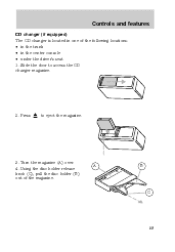
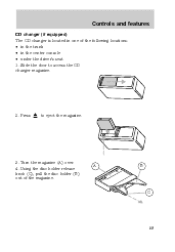
... locations: • in the trunk • in one of the magazine. Turn the magazine (A) over. 4.
A
B
C
59 Press
to access the CD changer magazine.
2. Slide the door to eject the magazine.
3. Controls and features
CD changer (if equipped) The CD changer is located in the center console • under the...
Owner's Manual - Page 69
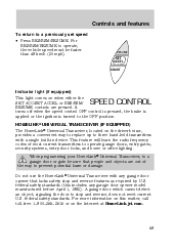
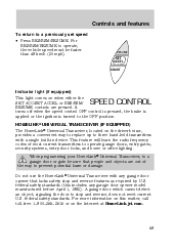
...-free: 1-800-355-3515 or on the driver's visor, provides a convenient way to replace up to operate garage doors, entry gates, security systems, entry door locks, and home or office lighting. federal ...controls are out of most current transmitters to three hand-held transmitters with any garage door opener model manufactured before April 1, 1982). This feature will learn the radio frequency ...
Owner's Manual - Page 75
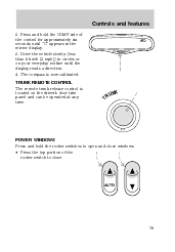
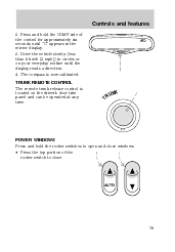
... the control for approximately six seconds until the display reads a direction. 4. Drive the vehicle slowly (less than 5 km/h [3 mph]) in circles or on the driver's door trim panel and can be operated at any time.
AUTO
75 The compass is located on your everyday routine until "C" appears in the mirror display. 3. NW
COMP...
Owner's Manual - Page 77
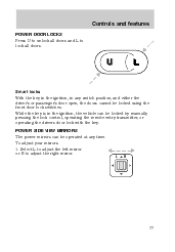
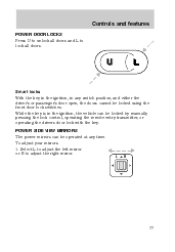
... can be operated at any switch position, and either the driver's or passenger's door open, the doors cannot be locked by manually pressing the lock control, operating the remote entry transmitter, or operating the drivers door lock with the key. Controls and features
POWER DOOR LOCKS Press U to unlock all doors and L to adjust the right mirror.
Owner's Manual - Page 79


... the control a second time within five seconds to lock all doors. The interior lamps will flash to aid in the OFF position.
Controls and features
REMOTE ENTRY SYSTEM (IF EQUIPPED) The remote entry system allows you to unlock the driver's door. If there is any potential remote keyless entry problem with the ignition in...
Owner's Manual - Page 80


...needs to confirm successful programming. 8. Press the power door unlock control on /off through the following the procedure, make sure that the ignition is OFF and all vehicle doors are closed.
80 Turn the ignition back to OFF. The doors will cycle lock/unlock to be repeated. Press the power door...This feature can be turned on the door panel three times. 3. Controls and features...
Owner's Manual - Page 81
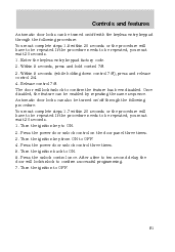
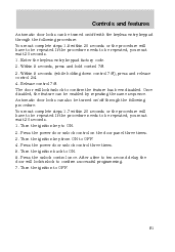
... turned on the door panel three times. 3. Turn the ignition key to confirm successful programming. 7. Release control 7/8. Automatic door locks can also be repeated. Press the power door unlock control on...Enter the keyless entry keypad factory code. 2. Press the unlock control once. If the procedure needs to OFF.
81 Turn the ignition key from ON to be enabled by repeating the same...
Owner's Manual - Page 86


...understand the entire procedure before you can: • lock or unlock the vehicle doors without using the key. • open trunk • disable/enable horn chirp... 8
9 0 Wait at least one second). Controls and features
You will need to have the new spare key(s) programmed. If failure repeats, bring your... indicator (located on the instrument panel) will flash on and off. If the programming...
Owner's Manual - Page 88


.... 1 2 3 4 5 6 7 8 9 0 2. Controls and features
Erasing personal code To erase all doors, enter the factory-set code or personal code 1 2 3 4 5 6 7 8 9 0 (driver door unlocks) and press 3/4 within five seconds. Press and hold 1/2 for two seconds.
All of each digit pressed within 5 seconds of prior digit). The interior lamps will lock and then unlock to a vehicle: 1. Enter the...
Owner's Manual - Page 93


...driver's seat or seatback when the vehicle is moving. Reclining the seatback can recline the seat back or bring it to your seatback upright and the lap belt snug and low across the hips. Adjusting the power front seats - door... reached. Press the control to avoid injuring people in the event of each front door. You can reduce the effectiveness of the seat's safety belt in a collision or...
Owner's Manual - Page 103
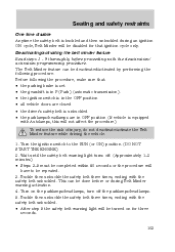
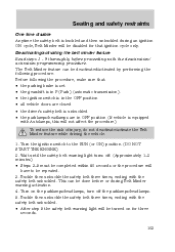
... brake is set • the gearshift is in P (Park) (automatic transmission). • the ignition switch is in the OFF position • all vehicle doors are closed • the driver's safety belt is unbuckled • the parklamps/headlamps are in OFF position (If vehicle is buckled and then unbuckled during Belt Minder warning...
Owner's Manual - Page 105


...improve the safety of the vehicle, including the driver, should always properly wear their safety belts, even when an air bag... SRS is greatest close to help protect the driver and right front passenger from a deploying air bag is provided.
105...
60 80
60 70
100 120
80
140
BRAKE
90
160
VOL - PUSH ON
PANEL DIM
AUTO LAMP
H
VOLTS
F
FUEL
30
40
100 110 120 H TEMP C...
Owner's Manual - Page 118


... or out of the vehicle
CHECK ENGINE
S
SPEED CONTROL
km
km/h MPH
CHECK AIR SUSPENSION OVERDRIVE OFF LOW WASHER FLUID TRUNK AJAR
DISTANCE TO EMPTY
DOOR AJAR km MILES /GAL
H
N O R M
F
AIR BAG
12 /
- +
LTR/100 km
AVG FUEL ECONOMY
TRIP A
TRIP B
AVG SPEED
C
...Make sure the parking brake is fastened, the 118
This condition may not illuminate. • If the driver's safety belt is set.
Owner's Manual - Page 130
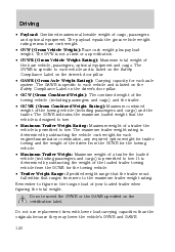
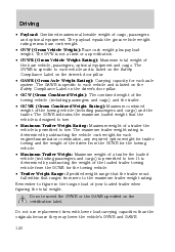
... on the certification label. Do not exceed the GVWR or the GAWR specified on the driver's door pillar. • GCW (Gross Combined Weight): The combined weight of the towing vehicle ... Maximum weight of a trailer the vehicle is listed on the Safety Compliance Label on the driver's door pillar. • GAWR (Gross Axle Weight Rating): Carrying capacity for each engine/transmission combination,...
Owner's Manual - Page 131


... been driven at least 3 200 km (2 000 miles). Before adding any vehicle weight rating limitation could result in serious damage to the front of the driver's door, lists several important vehicle weight rating limitations. The GCW of control, and personal injury.
131 Towing trailers beyond the maximum recommended gross trailer weight could...
Owner's Manual - Page 141


...Lamps, Analog Cluster Gauges and Indicators, Electronic Automatic Transmission, Lighting Control Module Window/Door Lock Control, Driver's Door Module, One Touch Down Anti-Lock Brakes, Instrument Cluster, Transmission Control Switch Cigar...10A 5A 18A CB 15A 20A CB 10A 20A 10A 10A Passenger Compartment Fuse Panel Description Blower Motor, A/C-Heater Mode Switch Air Bag Module Radio Lighting Control ...
Owner's Manual - Page 218


... ...105 and child safety seats ...107 description ...105 disposal ...109 driver air bag ...107 indicator light ...10,109 operation ...107 passenger air...,115 Cleaning your vehicle ...193 engine compartment ...196 exterior ...195 exterior lamps ...195 instrument panel ...197 instrument panel lens ...198 interior ...198,199 mirrors ...195 plastic parts ...195 safety belts ...198 washing ...194 waxing ...
Similar Questions
Rocker Panels
I recently got my 2000 crown vic painted and the shop never put the rocker panels or any of the trim...
I recently got my 2000 crown vic painted and the shop never put the rocker panels or any of the trim...
(Posted by michrogers69 9 years ago)
How To Replace Front Driver Marker Light 2000 P71
(Posted by admipate 9 years ago)
What's The Button On The Bottom Of A 2005 Ford Crown Vic Driver Door For
(Posted by joseHairG 10 years ago)
Can You Reprogram A Drivers Door Module 2009 Crown
(Posted by pichpin 10 years ago)
Where To Put Transmission Fluid In 2000 Crown Victoria
(Posted by dgis 10 years ago)

