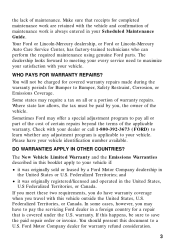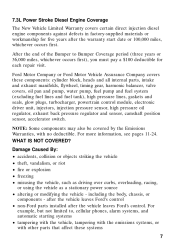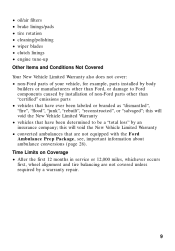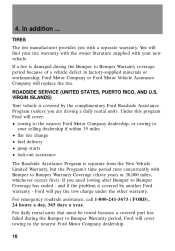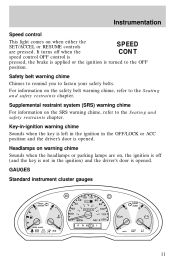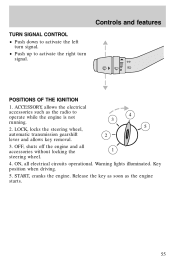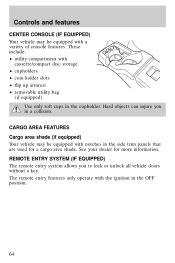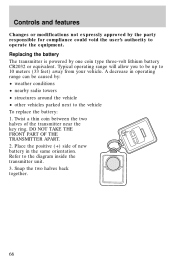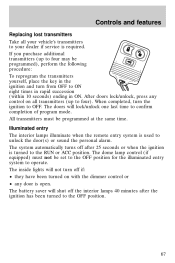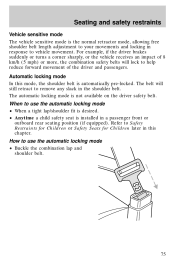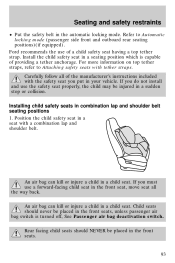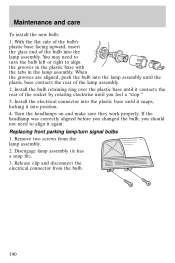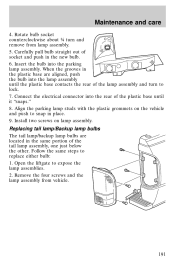1999 Ford Ranger Support Question
Find answers below for this question about 1999 Ford Ranger.Need a 1999 Ford Ranger manual? We have 4 online manuals for this item!
Question posted by rbsblue on January 14th, 2015
How To Install Ingnition Lock And Program New Key.
The person who posted this question about this Ford automobile did not include a detailed explanation. Please use the "Request More Information" button to the right if more details would help you to answer this question.
Current Answers
Related Manual Pages
Similar Questions
Why It Want Heat After Installing New Heater Core
(Posted by phillipbrown99 9 years ago)
1999 Ford Ranger Wont Start Radio Goes Off When You Turn The Key?
(Posted by mmmna 10 years ago)
How To Remove And Replace A 1999 Ford Ranger Spare Tire Lock And Key
(Posted by maegross 10 years ago)
How To Align A New Ignition Switch On A 1999 Ford Ranger
(Posted by xi1hgtvu 10 years ago)