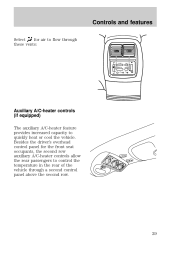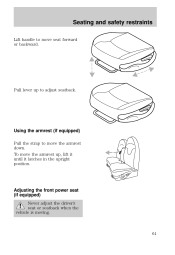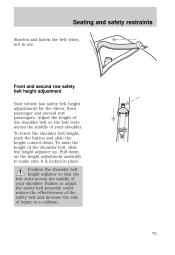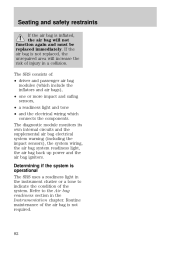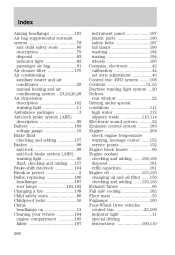1998 Ford Expedition Support Question
Find answers below for this question about 1998 Ford Expedition.Need a 1998 Ford Expedition manual? We have 4 online manuals for this item!
Question posted by Anonymous-91399 on December 29th, 2012
Where Is The Power Button For The Driver Seat Heat In 98 Expedition?
The person who posted this question about this Ford automobile did not include a detailed explanation. Please use the "Request More Information" button to the right if more details would help you to answer this question.
Current Answers
Related Manual Pages
Similar Questions
How To Remove Third Row Seats From 98 Ford Expedition
(Posted by dafihamdi 10 years ago)
Where Are Relay Fuses Located For Power Door Locks On 1998 Ford Expedition
(Posted by rockejb99 10 years ago)
2006 Ford Expedition. Driver Seat Fuse Replacement
What fuse controls the driver seat forward and backward movement? how to locate it and how to replac...
What fuse controls the driver seat forward and backward movement? how to locate it and how to replac...
(Posted by doloresnorton 10 years ago)
Driver Seat Doesn't Save The Position Of The Seat Memory
I have Expedition 2008 Eddie power and the driver seat is fully electric and having two position mem...
I have Expedition 2008 Eddie power and the driver seat is fully electric and having two position mem...
(Posted by waalmaharbi03 11 years ago)