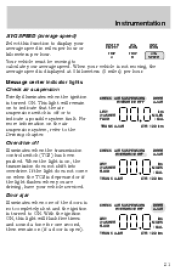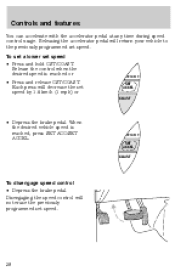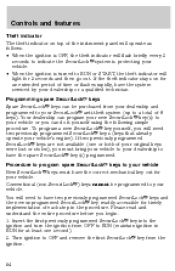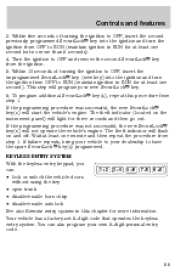1998 Ford Crown Victoria Support Question
Find answers below for this question about 1998 Ford Crown Victoria.Need a 1998 Ford Crown Victoria manual? We have 3 online manuals for this item!
Question posted by zartnee on November 9th, 2013
How To Flash Program 1998 Crown Vic Computer
The person who posted this question about this Ford automobile did not include a detailed explanation. Please use the "Request More Information" button to the right if more details would help you to answer this question.
Current Answers
Related Manual Pages
Similar Questions
Can Cold Weather Cause The O/d Light To Flash In My Crown Vic
(Posted by bhJoto 9 years ago)
How To Program 08 Crown Vic Remote And It Does Not Work
(Posted by Bbbo 10 years ago)
How To Manually Close A Power Window On A 1998 Crown Vic
(Posted by willMo 10 years ago)
Why Do I Have Repeated Failure Of Lcm On 1998 Crown Vic, Three Modules In 90 Day
modules replaced with oem ford,dealer says no more, problem with car causing failure
modules replaced with oem ford,dealer says no more, problem with car causing failure
(Posted by wrench2wrench 11 years ago)
How To Fix My Exhaust Leak On My 1998 Crown Vic
(Posted by Anonymous-98818 11 years ago)