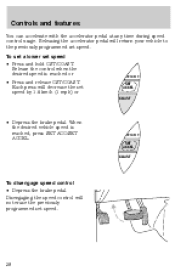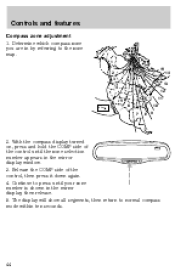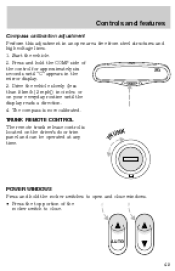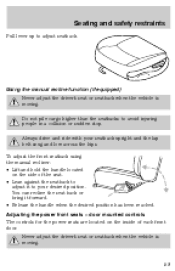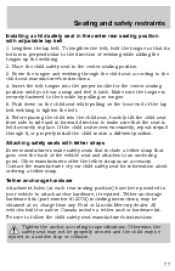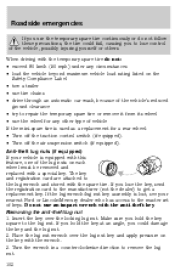1998 Ford Crown Victoria Support Question
Find answers below for this question about 1998 Ford Crown Victoria.Need a 1998 Ford Crown Victoria manual? We have 3 online manuals for this item!
Question posted by hotbkm on April 4th, 2014
My 1998 Ford Crown Victoria Won't Hold Charge
The person who posted this question about this Ford automobile did not include a detailed explanation. Please use the "Request More Information" button to the right if more details would help you to answer this question.
Current Answers
Related Manual Pages
Similar Questions
How Many Gallons Does A 2003 Ford Crown Victoria Fuel Tank Hold
(Posted by watimans 10 years ago)
Where Is The Transmission Dipstick Located On A 1998 Crown Victoria
(Posted by javjbe 10 years ago)
Does 1998 Crown Victoria Automatically Lock After Doors Are Closed
(Posted by ccafmi 10 years ago)
Whats The Black Box Under The Trunk On The Right Side Of A 1998 Crown Victoria
(Posted by mykotester 10 years ago)