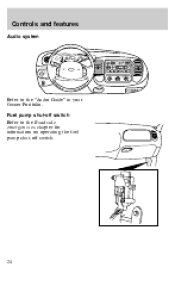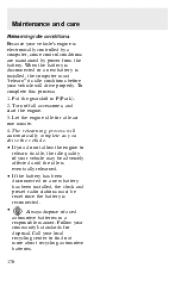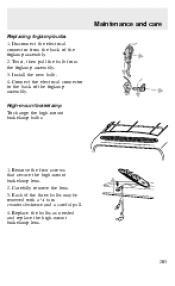1997 Ford Expedition Support Question
Find answers below for this question about 1997 Ford Expedition.Need a 1997 Ford Expedition manual? We have 6 online manuals for this item!
Question posted by bubbakitty1976 on December 28th, 2013
Audio Tuning
Current Answers
Answer #1: Posted by TexasDeviL on December 28th, 2013 12:24 PM
You can unhook your battery for 30 seconds or so and that will reset the radio but i wouldn't hold out hope for that working. It might be worth a shot tho.
If you agree that the answer I provided is correct please remember to "accept" and/or mark it as "helpful" so I know I'm doing a good job. Thank you, I would really appreciate it.
[automotive mechanic and phone modding enthusiast]
Related Manual Pages
Similar Questions
sound