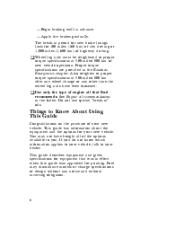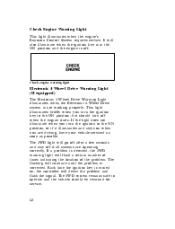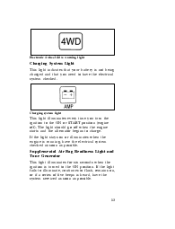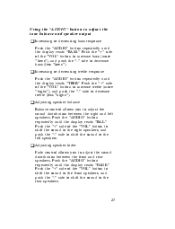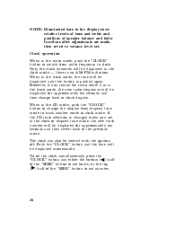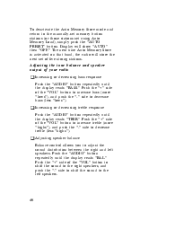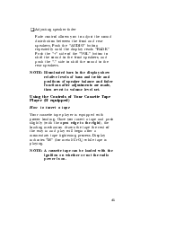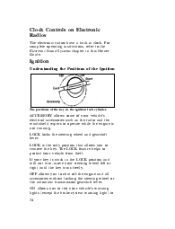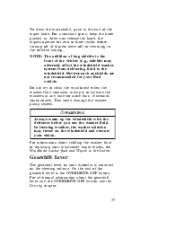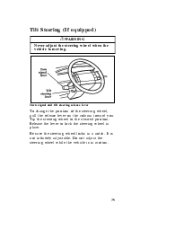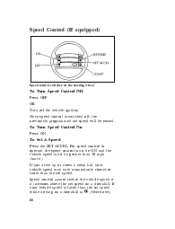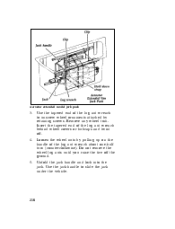1997 Ford Aerostar Support Question
Find answers below for this question about 1997 Ford Aerostar.Need a 1997 Ford Aerostar manual? We have 4 online manuals for this item!
Question posted by biophilia on December 13th, 2012
How To Balance Wheels On Awd Aerostar/
The person who posted this question about this Ford automobile did not include a detailed explanation. Please use the "Request More Information" button to the right if more details would help you to answer this question.
Current Answers
Related Manual Pages
Similar Questions
Where Is The Door Chime Module On A 1997 Ford Aerostar?
(Posted by rmdmerlin 10 years ago)
How To Disengage 4 Wheel Drive In A 1996 Ford Aerostar
(Posted by jaymmrg 10 years ago)
What Is The Difference Between 1979 Ford Aerostar Cargo Mini Van Rear Axle
My 1997 Aerostar cargo mini van is different why ?
My 1997 Aerostar cargo mini van is different why ?
(Posted by awoods170 10 years ago)