1996 Ford Thunderbird Support Question
Find answers below for this question about 1996 Ford Thunderbird.Need a 1996 Ford Thunderbird manual? We have 1 online manual for this item!
Question posted by sjalened100 on August 28th, 2014
How To Read A 5 Digit Odometer On A 96 Thunderbird
The person who posted this question about this Ford automobile did not include a detailed explanation. Please use the "Request More Information" button to the right if more details would help you to answer this question.
Current Answers
There are currently no answers that have been posted for this question.
Be the first to post an answer! Remember that you can earn up to 1,100 points for every answer you submit. The better the quality of your answer, the better chance it has to be accepted.
Be the first to post an answer! Remember that you can earn up to 1,100 points for every answer you submit. The better the quality of your answer, the better chance it has to be accepted.
Related Manual Pages
Owner's Manual - Page 3


Table of Contents
Introductory Information ...1 Safety Restraints ...7 Starting Your Thunderbird ...45 Warning Lights and Gauges ...55 Instrument Panel Controls ...73 Steering Column Controls ...91 Features ...101 Electronic Sound Systems ...131 Driving Your Thunderbird ...165 Roadside Emergencies ...185 Customer Assistance ...203 Reporting Safety Defects ...211 Accessories ...215 Servicing Your ...
Owner's Manual - Page 5


... Index or the Index.
2 This guide has information about the subject matter you to it when you have read all of your passengers or other people. WARNINGS remind you are referencing. Please read this guide was in effect when this guide once, you will probably return to be especially careful in This...
Owner's Manual - Page 6


... writing to find information under a technical term.
Your Maintenance Schedule and Record Booklet
The Maintenance Schedule and Record booklet lists the services that you need. Read your Warranty Information Booklet carefully to Ford Motor Company of Canada, Limited, Service Publications, P.O. The Quick Index at the end of the book provides a page...
Owner's Manual - Page 13
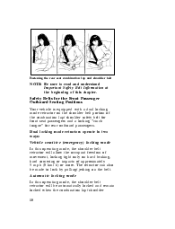
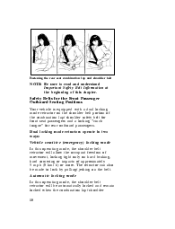
... the occupant freedom of movement, locking tight only on the shoulder belt portion of this operating mode, the shoulder belt retractor will be made to read and understand Important Safety Belt Information at the beginning of the combination lap/shoulder safety belt for front seat passengers and a locking "cinch tongue" for...
Owner's Manual - Page 24
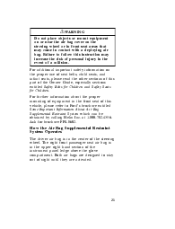
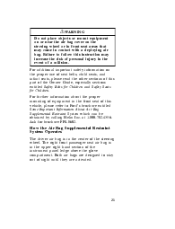
... place objects or mount equipment on or near the air bag cover on the proper use of seat belts, child seats, and infant seats, please read the other sections of this vehicle, please refer to stay out of the Owner Guide, especially sections entitled Safety Belts for Children and Safety Seats...
Owner's Manual - Page 48


... brake system warning light) to shut off the engine and all accessories without locking the steering wheel or the automatic transmission gearshift lever. Starting Your Thunderbird
Ignition
Understanding the Positions of the Ignition
The positions of the key in this position while the engine runs.
45 OFF allows you to make...
Owner's Manual - Page 68


... you are going to indicate the direction in motion. The fuel gauge indicator may drift from the ignition switch ON position.
65 The most accurate reading is obtained with the vehicle on level ground.
For proper fuel gauge indication after adding fuel, turn signal arrow will flash to be turning.
Owner's Manual - Page 70
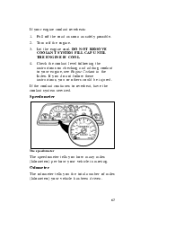
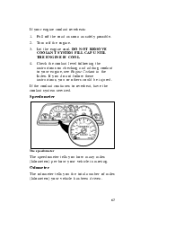
... been driven.
67 Let the engine cool. If the coolant continues to your engine coolant overheats: 1. 2. 3.
Turn off the road as soon as safely possible. Odometer
The odometer tells you or others could be injured.
4.
Owner's Manual - Page 71


...
The tachometer
The tachometer displays the approximate engine revolutions per minute (rpm), or how fast the engine is running. Since the trip odometer displays distance independent of the odometer it will not always advance to the next mile (kilometer) at most rpm points on the tachometer but you must stay out of...
Owner's Manual - Page 73


..., you or others could result. If the level is below the NORMAL band, regardless of the oil level. Do not overfill. To assure an accurate reading, your nearest dealer for further service actions.
4. Pull off the engine immediately or severe engine damage could be on checking and adding engine oil, see...
Owner's Manual - Page 81


... button once to LOWER the temperature setting. Cool button This button is displayed here. The controls for the Semi-Automatic Temperature Control system
System Controls Digital display The temperature you either the COOL or the WARM button. You can change the temperature by depressing the OUTSIDE TEMP button.
Owner's Manual - Page 91


..., push the switch next to each side of the dome lamp. Each map lamp can be turned on by the switches on the Map and Reading Lamps
Your vehicle has two map lamps for the passenger and the driver. To turn on each lamp. Turning on the lamp.
88
Owner's Manual - Page 92


... Courtesy Lamps
Your vehicle has rear seat courtesy lamps which are activated when the interior lights are turned on the quarter trim panels. Clock
The digital clock
1. When the desired hour appears, release the button. Cleaning the Interior Lamps
Your interior dome lamps and map lamps are located on . These lamps...
Owner's Manual - Page 96


... turning off (if the wipers were OFF) or returning to HI, LO, or the interval setting selected. If there is low. See the Servicing Your Thunderbird chapter. Variable Interval Wipers
In addition to two speed wipers, your nearest Ford or Lincoln-Mercury dealer.
93 For example, you can set the interval...
Owner's Manual - Page 99


The lever to lock the steering wheel in place.
96 Release the lever to tilt the steering wheel
To change the position of the steering wheel, pull the release lever on the column toward you. Tip the steering wheel to the desired position. Tilt Steering
RWARNING Never adjust the steering wheel when the vehicle is moving.
Owner's Manual - Page 104


... knobs are designed to find out about standard and optional features. Features
Your vehicle has a variety of features designed for your comfort, convenience and safety. Read this chapter to prevent unlocking the door by pulling up on the inside the vehicle, pull on the lock knob. To unlock and open the...
Owner's Manual - Page 135


... set above a certain listening level when the ignition switch is turned off . These functions are used with the station memory buttons described under How to read all of the knobs and buttons control several different functions, so be sure to tune radio stations.
132 Also, some of the operating instructions carefully...
Owner's Manual - Page 140


... 12 cm or 8 cm discs, without an adapter! Push the "AUDIO" button repeatedly until the display reads "FADE".
Using the Controls on ("C") are also in the display show the track (selection) number or ...is on your CD player will override that of and Clean Your CD Player and Discs. The digital display on and a disc is inserted, operation of the CD player will either show relative levels...
Owner's Manual - Page 237
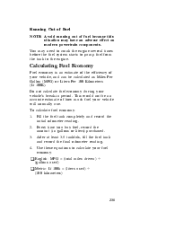
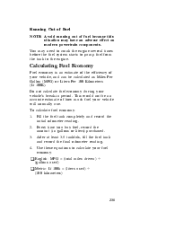
...Per 100 Kilometers (L/100K). After at least 3-5 tankfuls, fill the fuel tank and record the final odometer reading.
Do not calculate fuel economy during your fuel economy: (gallons used)
u English: MPG = (...these equations to the engine. Fill the fuel tank completely and record the initial odometer reading. You may have an adverse effect on modern powertrain components. To calculate fuel ...
Owner's Manual - Page 264


The reading will only be accurate if the fluid temperature is an equivalent Type F Automatic Transmission Fluid with a Ford registration number (an 8-digit number beginning with "2P" printed on the dipstick. If the power steering fluid is low, do not drive your vehicle for power steering fluid
Use ...
Similar Questions
What Type Of Gas Fuel Does 96 Thunderbird Lx V8?
(Posted by Anonymous-136792 9 years ago)
How To Change Check Engine Bulb On 96 Thunderbird
(Posted by durjung 10 years ago)
How To Get A Side Mirror Off A 96 Thunderbird?
(Posted by hisknick07 10 years ago)

