1996 Ford Mustang Support Question
Find answers below for this question about 1996 Ford Mustang.Need a 1996 Ford Mustang manual? We have 2 online manuals for this item!
Question posted by pennyGPL on September 2nd, 2014
How To Fix The Cassette Player In 1996 Ford Mustang
The person who posted this question about this Ford automobile did not include a detailed explanation. Please use the "Request More Information" button to the right if more details would help you to answer this question.
Current Answers
There are currently no answers that have been posted for this question.
Be the first to post an answer! Remember that you can earn up to 1,100 points for every answer you submit. The better the quality of your answer, the better chance it has to be accepted.
Be the first to post an answer! Remember that you can earn up to 1,100 points for every answer you submit. The better the quality of your answer, the better chance it has to be accepted.
Related Manual Pages
Owner's Manual - Page 3


... Information ...1 Safety Restraints ...9 Starting Your Mustang ...49 Warning Lights and Gauges ...61 Instrument Panel Controls ...79 Steering Column Controls ...91 Features ...103 Electronic Sound Systems ...141 Driving Your Mustang ...177 Roadside Emergencies ...199 Customer Assistance ...215 Reporting Safety Defects...222 Accessories ...227 Servicing Your Mustang ...235 Quick Index ...305 Index...
Owner's Manual - Page 4
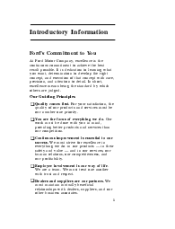
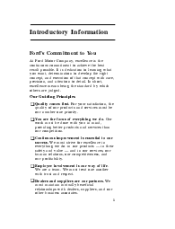
... our number one another with you want, determination to develop the right concept, and execution of life. must treat one priority. Introductory Information
Ford's Commitment to You
At Ford Motor Company, excellence is essential to our
success.
Our
u Continuous improvement is the continuous commitment to learning what you in our services, our...
Owner's Manual - Page 92


... at the end of the wiper knob. After you until the wipers are going at varying intervals. If there is low.
See the Servicing Your Mustang chapter. For example, you can set the interval so they wipe less often when it is enough fluid, consult your vehicle has wipers that you...
Owner's Manual - Page 142


... the sound to the front speakers, and push the left to right, front to use the cassette tape player. Push the "AUDIO" button repeatedly until the display reads "BAL." Push the right (+) side of Your Cassette Tape Player
NOTE: Radio power must be on to rear). Using the Controls of the "VOLUME" button to...
Owner's Manual - Page 144


... to, read and follow these simple precautions:
u Using a Ford Cassette Cleaning Cartridge to warp.
147
u Only cassettes that are exposed to extreme conditions, allow them to activate. If they are 90 minutes long or
u Protect cassettes from exposure to breakage or may jam the tape player mechanism. Push the k/memory preset #3 button to reach a moderate...
Owner's Manual - Page 146


... disc opening . Ford Mini Disc Player
The Ford Mini Disc Player operates when the ...Player
NOTE: The volume, bass, treble, balance and fader controls on these controls. Refer to Using the Controls on Your New Radio in this section for operating instructions on the radio are also used with the Mini Disc player. Once a disc is secured to prevent the accidental insertion of the cassette player...
Owner's Manual - Page 149


... ducts. u Do not insert anything other than a disc into
CAUTION: The use of your Ford Mini Disc Player carefully read the following precautions. u Always handle the disc by its case.
u Do not... a considerable rise in its edge. How To Take Care of and Clean Your Mini Disc Player and Discs
To ensure the continued performance, of optical instruments with solvents such as
benzine, thinner...
Owner's Manual - Page 150


...an hour until the moisture evaporates.
u The disc is above
167˚F (75˚C). u The player's internal temperature is dusty or defective. If play on . If the sound skips:
u Badly scratched ...not begin after the CD button is pushed:
u The radio is not on your Ford Mini Disc Player. u Different manufacturers of compact discs may
produce discs with different dimensions or tolerances, ...
Owner's Manual - Page 152
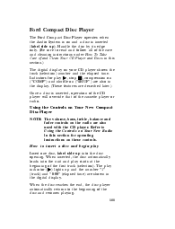
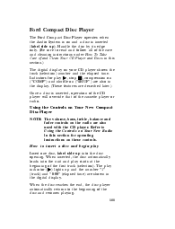
... and cleaning instructions under How To Take Care of and Clean Your CD Player and Discs in the digital display. The play indicator (a) lights up and...player shows the track (selection) number and the elapsed time. Ford Compact Disc Player
The Ford Compact Disc Player operates when the Audio System is on and a disc is inserted, operation of the CD player will override that of the cassette player...
Owner's Manual - Page 156


... result. How To Take Care of and Clean Your CD Player and Discs
To ensure the continued performance of your Ford Compact Disc Player, carefully read the following precautions:
u Always handle the disc... where there may be a considerable rise in temperature or damage may damage the disc player. the disc player.
u Before playing, inspect the disc for analog records. How to eject the disc...
Owner's Manual - Page 157


... increase eye hazard as the laser beam used in accordance with the label surface
downward. Allow the player to qualified personnel only. u The disc is free of which may not play on your Ford Compact Disc Player.
160 Because of this, a new disc that could be defective and may not be mistakenly interpreted...
Owner's Manual - Page 165


... speakers. How to the right), the loading mechanism draws the tape the rest of Your Cassette Tape Player
NOTE: Radio power must be loaded and stored with the ignition and radio power off.
...way in and play will begin after a momentary tape tightening process. Once you to use the cassette tape player or eject a tape. Push the "AUDIO" button repeatedly until the display reads "FADE." Push...
Owner's Manual - Page 166


... rewind the tape, press the "REW" button.
You can use the fast forward, rewind, "SEEK" or "SCAN" function.
u Using the "SEEK" function with your cassette
tape player While in the display (l) indicate the direction of tape travel.
169 How to locate a desired track on the tape There are brief descriptions of each.
Owner's Manual - Page 167


...selected at any time by pressing the "PLAY/PROG" button. To stop the tape and eject the cassette, press the "EJCT" button. How to eject the tape To stop the scan mode on each...tape selection for approximately an eight-second sampling. The tape cartridge can be ejected with your
cassette tape player Press the "SCAN/TUNE" button to change the side of the tape being
played The alternate...
Owner's Manual - Page 168
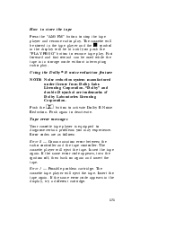
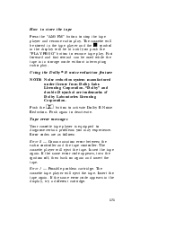
...PROG" button to resume tape play . The cassette player will eject the tape. Insert the tape again. Insert the tape again. The cassette tape player will eject the tape. Error codes are ...Licensing Corporation. Push again to activate Dolby B Noise Reduction. Tape error messages Your cassette tape player is in storage mode without interrupting radio play. If the same error code appears,...
Owner's Manual - Page 169
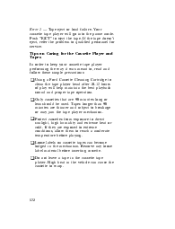
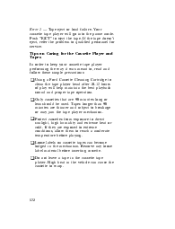
... tape doesn't eject, refer the problem to qualified personnel for the Cassette Player and Tapes
In order to keep your cassette tape player performing the way it was meant to, read and follow these simple precautions:
u Using a Ford Cassette Cleaning Cartridge to warp.
Your cassette tape player will help maintain the best playback sound and proper tape operation...
Owner's Manual - Page 208


... over the locking lug nut. Anti-Theft Wheel Lug Nuts (If equipped)
The aluminum wheels on Mustang 4.6L engine vehicles are attached to the lug wrench and stored with a special key. The anti...counterclockwise direction to get a replacement key. of the wheelcover until it is lost, see your nearest Ford or Lincoln-Mercury dealer who has access to the lug nut. If you hold the key square to...
Owner's Manual - Page 209


Ford Motor Company has not developed or approved a T-hook sling-type procedure. Reinstalling the anti-theft lug nut Insert ...device that your vehicle is recommended that stops the fuel system when your vehicle has been involved in the Index. Towing Your Vehicle
Mustang/Mustang GT It is to be towed from the rear using wheel lift equipment, the front wheels must be used, the towbar will...
Owner's Manual - Page 229


... possible. makes tracking routine service for servicing your vehicle. 1. 2. Servicing Your Mustang
Service Made Easy
Ford has two goals for your vehicle easy. u We highlight do not need to... a Maintenance Schedule that
This chapter tells you need to find them easily. Ford Motor Company recommends that the Owner Maintenance Checks listed in the Maintenance Schedule and Record...
Owner's Manual - Page 313


... Capacities for refilling fluids ...298 Carbon monoxide in exhaust ...56 Car seats for children (see Child safety seats) ...30 Cassette tape player (see Electronic sound system) ...141, 145, 162, 168 Catalytic converter...293 CD player (see Electronic sound system) ...148, 154, 155 Chains, tires ...268 Changing a tire ...205 Charging system gauge ...76 Charging...
Similar Questions
What Are The Names Of The Stereo Plugins For A 1996 Mustang
(Posted by crygfu 9 years ago)
1996 Mustang When Ignition Is Turned On 25 Beeps In Intervals O 5 Begin
(Posted by ghorndau 9 years ago)
1996 Mustang Alarm Goes Off When Key Is Turned Off
(Posted by wemaljennym 10 years ago)
How To Take Out The Front Seat Belts In A 1996 Mustang Convertible
(Posted by aleloNikk 10 years ago)

