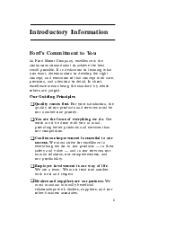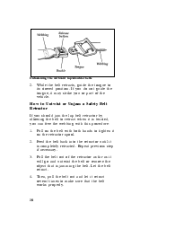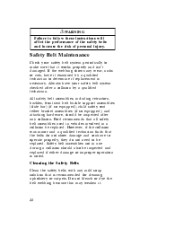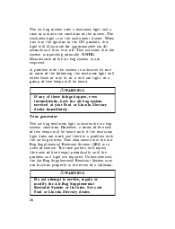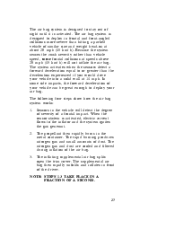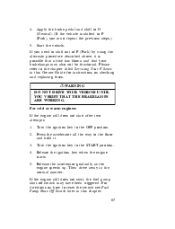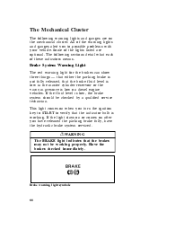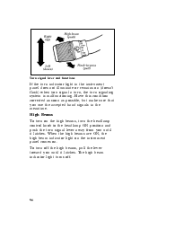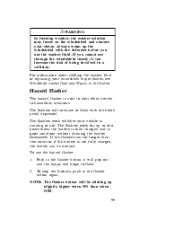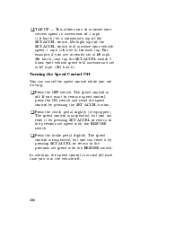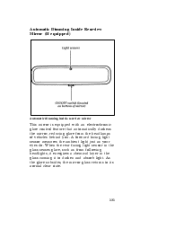1996 Ford F350 Support Question
Find answers below for this question about 1996 Ford F350.Need a 1996 Ford F350 manual? We have 2 online manuals for this item!
Question posted by faaron6969 on January 3rd, 2013
96 F350 4=4 Auothad It Work On Now It Just Wont What Can I Do So I Dont Go Hurt
The person who posted this question about this Ford automobile did not include a detailed explanation. Please use the "Request More Information" button to the right if more details would help you to answer this question.
Current Answers
Related Manual Pages
Similar Questions
Power Seat On 1996 F350 Wont Slide Foward Or Back Can You Manually Move It
(Posted by teammasonc 10 years ago)
Ford F350 Power Source And Lighter Won't Work. Fuse Good
(Posted by tisPete 10 years ago)
02' F350 7.3l Turbo Getting Hot, Just Started Doing This
02' F350 7.3L turbo is getting hot even without a load. Ihad a superchip programmer on it but return...
02' F350 7.3L turbo is getting hot even without a load. Ihad a superchip programmer on it but return...
(Posted by sahuskey 10 years ago)