1996 Ford F150 Support Question
Find answers below for this question about 1996 Ford F150.Need a 1996 Ford F150 manual? We have 1 online manual for this item!
Question posted by danljet on February 16th, 2014
Where In The Power Distribution Box On 1996 F150
The person who posted this question about this Ford automobile did not include a detailed explanation. Please use the "Request More Information" button to the right if more details would help you to answer this question.
Current Answers
There are currently no answers that have been posted for this question.
Be the first to post an answer! Remember that you can earn up to 1,100 points for every answer you submit. The better the quality of your answer, the better chance it has to be accepted.
Be the first to post an answer! Remember that you can earn up to 1,100 points for every answer you submit. The better the quality of your answer, the better chance it has to be accepted.
Related Manual Pages
Owner's Manual - Page 6


To use the table of contents or the index. Box 1580, Station B, Mississauga, Ontario L4Y 4G3.
A record log is not listed, think of Canada, Limited, Service Publications, P.O. This guide has a table of contents at the ...
Owner's Manual - Page 9


... that manufacturer.
You can see the tag by directly contacting that appears on the metal tag attached to Ford Motor Company about your diesel-powered light truck. NOTICE TO OWNERS OF DIESEL-POWERED VEHICLES
Read the 7.3L Diesel Engine Owner's Guide Supplement for information regarding correct operation and maintenance of your vehicle.
Owner's Manual - Page 28
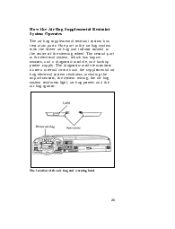
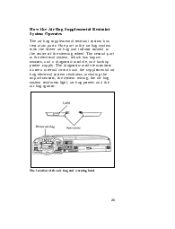
... electrical system, which has impact sensors, and a diagnostic module, and backup power supply. The location of the steering wheel. The diagnostic module monitors its own... readiness, including the impact sensors, the system wiring, the air bag system readiness light, air bag power, and the air bag ignitor.
How the Air Bag Supplemental Restraint System Operates
The air bag supplemental restraint...
Owner's Manual - Page 55
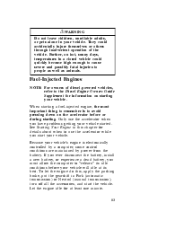
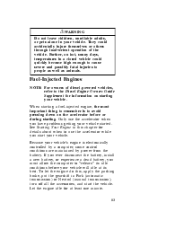
...to remember is electronically controlled by a computer, some control conditions are maintained by power from the battery. When starting a fuel-injected engine, the most important thing to...a closed vehicle could accidentally injure themselves or others through inadvertent operation of diesel-powered vehicles, refer to use the accelerator when you have problems getting your vehicle ...
Owner's Manual - Page 69
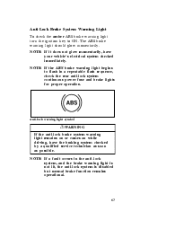
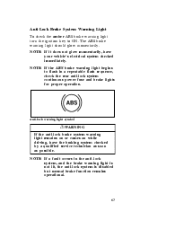
NOTE: If a fault occurs in a repeatable flash sequence, check the rear anti-lock system continuous power fuse and brake lights for proper operation. NOTE: If it does not glow momentarily, have the braking system checked by a qualified service technician as soon ...
Owner's Manual - Page 113


To lock all doors push the switch marked U. The manual door locks will override the power door lock controls.
Power Door Locks (If equipped)
The power door lock switches are located in place. Power door lock controls
111 To unlock all doors push the switch marked L. Tailgate removal
RWARNING Do not drive your vehicle with...
Owner's Manual - Page 116


Replacing the batteries The remote entry transmitter is powered by two coin type three-volt lithium 2016 batteries (included) that should be replaced. If you to place the positive (+) side down as very cold ...
Owner's Manual - Page 118


... will turn off , the vehicle will prevent draining of the battery if these lights have been left portion of these lights after 40 minutes: glove box, engine compartment, overhead console, mirror, courtesy and interior (including cargo) lamps. Sliding cab window
116 To close, slide the windows to all of the snap...
Owner's Manual - Page 119
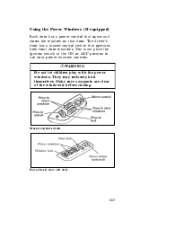
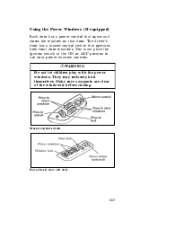
... window on that operates both front door windows. You must place the ignition switch in the ON or ACC position to use your power window controls. Master control switch
Power bezel crew cab only
117
Make sure occupants are clear of the window(s) before closing. RWARNING Do not let children play with...
Owner's Manual - Page 123


...'s seat may have a SuperCab, your driving comfort. 40/20/40 Seat
Your F-Series may have Power Lumbar Supports. The 40/20/40 seat
Adjusting the seats: The bucket seats may be folded down ...into an armrest/console. If you have an optional 6 way power seat. Refer to Using the Power Lumbar Supports later in Adjusting the Front Seat Manually. The center seatback can inflate/...
Owner's Manual - Page 130
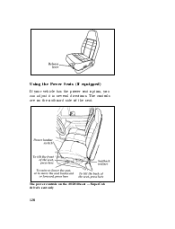
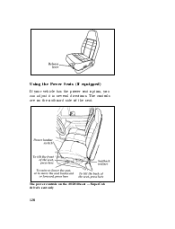
The power controls on the outboard side of the seat. Using the Power Seats (If equipped)
If your vehicle has the power seat option, you can adjust it in several directions. The controls are on the 40/20/40 seat - SuperCab driver's seat only
128
Owner's Manual - Page 131
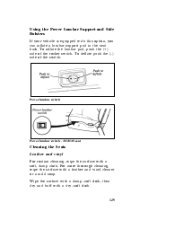
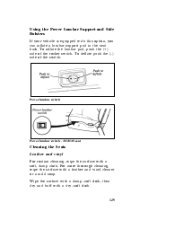
... and vinyl cleaner or a mild soap. To deflate push the (-) side of the rocker switch.
Using the Power Lumbar Support and Side Bolsters
If your vehicle is equipped with a soft, damp cloth. Power lumbar switch
Power lumbar switch - 40/20/40 seat
Cleaning the Seats
Leather and vinyl For routine cleaning, wipe the...
Owner's Manual - Page 137


... convex. Move the control knob in the direction you want to R or L. Return the selector switch to the middle position to and behind your vehicle. Power mirror control
Do not clean the plastic housing of the lane next to keep the mirror in the driver's door panel. Find the control switch...
Owner's Manual - Page 140
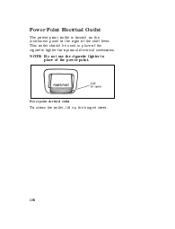
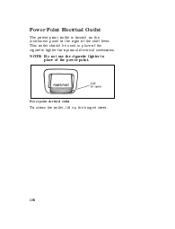
This outlet should be used in place of the power point. Power point electrical outlet
To access the outlet, lift up the hinged cover.
138 Power Point Electrical Outlet
The power point outlet is located on the instrument panel to the right of the cigarette lighter for optional electrical accessories.
NOTE: Do not use the cigarette lighter in place of the shift lever.
Owner's Manual - Page 142


...level when the ignition switch is turned off, when the ignition switch is turned off Press the "POWER" button to select the desired frequency band. These functions are used with the Ford Compact Disc Player.... Using the Controls on and off (with the "POWER" button), the volume will remain in the radio mode, pushing the button more than once will ...
Owner's Manual - Page 147


u Adjusting speaker balance
Balance control allows you to adjust the sound distribution between the front and rear speakers. Only the clock numerals will be ...bars in the radio mode, push the "CLOCK" button to switch from radio frequency to adjust the sound distribution between the right and left speakers. u Adjusting speaker fader
Fade control allows you retune the radio while it ...
Owner's Manual - Page 148


... for play (a), stop (X) and compression on and a disc is capable of playing 12 cm or 8 cm discs, without an adapter!
The Player operates when the power is on ("C") are also in the display. (These features are in the clock or elapsed time mode, the new track number will be viewed with...
Owner's Manual - Page 152


NOTE: You can eject the disc while the radio power and/or ignition is on or off. u Before playing, inspect the disc for analog records. u Do not clean discs with an approved disc cleaner, such ...
Owner's Manual - Page 225


...R, nor the GVWR should ever be carried in the box without exceeding the GAWR F. Camper Bodies
Many truck owners carry camper bodies during at least part of all seating positions, and add evenly distributed cargo in the camper.
223 In the case of ... all weights (passengers, accessory equipment and cargo). These combined weights should calculate the amount and the distribution of the year.
Owner's Manual - Page 358


... Always disconnect the battery before reconnecting the battery or refilling fluid reservoirs. A blown high current fuse may be replaced by a qualified technician. Power distribution box
The high current fuses contained in the Power Distribution Box protect your vehicle's electrical systems. The high current fuses are coded as follows: 30 amp -light green, 40 amp - these fuses...
Similar Questions
What Do You Use For Power Steering Fluid In A 1996 F150
(Posted by haWilb 10 years ago)

