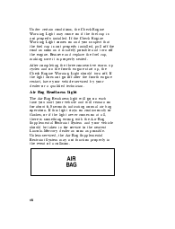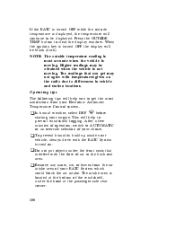1996 Ford Crown Victoria Support Question
Find answers below for this question about 1996 Ford Crown Victoria.Need a 1996 Ford Crown Victoria manual? We have 2 online manuals for this item!
Question posted by ajthomas6 on October 19th, 2012
How Do You Remove The Eatc Module?
The person who posted this question about this Ford automobile did not include a detailed explanation. Please use the "Request More Information" button to the right if more details would help you to answer this question.
Current Answers
Related Manual Pages
Similar Questions
How Can I Reset My Airbag Control Module 1996 Ford Crown Vic
(Posted by KWAabv7 10 years ago)
How To Remove The Cluster From A Ford Crown Victoria
(Posted by brija 10 years ago)
How Do You Remove The Dashboard Cluster On A 1996 Crown Victoria
(Posted by ollietnvets 10 years ago)
How Do I Remove The Climate Control Module On A 2005 Ford Crown Victoria
(Posted by alexpwick 10 years ago)
Remove And Replace Procedure For Lighting Control Module
I will have to remove the module and send for repair and then reenstall it. What is the proper proce...
I will have to remove the module and send for repair and then reenstall it. What is the proper proce...
(Posted by TPMike1 11 years ago)