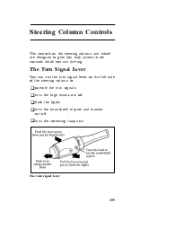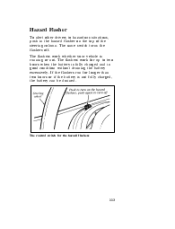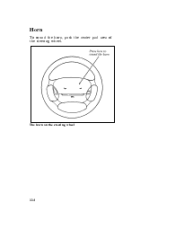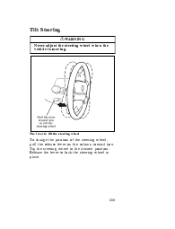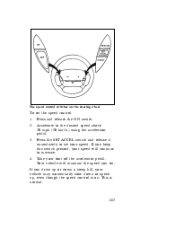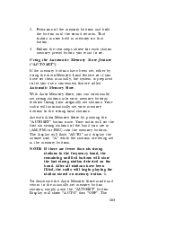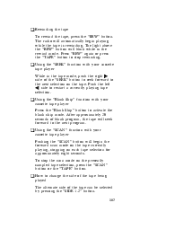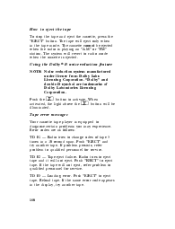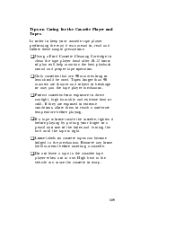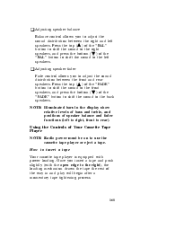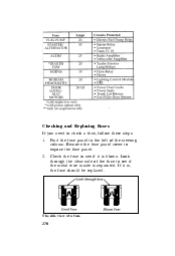1996 Ford Crown Victoria Support Question
Find answers below for this question about 1996 Ford Crown Victoria.Need a 1996 Ford Crown Victoria manual? We have 2 online manuals for this item!
Question posted by Anonymous-150733 on April 18th, 2015
To Much Play In Steering Column
The person who posted this question about this Ford automobile did not include a detailed explanation. Please use the "Request More Information" button to the right if more details would help you to answer this question.
Current Answers
Related Manual Pages
Similar Questions
How To Remove Steering Column On 1996 Crown Vic
(Posted by fantLsalwa 9 years ago)
On A 2004 Crown Vic Police Car How Do You Unlock Steering Column?
(Posted by fiscan 10 years ago)
How To Remove A Ford Crown Vic Steering Column
(Posted by brfun200RDCFi 10 years ago)
How To Replace 2005 Crown Victoria Steering Shaft
(Posted by MARKthrill 10 years ago)
Power Steering And Air Suspension Are Not Working Right
(Posted by Anonymous-108580 11 years ago)