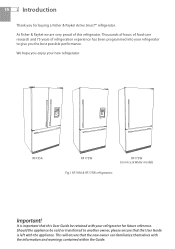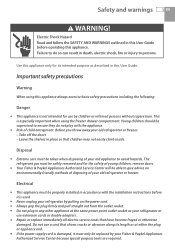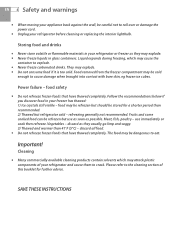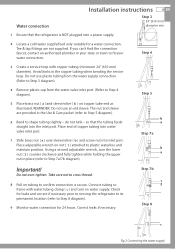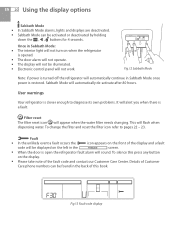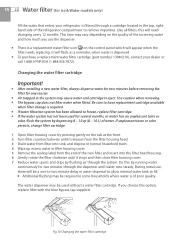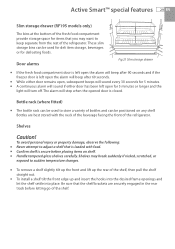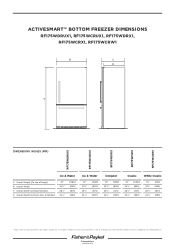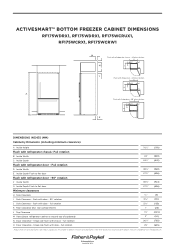Fisher and Paykel RF175WCRUX1 Support Question
Find answers below for this question about Fisher and Paykel RF175WCRUX1.Need a Fisher and Paykel RF175WCRUX1 manual? We have 4 online manuals for this item!
Question posted by albertus48031 on August 11th, 2013
I Want To See Cpap Icon Novo
I can't find the above on your site. I didn't think I was as dumb as a damb rock. Maybe some Site evaluataion by your company???????????????? Dan albertus
Current Answers
Related Fisher and Paykel RF175WCRUX1 Manual Pages
Similar Questions
Oven Preheating
How do I determine when the oven has preheated to the temperature set?
How do I determine when the oven has preheated to the temperature set?
(Posted by vegasmattaes 6 years ago)
How To Reset The Water Filter Indicator On The Front Control Panel
I am supposed to press the alarm bell indicator according to instructions for model number RF170ADUX...
I am supposed to press the alarm bell indicator according to instructions for model number RF170ADUX...
(Posted by griffithphyllis 6 years ago)
Leaking Water
Fisher Paykel Model RF201ADUX-Water is running from under the refrigerator intermittently. What is t...
Fisher Paykel Model RF201ADUX-Water is running from under the refrigerator intermittently. What is t...
(Posted by Sksanderson 7 years ago)
Fisher Paykel Refrigerator My Front Panel Is Showing A Circle With A Grid Like
picture in it under settings I do not ahve a manuel so i do not know what is wrong
picture in it under settings I do not ahve a manuel so i do not know what is wrong
(Posted by kac558 11 years ago)