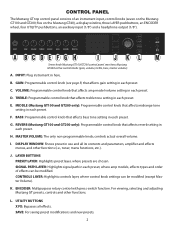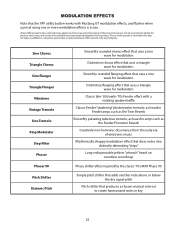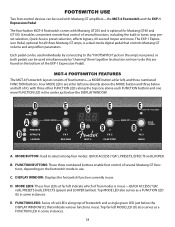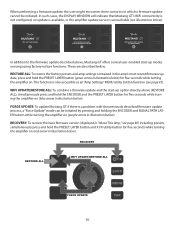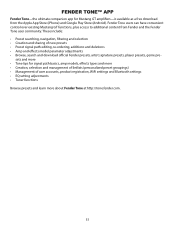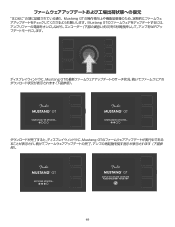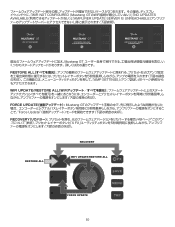Fender Mustang GT 40 Support Question
Find answers below for this question about Fender Mustang GT 40.Need a Fender Mustang GT 40 manual? We have 1 online manual for this item!
Question posted by Grrrg68 on October 3rd, 2022
How To Replace Power Switch?
The person who posted this question about this Fender product did not include a detailed explanation. Please use the "Request More Information" button to the right if more details would help you to answer this question.
Current Answers
Answer #1: Posted by SonuKumar on October 3rd, 2022 7:54 PM
Please respond to my effort to provide you with the best possible solution by using the "Acceptable Solution" and/or the "Helpful" buttons when the answer has proven to be helpful.
Regards,
Sonu
Your search handyman for all e-support needs!!
Related Fender Mustang GT 40 Manual Pages
Similar Questions
Channel Selector Switch
My Fender 25 DSP has a problem with the channel 1-2 selector switch or the LED for it.I can't change...
My Fender 25 DSP has a problem with the channel 1-2 selector switch or the LED for it.I can't change...
(Posted by Brabbitt 11 days ago)
Is There A Fuse On This Amps Power Input
(Posted by Anonymous-173539 1 year ago)
Power
I have a Fender 68 Vibrolux Reverb, It's about three years old and just stopped turning on. I change...
I have a Fender 68 Vibrolux Reverb, It's about three years old and just stopped turning on. I change...
(Posted by charles86496 1 year ago)
Power Appears To Bypass Pc Board Entirely Going From Transformer To Speaker Resu
(Posted by fivestewarts 1 year ago)
Fender Passport Venue,two Instrument Channels. Can I Use Another Channel ?
fender passport venue. Has two instrument inputs. I need 3-4. Can I use the mic inputs or stereo inp...
fender passport venue. Has two instrument inputs. I need 3-4. Can I use the mic inputs or stereo inp...
(Posted by crpainter 7 years ago)