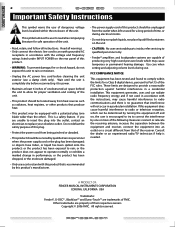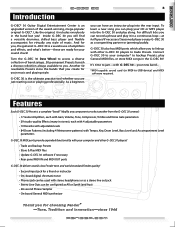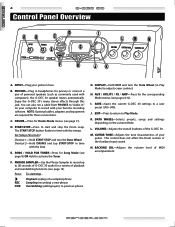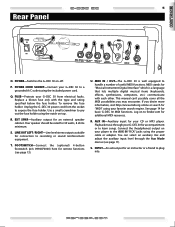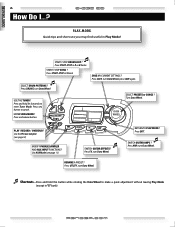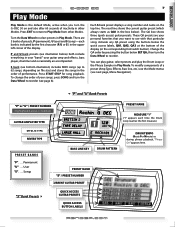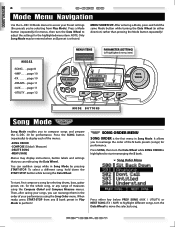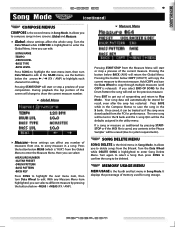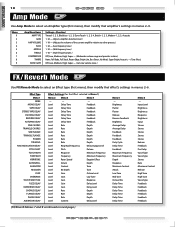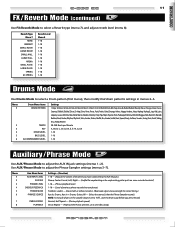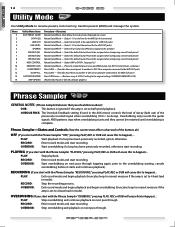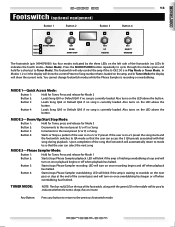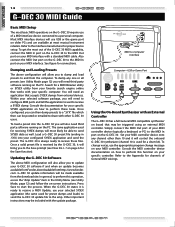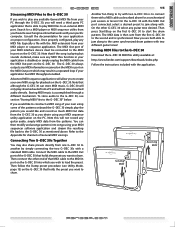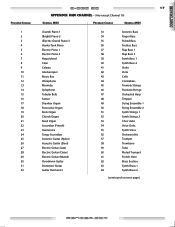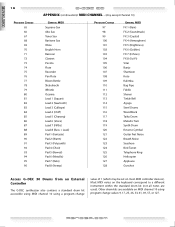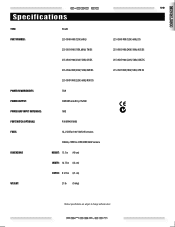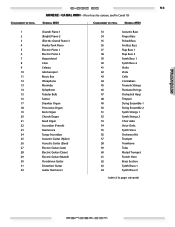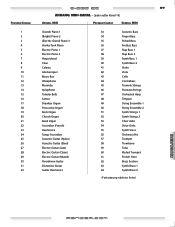Fender G-DEC 30 Support Question
Find answers below for this question about Fender G-DEC 30.Need a Fender G-DEC 30 manual? We have 1 online manual for this item!
Question posted by worldmusicsugarland on December 20th, 2021
Is There Software To Upload Midi Files To The G-dec 30?
I want to load my own midi files to the G-DEC 30 amp. Is there an app already written to do that? If so, where can I download it?
Current Answers
Answer #1: Posted by SonuKumar on December 21st, 2021 8:05 AM
Please respond to my effort to provide you with the best possible solution by using the "Acceptable Solution" and/or the "Helpful" buttons when the answer has proven to be helpful.
Regards,
Sonu
Your search handyman for all e-support needs!!
Related Fender G-DEC 30 Manual Pages
Similar Questions
Fender G-dec Problem
My fender g-dec works normally, only the display screen lights up and shows nothing ?. What could be...
My fender g-dec works normally, only the display screen lights up and shows nothing ?. What could be...
(Posted by glasslavonije067 2 years ago)
No Signal
hi, my fender passport mini needed new batteries, I installed them and now it doesn't work-any sugge...
hi, my fender passport mini needed new batteries, I installed them and now it doesn't work-any sugge...
(Posted by route66don 8 years ago)