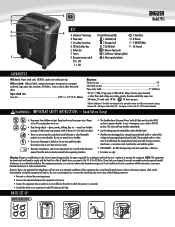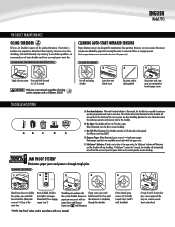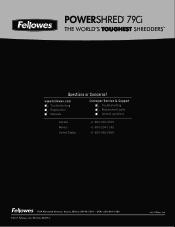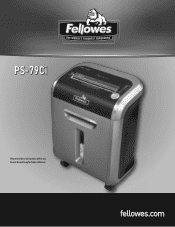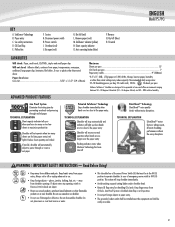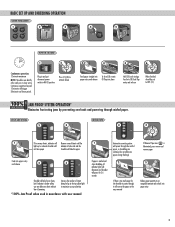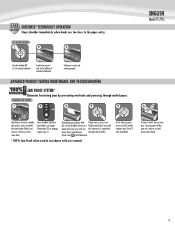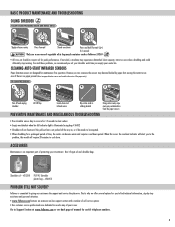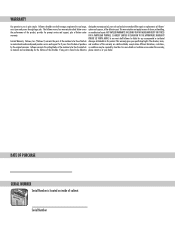Fellowes 79Ci Support Question
Find answers below for this question about Fellowes 79Ci.Need a Fellowes 79Ci manual? We have 2 online manuals for this item!
Question posted by kflanum on November 10th, 2021
Broken Gear
Do you have a parts list for a fellowes 79Ci paper shredder ?
Current Answers
Answer #2: Posted by SonuKumar on November 13th, 2021 7:37 AM
Please respond to my effort to provide you with the best possible solution by using the "Acceptable Solution" and/or the "Helpful" buttons when the answer has proven to be helpful.
Regards,
Sonu
Your search handyman for all e-support needs!!
Related Fellowes 79Ci Manual Pages
Similar Questions
Powershred 69cb
I hVe 2 broken gears in my powershred 69Cb. Are these parts available
I hVe 2 broken gears in my powershred 69Cb. Are these parts available
(Posted by geofflahaise 11 months ago)
Parts
Dear all,Is there a parts list available for the Fellowes 125Ci? If yes, what is the prcocedure to o...
Dear all,Is there a parts list available for the Fellowes 125Ci? If yes, what is the prcocedure to o...
(Posted by dsheoratan 3 years ago)
The Safe Sense Will Not Deactivate And We Are Not Able To Shred Paper.
The safe sense on our Fellowes 79CI shredder will not deactivate the safe sense and allow us to shre...
The safe sense on our Fellowes 79CI shredder will not deactivate the safe sense and allow us to shre...
(Posted by gvillepirates 8 years ago)
I Need To Know How To Replace The Power Switch
I recently bought a new power switch for my Shredder SO#: 3155512, Item E/UPC: 207232, Description: ...
I recently bought a new power switch for my Shredder SO#: 3155512, Item E/UPC: 207232, Description: ...
(Posted by ymalveaux 8 years ago)