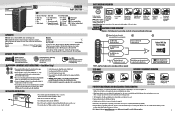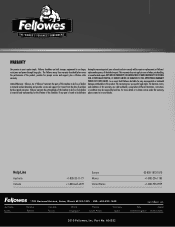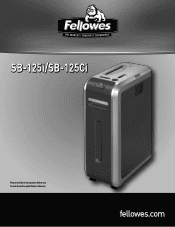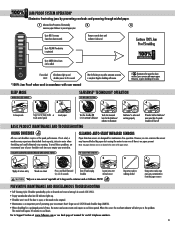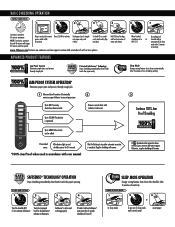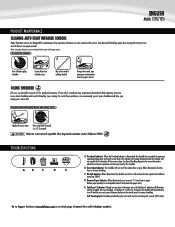Fellowes 125Ci Support Question
Find answers below for this question about Fellowes 125Ci.Need a Fellowes 125Ci manual? We have 3 online manuals for this item!
Question posted by hshumpert on July 26th, 2021
All The Lights On Our Shredder Are Lit Up But There Is No Obvious Blockage.
Current Answers
Answer #1: Posted by techyagent on July 26th, 2021 5:01 PM
https://findanyanswer.com/how-do-you-reset-a-fellowes-paper-shredder
Thanks
Techygirl
Answer #2: Posted by SonuKumar on July 27th, 2021 8:36 AM
https://www.youtube.com/watch?v=8prYNmIV4ig
Empty the wastebasket and move the power switch to the Reverse position if the shredder jams. This should reverse the jammed paper out of the shredder. Toggle the switch between Reverse and Auto if the shredder jams again.
If your shredder cannot unjam itself, you will need to do this manually.
Unplug your shredder.
Remove the top shredding section.
Use a pair of tweezers to remove all jammed strands of paper from the blades.
Cut all curled pieces of paper.
If plastic is causing the jam, use a screwdriver to clear the block.
If the shredder head isn't seated correctly, a safety interlock switch may have been tripped. With a larger shredder, failure to come on may indicate a paper jam, or it may indicate a need for the machine to be reset. Reset the machine by switching it to reverse for two seconds and then back to auto.
=======================
Thank you, Happy to serve!
"Accept my work - Sonu Kumar
========================
Please respond to my effort to provide you with the best possible solution by using the "Acceptable Solution" and/or the "Helpful" buttons when the answer has proven to be helpful.
Regards,
Sonu
Your search handyman for all e-support needs!!
Related Fellowes 125Ci Manual Pages
Similar Questions
despite the bin being cleared, the bin light is still on. why is this so
Shredder has been working well for a few years . Now no signs of life . Power at receptacle is on , ...
Do you make replacement doors for the Fellowes 125ci?
I've placed against a desk side and a wall, however the baseboard prevents the side of machine from ...