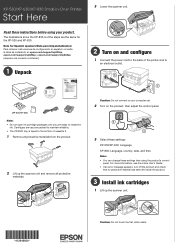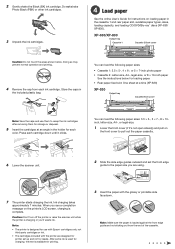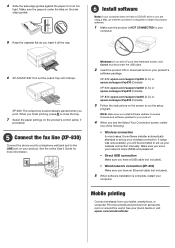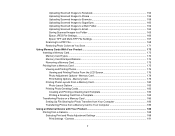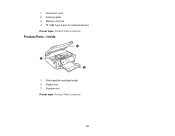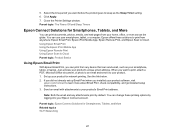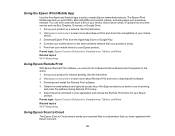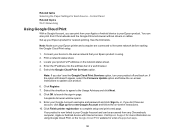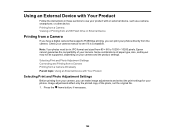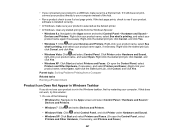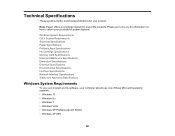Epson XP-630 Support Question
Find answers below for this question about Epson XP-630.Need a Epson XP-630 manual? We have 4 online manuals for this item!
Current Answers
Answer #1: Posted by Odin on September 9th, 2016 4:23 PM
This Epson page will likely solve: http://bit.ly/2ckmGsq. If not, go to http://bit.ly/2cklR39 and scroll down to All FAQs.
Hope this is useful. Please don't forget to click the Accept This Answer button if you do accept it. My aim is to provide reliable helpful answers, not just a lot of them. See https://www.helpowl.com/profile/Odin.
Related Epson XP-630 Manual Pages
Similar Questions
Xp-810 Printing Green
Why are my photos and text printing primarily green?
Why are my photos and text printing primarily green?
(Posted by Rottfan 9 years ago)
Workforce 630 Print When It Says Replace Cartridge
(Posted by teko62 10 years ago)
How To Setup Epson Workforce 630 Print Black And White
(Posted by slobruceb 10 years ago)