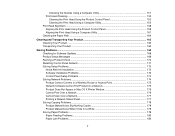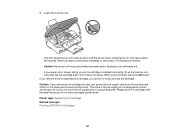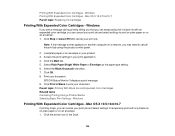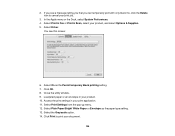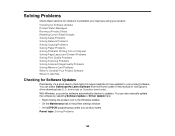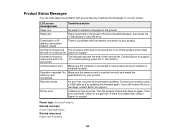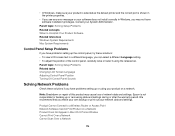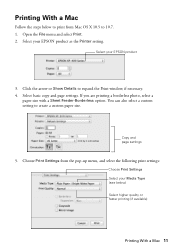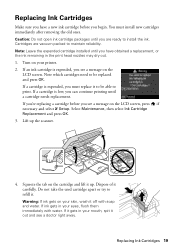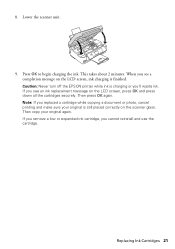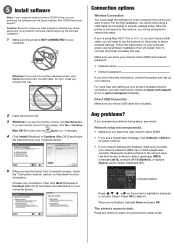Epson XP-400 Support Question
Find answers below for this question about Epson XP-400.Need a Epson XP-400 manual? We have 3 online manuals for this item!
Question posted by lrnspr on December 12th, 2013
My Xp400 Gives Message 'printer Couldnt Print'; Will Only Print 1 And A Half Pgs
My printer worked well for the first 6 months, but now it consistently gives up after printing more than a page and a half--the print cuts off halfway down the second page and a message pops up saying "Printer couldn't print". This means that for multi-page printing jobs, I have to print one page at a time in order to get the whole thing! There is plenty of ink...what could the problem be? Thank you!
Current Answers
Related Epson XP-400 Manual Pages
Similar Questions
Why Did Epson Xp400 Series 2 Printer Stop Working Wirelessly With Macbook Air?
My Mom's Epson XP-400 series 2 priter was working fine for the past 2 weeks with my MacBook Air now ...
My Mom's Epson XP-400 series 2 priter was working fine for the past 2 weeks with my MacBook Air now ...
(Posted by brandywinebernese 10 years ago)
Epson 845 Won't Print Now That I Replaced Ink Cartridge
Just put new ink cartridge in, but now itwon't print, even though test page works fine. Anyone know ...
Just put new ink cartridge in, but now itwon't print, even though test page works fine. Anyone know ...
(Posted by aecreative 11 years ago)
Printer Doesn't Work.
I tried to print something up last night and found my laptop no longer recognizes my Epson XP-400 pr...
I tried to print something up last night and found my laptop no longer recognizes my Epson XP-400 pr...
(Posted by jmarilcat 11 years ago)
Stopped Printing After I Installed New Ink Cartridge. How Make It Print?
(Posted by mba85016 11 years ago)