Epson XP-300 Support Question
Find answers below for this question about Epson XP-300.Need a Epson XP-300 manual? We have 3 online manuals for this item!
Question posted by Riarafat on November 20th, 2013
How To Print In Epson Xp300 With Google Cloud
The person who posted this question about this Epson product did not include a detailed explanation. Please use the "Request More Information" button to the right if more details would help you to answer this question.
Current Answers
There are currently no answers that have been posted for this question.
Be the first to post an answer! Remember that you can earn up to 1,100 points for every answer you submit. The better the quality of your answer, the better chance it has to be accepted.
Be the first to post an answer! Remember that you can earn up to 1,100 points for every answer you submit. The better the quality of your answer, the better chance it has to be accepted.
Related Epson XP-300 Manual Pages
Quick Guide - Page 2


... you set up your XP-300 (see the Start Here sheet), turn to this Quick Guide and your online User's Guide for instructions on one touch Share the product on your wireless network
Individual ink cartridges available in different sizes and colors Manual 2-sided printing Save paper by printing up to 4 pages on using...
Quick Guide - Page 5
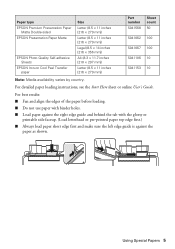
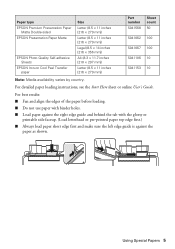
... Presentation Paper
Matte Double-sided EPSON Presentation Paper Matte
EPSON Photo Quality Self-adhesive Sheets
EPSON Iron-on Cool Peel Transfer paper
Size
Letter (8.5 × 11 inches [216 × 279... edge guide and behind the tab with the glossy or
printable side faceup. (Load letterhead or pre-printed paper top edge first.) ■ Always load paper short edge first and make sure the left edge...
Quick Guide - Page 7
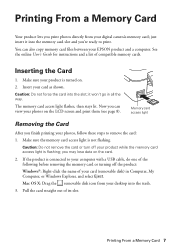
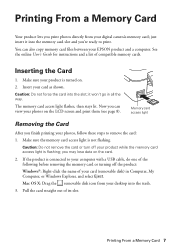
... your digital camera's memory card; You can view your product while the memory card access light is connected to print. Insert your EPSON product and a computer.
Memory card access light
Removing the Card
After you print photos directly from your desktop into the trash.
3. Pull the card straight out of compatible memory cards...
Quick Guide - Page 20
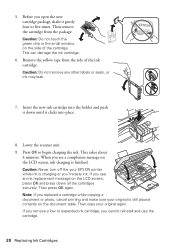
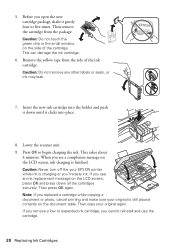
...begin charging the ink. Then copy your original is finished. Caution: Never turn off the your EPSON printer while ink is charging or you open the new cartridge package, shake it down all the...ink cartridge, you replaced a cartridge while copying a document or photo, cancel printing and make sure your original again. 5. Note: If you cannot reinstall and use the cartridge.
20 Replacing...
Quick Guide - Page 22
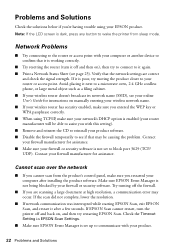
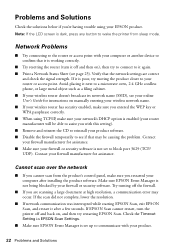
...network communication was interrupted while starting EPSON Scan, exit EPSON Scan, and restart it is poor, try moving the product closer to your computer or another device to wake the printer from the ...Solutions Check the Timeout Setting in EPSON Scan Settings.
■ Make sure EPSON Event Manager is dark, press any button to confirm that it again. ■ Print a Network Status Sheet (see ...
Quick Guide - Page 27
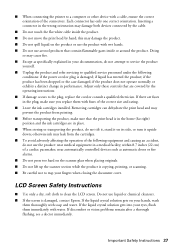
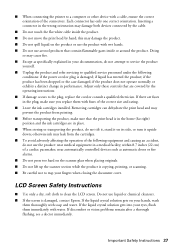
... connector in the plug, make sure that the print head is damaged; within 8.7 inches (22 cm) of the connectors. this may damage both devices connected by the cable.
■ Do not touch... originals. ■ Do not lift up the scanner section while the product is damaged, contact Epson. if the product does not operate normally or exhibits a distinct change in a medical facility;...
Quick Guide - Page 30
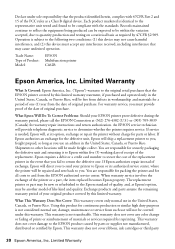
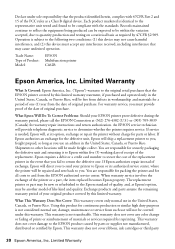
... to the Epson standard of...Epson will direct you . You are responsible for the defective unit, Epson...Epson America, Inc. Limited Warranty
What Is Covered: Epson America, Inc. ("Epson") warrants to quantity production and testing on a statistical basis as a Class B digital device...prints or reimbursement of materials or services required for a period of one . If Epson...this device must ...the EPSON ...
Start Here - Page 4
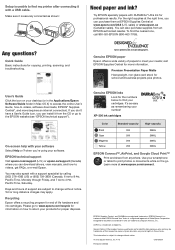
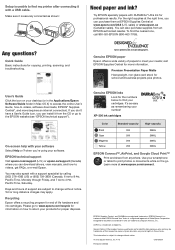
...'s as easy as shown:
Need paper and ink?
XP-300 ink cartridges
Color Black Cyan Magenta Yellow
Standard-capacity 200 200 200 200
High-capacity 200XL 200XL 200XL 200XL
EPSON Connect™, AirPrint, and Google Cloud Print™
Print and share from anywhere.
Designed for copying, printing, scanning, and troubleshooting. Epson disclaims any and all rights in -One are...
User Guide - Page 3


...Top...17 Product Parts - Windows 21 Changing the Power Off Timer Setting - Contents
XP-300 User's Guide...11 Product Basics ...12
Setting Up the Control Panel ...12 Control ...Product Parts - Mac OS X 22
Epson Connect Solutions for Smartphones, Tablets, and More 23 Using Epson Email Print ...23 Using the Epson iPrint Mobile App 24 Using Google Cloud Print ...24
Loading Paper ...26 Loading Paper...
User Guide - Page 23
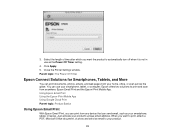
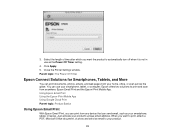
...Using Epson Email Print Using the Epson iPrint Mobile App Using Google Cloud Print Parent topic: Product Basics
Using Epson Email Print
With Epson Email Print, ...print and scan from any device that can print documents, photos, emails, and web pages from your smartphone, tablet, or laptop. Click Apply. 5. You can print from anywhere: Epson Email Print and the Epson iPrint Mobile App. Epson...
User Guide - Page 24
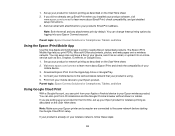
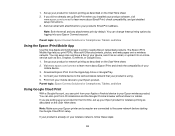
... and Android app to print to nearby Epson networked products. Parent topic: Epson Connect Solutions for Smartphones, Tablets, and More
Using Google Cloud Print
With a Google Account, you print PDFs, Microsoft Office documents, photos, and web pages over a wireless network. 1.
The Epson iPrint Mobile App lets you can also print from your Apple or Android device to your device, send it as...
User Guide - Page 25
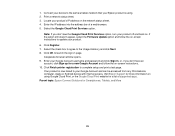
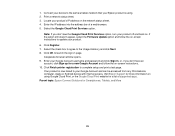
...the on using . 2. Your product is using Google Cloud Print, or the Google Cloud Print website for a new Google Account and follow the on . Parent topic: Epson Connect Solutions for more information on -screen instructions. 10. Enter your Google Account username and password and click Sign in page. Select the Google Cloud Print Services option. Click OK to launch the...
User Guide - Page 110
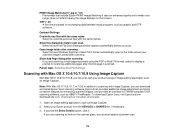
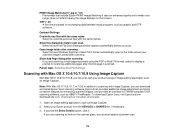
...as Image Capture. 2. To download Epson Scan, visit Epson's driver download site (U.S.
PRINT Image Matching II (*.jpg or *.tif) File formats that include Epson PRINT Image Matching II data for exchanging ... (does not affect the way the image displays on the scanner glass, your Epson product from the DEVICES or SHARED list, if necessary. 3. Parent topic: Selecting Scan File Settings
Scanning...
User Guide - Page 160
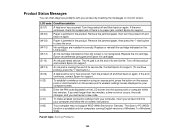
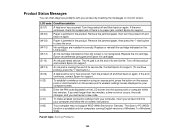
...the on-screen instructions.
(I-60)
Your computer may not support WSD (Web Services for Devices). If the error continues, check for computers running English versions of its LCD screen. ...the product and contact Epson for support. (To continue printing, press the start button to PC (WSD) function is jammed in the product. Replace the ink cartridge. Contact Epson for support.
(W-13)...
User Guide - Page 166
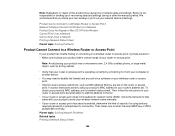
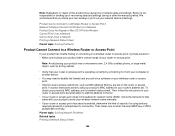
... security enabled, determine the kind of security it from your computer or another device.
• You may cause loss of your router or access point.
Then follow the instructions in... your own backup or print out your product's MAC address, print a network status sheet. We recommend that you make sure to enter the exact WEP key or WPA passphrase correctly. Epson is operating correctly by ...
User Guide - Page 174
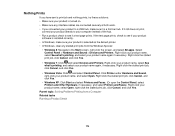
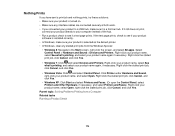
... Yes.
• Windows XP: Click Start and select Printers and Faxes. (Or open the Control Panel, select Printers and Other Hardware, if necessary, and select Printers and Faxes.) Right-click your product name again, if necessary.
Select Control Panel > Hardware and Sound > Devices and Printers. Right-click the stalled print job, click Cancel...
User Guide - Page 175
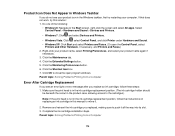
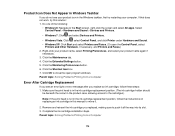
...Devices and Printers.
• Windows Vista: Click , select Control Panel, and click Printer under Hardware and Sound. • Windows XP: Click Start and select Printers and Faxes. (Or open program windows. Right-click your product name, select Printing...screen, right-click the screen and select All apps. Make sure the print head is in the ink cartridge replacement position. (The ink cartridge ...
User Guide - Page 180
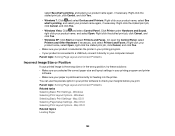
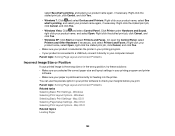
... or Position
If your product name again, if necessary. Windows Selecting Basic Print Settings - Mac OS X Selecting Page Setup Settings - Right-click the stalled print job, click Cancel, and click Yes.
• Windows 7: Click and select Devices and Printers. select See what 's printing, and select your product name, and select Open. Parent topic: Solving...
User Guide - Page 196
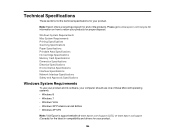
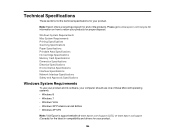
...your product.
Windows System Requirements Mac System Requirements Printing Specifications Scanning Specifications Paper Specifications Printable Area Specifications ... 7 • Windows Vista • Windows XP Professional x64 Edition • Windows XP SP3
Note: Visit Epson's support website at www.epson.com/support (U.S.) or www.epson.ca/support (Canada) for the latest in compatibility...
User Guide - Page 197
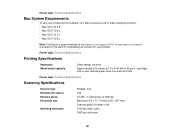
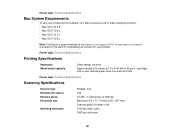
Parent topic: Technical Specifications
Printing Specifications
Paper path Sheet feeder capacity
Sheet feeder, top entry
Approximately 100 sheets at www.epson.com/support (U.S.) or www.epson.ca/support (Canada) for the latest in compatibility and drivers for your product. Parent topic: Technical Specifications
Mac System Requirements
To use your product and ...
Similar Questions
Setup Wi Fi Samsung Sch-i415ii Mobile Phone For Wireless Printing Epson-xp-310
How do I setup the Epson XP-310 WIFI printing for my Samsung SCH I415 mobile phone. What is the IP a...
How do I setup the Epson XP-310 WIFI printing for my Samsung SCH I415 mobile phone. What is the IP a...
(Posted by Anonymous-147739 9 years ago)
Can I Use A Usb Cable To Print To My Epson Xp-300 Printer
(Posted by brandTech 10 years ago)
Why Wont My Epson Xp-300 Print Wireless From My Windows 8 Laptop
(Posted by mizamkad 10 years ago)
Epson Nx430 Wireless And Google Cloud Print
Having difficulty registering printer with google cloudprint
Having difficulty registering printer with google cloudprint
(Posted by rashbak5 11 years ago)

