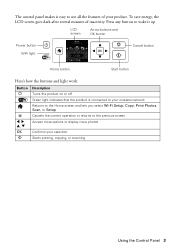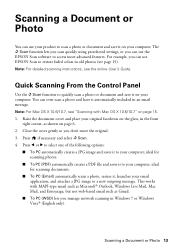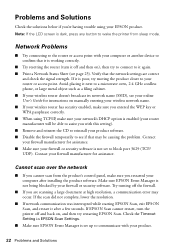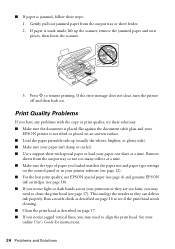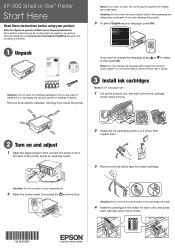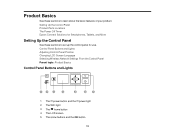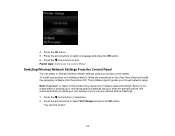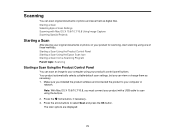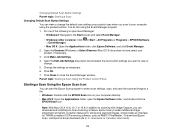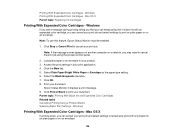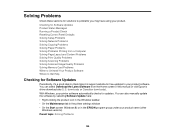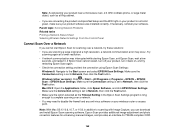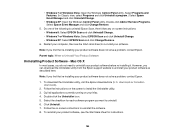Epson XP-300 Support Question
Find answers below for this question about Epson XP-300.Need a Epson XP-300 manual? We have 3 online manuals for this item!
Question posted by jo18pchri on September 22nd, 2014
Epson Xp300 Cannot Scan Over Network From Control Panel
The person who posted this question about this Epson product did not include a detailed explanation. Please use the "Request More Information" button to the right if more details would help you to answer this question.
Current Answers
Related Epson XP-300 Manual Pages
Similar Questions
Cant Scan From Control Panel Via Wireless On Epson Workforce 630
(Posted by josobStic 10 years ago)
Won't Connect To My Computer For Wireless Scan (via Wsd) But Prints Fine
both computer and printer/scanner are connected to same network, but scanner will not recognized it....
both computer and printer/scanner are connected to same network, but scanner will not recognized it....
(Posted by bballtwins2414 11 years ago)
How Can I Scan Something Then Print It And Have It Be The Same Size
Epson xp-300, When I scan something then print it it either comes out way bigger or much smaller and...
Epson xp-300, When I scan something then print it it either comes out way bigger or much smaller and...
(Posted by yeacomon 11 years ago)