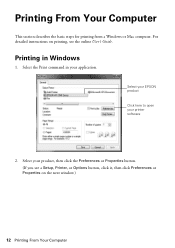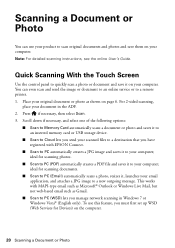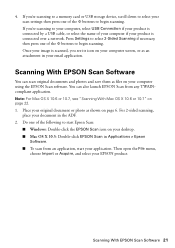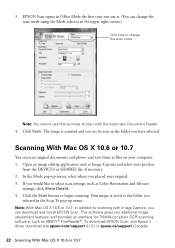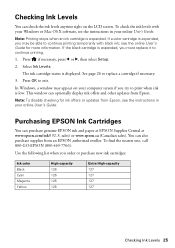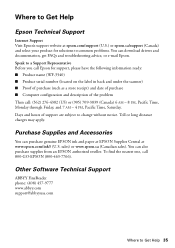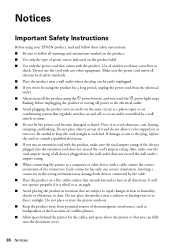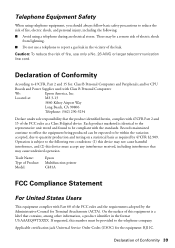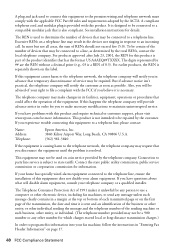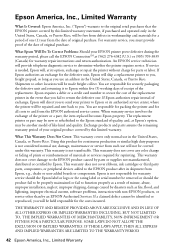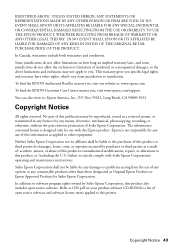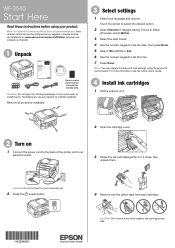Epson WorkForce WF-3540 Support Question
Find answers below for this question about Epson WorkForce WF-3540.Need a Epson WorkForce WF-3540 manual? We have 3 online manuals for this item!
Question posted by Anonymous-100885 on February 28th, 2013
Software
Current Answers
Answer #1: Posted by tintinb on February 28th, 2013 11:45 PM
Select the Windows 8 Operating System and download the software. Install the driver and restart your computer.
If you have more questions, please don't hesitate to ask here at HelpOwl. Experts here are always willing to answer your questions to the best of our knowledge and expertise.
Regards,
Tintin
Related Epson WorkForce WF-3540 Manual Pages
Similar Questions
Thanks for the reply, but I did just that along with being on the phone with Epson for over 1 hour w...
When I first got the Epson WF 3540 I connected it to our wifi and it worked continuously like a cham...
Scanner driver install ends with the following error: --------------------------- EPSON Scan Setup ...
i do not have the software cd how would i go about installing it to my computer