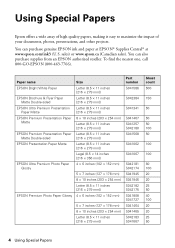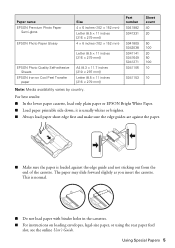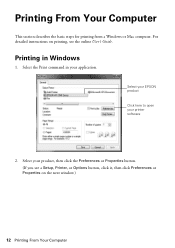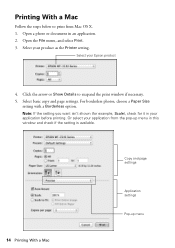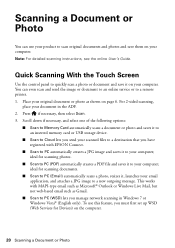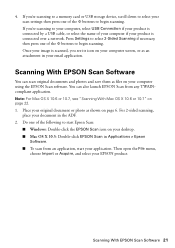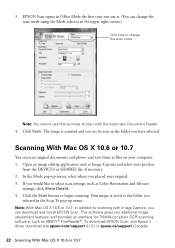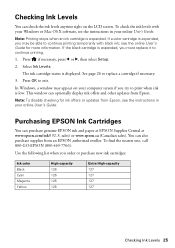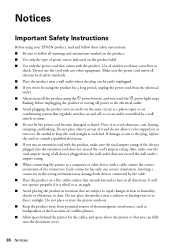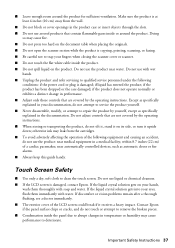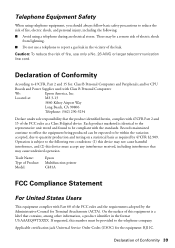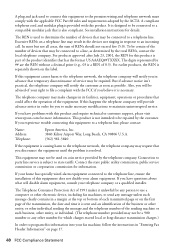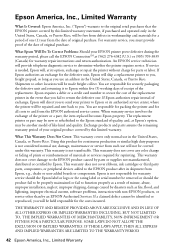Epson WorkForce WF-3540 Support Question
Find answers below for this question about Epson WorkForce WF-3540.Need a Epson WorkForce WF-3540 manual? We have 3 online manuals for this item!
Question posted by jcdavis2010 on August 23rd, 2014
Why Is My Epson Workforce Wf3540 Is Idle For My Mac?
I cannot not print from my mac because the epson workforce wf3540 is idle. However, I can print from my Toshiba with few problems
Current Answers
Answer #1: Posted by TheWiz on August 23rd, 2014 8:28 AM
Try reinstalling the printer driver on the Mac. You can download the latest one from here.
Related Epson WorkForce WF-3540 Manual Pages
Similar Questions
How Do I Get Repair Of My Epson Workforce Wf-3540 Printer?
The quality of my print is terrible. And it jams. I've gone through all the steps suggested in the M...
The quality of my print is terrible. And it jams. I've gone through all the steps suggested in the M...
(Posted by kaebrown4 2 years ago)
How To Use A Epson Workforce Wf-2540 Print Glossy Photos
(Posted by ericSgi 9 years ago)
Epson Workforce 3540 Paper Jam Issues
I bought my Epson WF 3540 about two weeks ago and the printer has registered two paper jams when the...
I bought my Epson WF 3540 about two weeks ago and the printer has registered two paper jams when the...
(Posted by dndparsons 10 years ago)
Epson Workforce 845 All In One Problem Won't Answer After 1 Ring
(Posted by eejajs 10 years ago)