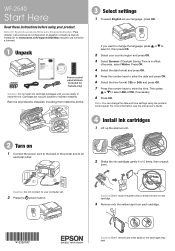Epson WorkForce WF-2540 Support Question
Find answers below for this question about Epson WorkForce WF-2540.Need a Epson WorkForce WF-2540 manual? We have 4 online manuals for this item!
Question posted by vic81033 on August 14th, 2013
Why Won't Wf-2540 Print 8.5 X 11 Edge To Edge?
Printing from Illustrator or Photoshop has white borders
Current Answers
Related Epson WorkForce WF-2540 Manual Pages
Similar Questions
Wf-2540 Printer
My wf-2540 prints a grey background on all prints. Why? I have cleaned jets and head.
My wf-2540 prints a grey background on all prints. Why? I have cleaned jets and head.
(Posted by schneidercheri 9 years ago)
How To Use A Epson Workforce Wf-2540 Print Glossy Photos
(Posted by ericSgi 9 years ago)
How Can I Print From My Iphone To The Wf-2540?
can you send my what aplication do I need for I can print from my iphone to my epson work forc&eacut...
can you send my what aplication do I need for I can print from my iphone to my epson work forc&eacut...
(Posted by andresbi316 11 years ago)
Printing Black And White From Ipad
How do your print black and white via ipad to my epson Xp-600
How do your print black and white via ipad to my epson Xp-600
(Posted by Jewelspowers 11 years ago)
Printing Black And White When Missing One Color
I am out of Magenta ink, I still should be able to print in black but it will not let me, any ideas,...
I am out of Magenta ink, I still should be able to print in black but it will not let me, any ideas,...
(Posted by taycon2008 12 years ago)