Epson WorkForce WF-2540 Support Question
Find answers below for this question about Epson WorkForce WF-2540.Need a Epson WorkForce WF-2540 manual? We have 4 online manuals for this item!
Question posted by sail1954 on June 19th, 2014
No Clean Option In Window 8.1
I have no option to clean head or check printing qualitiy in window 8.1 using my epson CX3800
Current Answers
There are currently no answers that have been posted for this question.
Be the first to post an answer! Remember that you can earn up to 1,100 points for every answer you submit. The better the quality of your answer, the better chance it has to be accepted.
Be the first to post an answer! Remember that you can earn up to 1,100 points for every answer you submit. The better the quality of your answer, the better chance it has to be accepted.
Related Epson WorkForce WF-2540 Manual Pages
Quick Guide - Page 14


...9632; Mac OS X 10.5: Double-click EPSON Scan in Applications > Epson
Software. ■ To scan from any...EPSON Scan:
■ Windows: Double-click the EPSON Scan icon on page 15. 1. Scanning With EPSON Scan Software
You can also launch EPSON Scan from an application, start your computer using the EPSON Scan software. Do one of the following: ■ If you're scanning to a USB storage device...
Quick Guide - Page 24


... least once a month to continue printing.
24 Cleaning the Print Head When it to maintain good print quality. Note: You cannot clean the print head if an ink cartridge is expended, and may need to be able to run a nozzle check and confirm that doesn't help, contact Epson as described on page 34. Cleaning the Print Head
If print quality has declined and the...
Quick Guide - Page 25
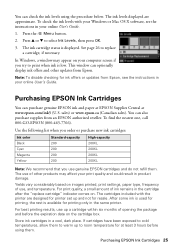
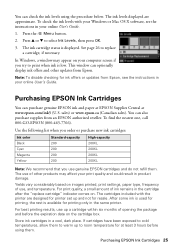
....
Note: To disable checking for printing only in your online User's Guide.
1. To find the nearest one, call 800-GO-EPSON (800-463-7766). Use the following list when you...www.epson.com/ink3 (U.S. Press u or d to replace a cartridge, if necessary. This window can optionally display ink offers and other products may appear on images printed, print settings, paper type, frequency of use ...
Quick Guide - Page 33


... to pick up on ink. Check your cartridge levels (see page 24) and replace cartridges, if necessary (see page 26).
■ Clean the scanner glass with a soft, dry, lint-free cloth (paper towels are not recommended), or use EPSON papers (see page 4) and genuine EPSON ink cartridges (see if the print head needs cleaning.
■ If you notice...
Quick Guide - Page 38


...Epson Multifunction printer C471A WF-2540
FCC Compliance Statement
For United States Users
This equipment complies with the applicable FCC Part 68 rules and requirements adopted by the Administrative Council for Terminal Attachments ("ACTA"). A plug and jack used...is a label that may not cause harmful interference, and (2) this device must be provided to 47CFR, Part 2 and 15 for this ...
User Guide - Page 5


...X 81
Checking Print Status - Mac OS X 79 Selecting Printing Preferences - Professional Mode 110 Available Image Adjustments - Mac OS X 81 Cancelling Printing Using a Product Button 83
Scanning ...84 Starting a Scan...84 Starting a Scan Using the Product Control Panel 84 Scan to USB Device Options ...86 Changing Default Scan Button Settings 87 Starting a Scan Using the Epson Scan...
User Guide - Page 6


... Settings 144 Selecting Fax Communication Settings 145 Printing Fax Reports ...146 Restoring Default Fax Settings 147 Fax Sending Options ...148 Fax Receive Options...149 Fax Communications Options 149 Fax Report Options...151 Restore Default Settings Options 151 Setting Up Fax Features Using the Fax Utility - Windows 151 Setting Up Fax Features Using the Fax Utility - Available Scanned File...
User Guide - Page 27
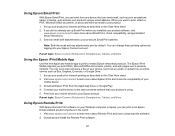
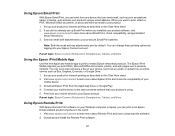
... get detailed setup instructions. 3.
Set up Email Print when you installed your product software, visit
www.epson.com/connect to learn more about Epson iPrint and check the compatibility of your
mobile device. 3. Set up your product for Smartphones, Tablets, and More
Using Epson Remote Print
With Epson Remote Print software on your Windows computer or laptop, you can send email...
User Guide - Page 28
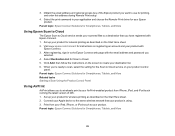
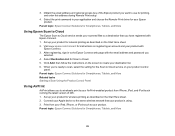
.... 2. Set up your destination list. 6. Parent topic: Epson Connect Solutions for Scan to the Epson Connect web page with
Epson Connect. 3. Set up your product with the email address and password you want to use for wireless printing as described on the Start Here sheet. 2. Connect your Apple device to your AirPrint-enabled product from your...
User Guide - Page 59


... one sheet of paper, or print one of your job before printing, select Print Preview. 14. To print multiple copies and arrange their print order, select the Copies options. 13. Check the borderless paper compatibility list for details.
8. Select the orientation of gray, select the Black/Grayscale setting. 10. Windows Multi-Page Printing Options - Check the paper type settings list for...
User Guide - Page 64


... the text and location.
5. To add a header or footer to your document, select Header/Footer, then select Settings to customize the image colors for your print. Custom Color Correction Options - Windows Parent topic: Printing with Windows Related tasks Printing Your Document or Photo - 4. Windows Image Options and Additional Settings - Select any of the Additional Settings...
User Guide - Page 87
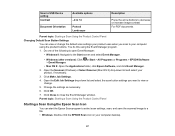
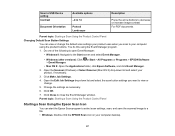
... and select Event Manager.
• Windows (other versions): Click or Start > All Programs or Programs > EPSON Software > Event Manager.
• Mac OS X: Open the Applications folder, click Epson Software, and click Event Manager. 2. Change the settings as necessary. 6. Scan to USB Device setting Contrast
Document Orientation
Available options
-4 to +4
Portrait Landscape
Description
Press...
User Guide - Page 127
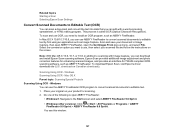
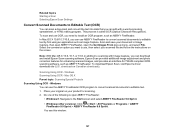
... your scanned file and follow the instructions on your product for TWAIN-compliant OCR scanning software, such as ABBYY FineReader. Windows You can download and install Epson Scan scanning software. To scan and use , then select your document in addition to scanning with a word processing, spreadsheet, or HTML-editing program. In Mac OS...
User Guide - Page 167


... manually dialing the fax number or redialing the last dialed fax number. 1. Sending Faxes Using the Fax Utility - Mac OS X Parent topic: Faxing
Sending Faxes from your original ... Fax Numbers from a Connected Telephone Broadcasting a Fax Sending a Fax at a Specified Time Fax Send Options Parent topic: Sending Faxes Manually Dialing or Redialing Fax Numbers You can send a fax from the Product...
User Guide - Page 184
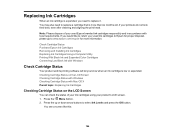
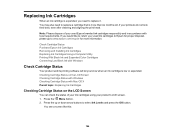
... return your printouts do not look their best, even after cleaning and aligning the print head. Replacing Ink Cartridges
When an ink cartridge is low or expended. Check Cartridge Status Purchase Epson Ink Cartridges Removing and Installing Ink Cartridges Replacing Ink Cartridges Using a Computer Utility Printing With Black Ink and Expended Color Cartridges Conserving Low Black Ink...
User Guide - Page 188


... select Options & Supplies. Do one of the following:
• Mac OS X 10.6/10.7/10.8: In the Apple menu or the Dock, select System Preferences. Related topics Printing With Black Ink and Expended Color Cartridges
Checking Cartridge Status with Mac OS X
You can check your cartridge status using a utility on your Mac. 1. You see this window:
188...
User Guide - Page 206
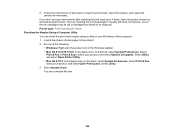
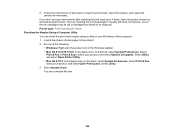
...Parent topic: Print Head Nozzle Check Checking the Nozzles Using a Computer Utility You can check the print head nozzles using a utility on and wait at least 6 hours. Select Print & Fax, select your product, and select Options & Supplies.
If quality still does not improve, one of the following:
• Windows: Right-click the product icon in the product. 2. Select
Print & Fax or...
User Guide - Page 232
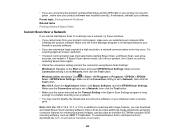
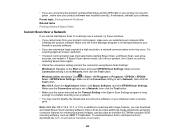
...Epson Scan again.
• Check the connection setting and test the connection using Epson Scan Settings:
Windows 8: Navigate to scanning with Image Capture, you can download and install Epson Scan scanning software. Mac OS X: Open the Applications folder, click Epson Software, and click EPSON Scan Settings. If Epson... button.
• Make sure the option selected as ABBYY FineReader. Make sure ...
User Guide - Page 250


... to allow the ink to replace the ink cartridges. Mac OS X Selecting Printing Preferences - Parent topic: Solving Print Quality Problems Related concepts Print Head Cleaning Print Head Nozzle Check Print Head Alignment Related references Paper or Media Type Settings Related tasks Selecting Basic Print Settings - Mac OS X Related topics Replacing Ink Cartridges
Blurry or Smeared Printout
If...
User Guide - Page 252
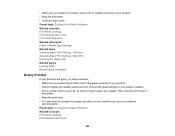
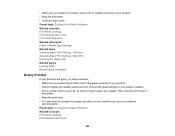
... in your product. • Align the print head. • Clean the paper path. Windows Selecting Basic Print Settings - Parent topic: Solving Print Quality Problems Related concepts Print Head Cleaning Print Head Nozzle Check Print Head Alignment Related references Paper or Media Type Settings Related tasks Selecting Basic Print Settings - Mac OS X Cleaning the Paper Path Related topics Loading...
Similar Questions
Scanning Wirelessly On A Windows 8 Pc?
I have this printer hooked up to my home wifi network and it prints OK over the network. But how do ...
I have this printer hooked up to my home wifi network and it prints OK over the network. But how do ...
(Posted by RChappo 10 years ago)
Scanning Options
How do I change the default from flatbed to document feeder?
How do I change the default from flatbed to document feeder?
(Posted by bullardtx 11 years ago)

