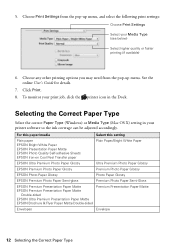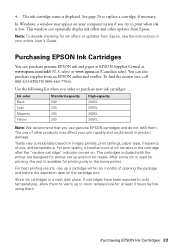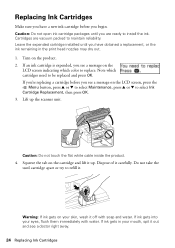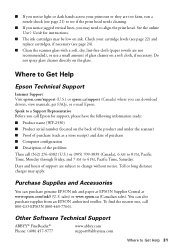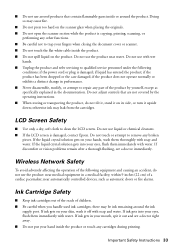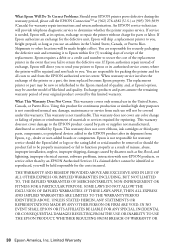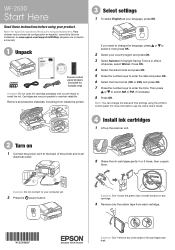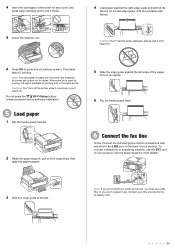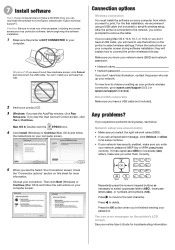Epson WorkForce WF-2530 Support Question
Find answers below for this question about Epson WorkForce WF-2530.Need a Epson WorkForce WF-2530 manual? We have 3 online manuals for this item!
Question posted by spatron on February 16th, 2014
I Am Setting Up My Wf2530, Inserted The Ink Cartridges, Then Got A Scanner Error
The person who posted this question about this Epson product did not include a detailed explanation. Please use the "Request More Information" button to the right if more details would help you to answer this question.
Current Answers
Answer #1: Posted by hzplj9 on February 16th, 2014 3:35 PM
The scanner is not normally connected with installing ink cartridges. I suggest that maybe you may have a faulty fitting cartridge giving a rogue error. Try re-installing the carttidges and take a look at the attached link to Epson where troubleshooting information and help can be found.
Related Epson WorkForce WF-2530 Manual Pages
Similar Questions
Epsom Wf2530 Can't Access Ink Cartridge To Replace Ink
how do I access ink cartridge, it is all the way on the right
how do I access ink cartridge, it is all the way on the right
(Posted by maryann444 9 years ago)
Ink Cartridge Holder Will Not Move To Load Epson Wf2530
(Posted by Oveleand 9 years ago)
How Do I Know Which Ink Cartridge To Replace On My Epson Workforce 520
(Posted by chrlkrau 10 years ago)
Having Changed Black Ink Cartridge, The Printer Will Not Recognise New Cartridge
I have just replaced black ink cartridge but printer will not recognise it. I have tried 2 other new...
I have just replaced black ink cartridge but printer will not recognise it. I have tried 2 other new...
(Posted by peters877 10 years ago)