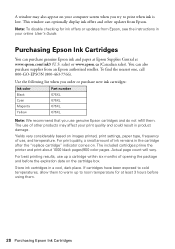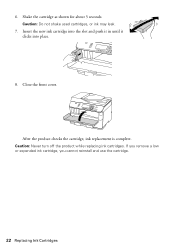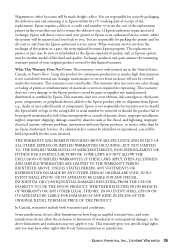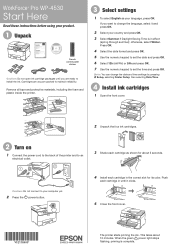Epson WorkForce Pro WP-4530 Support Question
Find answers below for this question about Epson WorkForce Pro WP-4530.Need a Epson WorkForce Pro WP-4530 manual? We have 3 online manuals for this item!
Question posted by kluebke on January 7th, 2013
Leaky Yellow Ink
When ever we change the yellow cartridge, we get streaks of yellow on the copies. This continues until most of the ink is used up. It also did this with more than one cartridge.
Thanks
Current Answers
Answer #1: Posted by hzplj9 on January 8th, 2013 11:55 AM
I would suggest taking a look at the Epson site for troubleshooting help. I have attached the link for your printer. Usual causes of a leaky cartridge is that the printer may not have been turned off by the power button. Doing this allows the ink to drain out as the cartridges are not returned to the stop position and the cartridges are sealed. It would entail a complete cleanup of the excess ink before a fix can be verified. I suggest obtaining a cleaning cartridge to try to resolve the problem. The other cause could be the print head has failed and that would require replacement.
http://www.epson.com/cgi-bin/Store/support/supDetail.jsp?BV_UseBVCookie=yes&oid=183405&infoType=Overview
Related Epson WorkForce Pro WP-4530 Manual Pages
Similar Questions
How To Fix Epson Workforce Pro 4530 Leaking Yellow Ink
(Posted by jiyorvas 9 years ago)
Can't Duplex Epson Workforce Pro Wp-4530 Mac
(Posted by copybra 9 years ago)
Epson Workforce 435 How To Change Ink Cartridge Low
(Posted by joebbi 10 years ago)
I Would Like To Get A Manual For My Epson Workforce Pro Wp - 4530
I want a manual for my Epson WorkForce Pro WP - 4530. How do I get one?
I want a manual for my Epson WorkForce Pro WP - 4530. How do I get one?
(Posted by sandysartin400 12 years ago)