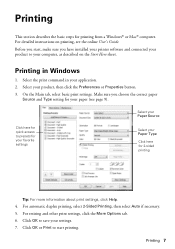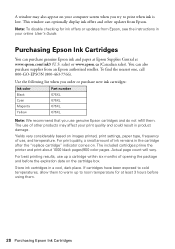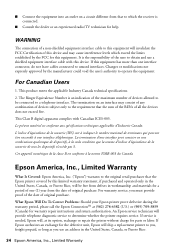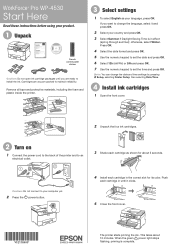Epson WorkForce Pro WP-4530 Support Question
Find answers below for this question about Epson WorkForce Pro WP-4530.Need a Epson WorkForce Pro WP-4530 manual? We have 3 online manuals for this item!
Question posted by darso8gio on December 28th, 2013
Where Can I Find Instructions Of Wp- 4530 Printer Disassembly?
Current Answers
Answer #1: Posted by hzplj9 on December 28th, 2013 2:05 PM
However Serice manuals are a different matter and may involve trawling the internet for someone who has obtained acess to the manufacturers manuals. You may have to pay. You are not alone as manufacturers want to protect their service markets
Related Epson WorkForce Pro WP-4530 Manual Pages
Similar Questions
Hi. My Epson WP-4530 all-in-one printer is bleeding black ink on the paper and the printed test page...
I need assistance enabling the wifi on my printer. HELP Please.
My printer will not print blue anymore, it prints pink instead. I've cleaned the printer heads, chan...
When I am printing documents, the printer prints in a jerky fashion. It will be printing one layer, ...