Epson WorkForce 845 Support Question
Find answers below for this question about Epson WorkForce 845.Need a Epson WorkForce 845 manual? We have 3 online manuals for this item!
Question posted by Kashsam on November 4th, 2013
Can't Find Usb Port Workforce 845
The person who posted this question about this Epson product did not include a detailed explanation. Please use the "Request More Information" button to the right if more details would help you to answer this question.
Current Answers
There are currently no answers that have been posted for this question.
Be the first to post an answer! Remember that you can earn up to 1,100 points for every answer you submit. The better the quality of your answer, the better chance it has to be accepted.
Be the first to post an answer! Remember that you can earn up to 1,100 points for every answer you submit. The better the quality of your answer, the better chance it has to be accepted.
Related Epson WorkForce 845 Manual Pages
Product Brochure - Page 1


...PrintTM 4
• Save paper - built-in -ONE1
WorkForce® 845
Print | Copy | Scan | Fax | Wi-Fi&#...174;
en g i nee r e d fo r B U S I N E S S
• World's Fastest two-sided print speeds1 - get more done with others; one with two 250-sheet paper trays
• Affordable business printing - get instant wireless printing from popular mobile devices...
Product Brochure - Page 2


...4 See www.epson.com/connect regarding compatible devices and apps.
5 For sending faxes only....Storage: 17.6" x 14.5" x 11.8" Weight: 22.0 lb
WorkForce 845 all -in-ones priced at www.epson.com/recycle
11 SmartWay... with best-selling monochrome and color multifunction laser printers available for printer startup...dials: 60 (max.) PC Fax 5
Hi-Speed USB Wireless (802.11 b/g/n)3 Wired Ethernet (10/100...
Quick Guide - Page 2


...devices with Epson Connect
Where to find information See this Quick Guide for details. Caution: To avoid damaging your product, always squeeze the release bar to raise or lower it as shown. Adjusting the Control Panel
The control panel is adjustable. English
Your WorkForce 845
After you set up your WorkForce® 845... the control panel.
2 Your WorkForce 845
See the online User's Guide ...
Quick Guide - Page 11


... your card (removable disk) in all the way. Printing From a Memory Card 11 you finish printing your photos, follow these steps to your computer with a USB cable, do one of its slot.
Quick Guide - Page 17


... can also send/receive faxes from your network settings and fax data. This procedure will erase all of your computer using the Epson FAX Utility.
port on the back of the product.
Breakdown or repair of this product may cause loss of the product. Note: If you're connecting the product...
Quick Guide - Page 18


... product to detect an incoming fax call is a fax and you should enter your name and other contact information. 5. Press if necessary, then select Setup. 2. port for a long period of rings before sending faxes so that recipients can identify the origin of the fax. Setting Up Fax Features
Before sending or...
Quick Guide - Page 22


... control panel to quickly scan a photo or document and save them on your computer. If you're scanning to your computer, select USB Connection if your product is connected by a USB cable, or select the name of the following options:
■ Scan to Memory Card automatically creates a JPG image or PDF and...
Quick Guide - Page 24


Open an image editing application such as files on your product
from the DEVICES or SHARED list, if necessary. 2. Your image is saved to begin scanning. Scanning With Mac OS X 10.6
You can scan original documents and photos and ...
Quick Guide - Page 32


... for details. see page 24 for assistance.
■ Make sure your firewall or security software is not set to block port 3629 (TCP/ UDP). If the scan did not complete, lower the resolution. ■ If network communication was installed correctly...; Try connecting to the wireless router or access point with your computer or another device to confirm that it is set correctly for assistance.
Quick Guide - Page 35


...Make sure the recipient's fax machine is turned on and working. ■ Make sure the LINE port on the control panel or in the Automatic Document Feeder (ADF), make sure it . Turn off.... ■ If the product is connected to a DSL phone line, you could damage the mechanism. port. Problems and Solutions 35 Then lift the scanner cover and remove any jammed paper. Contact your printer software...
Quick Guide - Page 36


... 28).
■ Clean the scanner glass with your questions. See the online User's Guide for support, please have the following information ready: ■ Product name (WorkForce 845) ■ Product serial number (located on the glass.
Quick Guide - Page 38


...can fully raise the document cover.
38 Notices Do not use an extension cord with any other device with the product. Inserting a connector in all directions. Do not place or store the printer ... the product into an outlet on the same circuit as loudspeakers or the base units of all devices plugged into the wall outlet does not exceed the wall outlet's ampere rating. ■ When...
Quick Guide - Page 39


... through the slots. ■ Do not use this product may adversely affect these devices. Wireless Network Safety
■ Do not use aerosol products that are not covered by... eyes, flush them thoroughly with water. Do not use the product near automatically controlled devices such as specifically explained in performance. ■ Adjust only those controls that contain flammable...
Quick Guide - Page 40
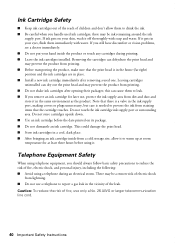
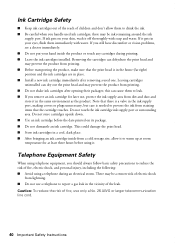
...and water. this can dry out the print head and may be ink remaining around the ink
supply port. Do not store cartridges upside down. ■ Use an ink cartridge before using a telephone during... using telephone equipment, you handle used one. Do not touch the ink cartridge ink supply port or surrounding area. Leaving cartridges uninstalled can cause them to leak. ■ If you remove...
Quick Guide - Page 41


...Personal Computers:
We:
Epson America, Inc. Trade Name: Type of Product: Model:
Epson Multifunction printer C423A
FCC Compliance Statement
For United States Users
This equipment complies with Part 68 of..., due to quantity production and testing on a statistical basis as a Class B digital device. For earlier products, the REN is called. Declaration of the FCC rules and the requirements...
Quick Guide - Page 42


...message and the telephone number of the sending machine or such business, other electronic device, including fax machines, to Part 15 of this equipment Model C423A does not ...transients, are sure that is a major nationwide problem.
See installation instructions for a Class B digital device, pursuant to send any person to use a computer or other entity, or individual. According to ...
Quick Guide - Page 45


... of Seiko Epson Corporation. Seiko Epson Corporation shall not be liable to the purchaser of the copyright laws when using any questions regarding copyright law.
WorkForce is a registered trademark and Epson Connection is a registered logomark of this product, or (excluding the U.S.) failure to strictly comply with this publication may be as...
Start Here - Page 1


.... 4 Use the numeric keypad to set the date, then press OK. 5 Select 12h (AM/PM) or 24h. 6 Use the numeric keypad to maintain reliability. WorkForce® 845
Start Here
Read these instructions before using the product's control panel. Don't try to lower the control panel, squeeze the release bar underneath. Note: You...
Start Here - Page 3


... click Unblock or Allow
to fax.
After the printer is
NOT CONNECTED to the LINE port on your computer screen.
Any problems? See the Quick Guide for more information. Connection ..., you want to simplify wireless setup. port on this way. Contact your product. If you see a Found New Hardware screen, click Cancel and disconnect the USB cable. If it has uppercase (ABC)...
Start Here - Page 4


... Applications/Epson Software/Guide folder in those marks.
WorkForce 845 ink cartridges
Color
High-capacity
Black
126
Cyan
126...supplies from smartphones, iPads, tablets, and other popular mobile devices.
Genuine Epson inks
Look for proper disposal. Setup is... Seiko Epson Corporation.
You may also speak with a USB cable.
Try Epson paper with your number! Make sure...
Similar Questions
Service Manual For The Epson Workforce 845
Hi, I'm looking for a service manual for the Epson Workforce 845
Hi, I'm looking for a service manual for the Epson Workforce 845
(Posted by Homeuser66 5 years ago)
Where Is Usb Port On The Epson Artisan 837 Printer?
(Posted by Anonymous-116809 10 years ago)

