Epson WorkForce 845 Support Question
Find answers below for this question about Epson WorkForce 845.Need a Epson WorkForce 845 manual? We have 3 online manuals for this item!
Question posted by Reggtareco on October 11th, 2013
How To Setup Epson Workforce 845 Wireless On Mac
The person who posted this question about this Epson product did not include a detailed explanation. Please use the "Request More Information" button to the right if more details would help you to answer this question.
Current Answers
There are currently no answers that have been posted for this question.
Be the first to post an answer! Remember that you can earn up to 1,100 points for every answer you submit. The better the quality of your answer, the better chance it has to be accepted.
Be the first to post an answer! Remember that you can earn up to 1,100 points for every answer you submit. The better the quality of your answer, the better chance it has to be accepted.
Related Epson WorkForce 845 Manual Pages
Product Brochure - Page 1


... networking - built-in -ONE1
WorkForce® 845
Print | Copy | Scan | Fax | Wi-Fi®
en g i nee r e d fo r B U S I N E S S
• World's Fastest two-sided print speeds1 - save up to 40% less printing cost vs. Extra Highcapacity inks included
• Save on ink - includes a 3.5" LCD get instant wireless printing from popular mobile devices; also compatible with others...
Product Brochure - Page 2


...multifunction...WorkForce 845 all colors have to media, printed image, display conditions, light intensity, temperature, humidity and atmospheric conditions. level of performance subject to 180 pages Speed dials: 60 (max.) PC Fax 5
Hi-Speed USB Wireless (802.11 b/g/n)3 Wired Ethernet (10/100 Mbps), Network Card Included EPSON...-bit), Windows XP Professional x64 Edition, Mac OS®6 X 10.4.11, 10...
Quick Guide - Page 2


...the built-in memory card reader Wireless printing from your product, always squeeze the release bar to lower the control panel.
2 Your WorkForce 845 See the online User's Guide for...devices with Epson Connect
Where to find information See this Quick Guide for instructions on using your product. See www.epson.com/connect. English
Your WorkForce 845
After you set up your WorkForce® 845...
Quick Guide - Page 13


...'s Guide. For detailed instructions on printing, see a Setup, Printer, or Options button, click it, then click Preferences or Properties on the next window.)
Printing From Your Computer 13 Printing From Your Computer
This section describes the basic steps for printing from a Windows® or Mac® computer.
Printing in your application. Select...
Quick Guide - Page 15


3. Select your Epson product Click to expand, if necessary
4. For automatic duplex printing, choose Output Settings from the pop-up menu
5. Select your product ... want isn't shown (for example, Scale), check for it in your Media Type, Print Quality, and other print settings.
6. Printing With a Mac 15 For borderless photos, choose a Paper Size setting with a Borderless option.
Quick Guide - Page 16


...the Correct Paper Type For this paper/media
Select this setting
Plain paper Epson Bright White Paper Epson Presentation Paper Matte Epson Photo Quality Self-adhesive Sheets Epson Iron-on the screen.
8. 7. To monitor your printer software so the... Paper Type
Select the correct Paper Type (Windows) or Media Type (Mac OS X) setting in your print job, click the printer icon in the Dock.
Quick Guide - Page 17


...must plug a DSL filter into the wall jack or you won't be able to the LINE port on the back of the product: Select Setup > Restore Default Settings > Reset All Settings. To use the fax or telephone equipment. port. Telephone wall jack
Telephone wall jack
Faxing a ...and settings. port on the same line, you make your own backup or print out your computer using the Epson FAX Utility.
Quick Guide - Page 18


Epson cannot guarantee compatibility with VoIP, cable phone systems, or fiberoptic digital services such as normal or a message can enter up to enter the header information (see the fax keypad. 4. Entering Your Sender Name
1. Press if necessary, then select Setup....or receiving faxes, you should enter your name and other settings or use the Epson FAX Utility, see the online User's Guide.
Quick Guide - Page 20


... To redial immediately, press Redial. Select Scan & Print Setup.
20 Sending a Fax From the Control Panel Note: To dial the number using the Epson FAX Utility, see your fax is busy, you see ...scanner glass, you 've loaded. 1. Note: If you select Color.
5. Press if necessary and select Setup. 2.
To fax a two-sided document, place your original(s) for the paper you can send a fax ...
Quick Guide - Page 23


... scan mode
Note: You cannot use Home mode to a file. The image is scanned and you see the online User's Guide. 1. Scanning With Epson Scan Software 23 Note: For Mac OS X 10.6, see "Scanning With Mac OS X 10.6" on page 7. 2. Then open the File menu,
choose Import or Acquire, and select your application...
Quick Guide - Page 26
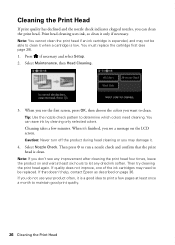
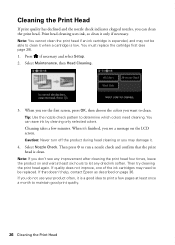
...nozzle check pattern to be able to run a nozzle check and confirm that doesn't help, contact Epson as described on page 36. Cleaning takes a few pages at least six hours to maintain good...: If you can save ink by cleaning only selected colors. Press if necessary and select Setup. 2.
Cleaning the Print Head
If print quality has declined and the nozzle check indicates clogged nozzles, ...
Quick Guide - Page 27


... The ink cartridge status is expended, you try to continue printing temporarily with your Windows or Mac OS X software, see the instructions in your computer screen if you must replace it to ...genuine Epson ink and paper at Epson Supplies Central at www.epson.com/ink3 (U.S. To check the ink levels with black ink;
If a color cartridge is expended. Press if necessary and select Setup.
2....
Quick Guide - Page 31


... from sleep mode. Network setup failed ■ Try moving the product to see page 33). Solving Problems
If you have a poor wireless connection, try connecting to your network again. Network Problems
If you will also need to a microwave oven, 2.4 GHz cordless phone, or large metal object such as MAC address filtering) set , register...
Quick Guide - Page 32


... DHCP.
The product cannot connect to the wireless router or access point
■ Try connecting to the wireless router or access point with your computer or another device to confirm that it isn't, you will need to set the product's IP address manually. Make sure Epson Event Manager is not set to block port...
Quick Guide - Page 36


... your product for support, please have the following information ready: ■ Product name (WorkForce 845) ■ Product serial number (located on the label in back and under the scanner... cleaner on the glass. Where to Get Help
Epson Technical Support
Internet Support Visit Epson's support website at epson.com/support (U.S.) or epson.ca/support (Canada) and select your cartridge levels...
Quick Guide - Page 39


..., modify, or attempt to trap your eyes, flush them thoroughly with soap and water. Wireless Network Safety
■ Do not use aerosol products that are covered by yourself, except as...entered the product; Radio waves from the product may adversely affect these devices. Make sure the product is damaged, contact Epson. Do not use liquid or chemical cleansers. ■ If the touch...
Quick Guide - Page 41


... the requirements adopted by 47CFR §2.909. Trade Name: Type of Product: Model:
Epson Multifunction printer C423A
FCC Compliance Statement
For United States Users
This equipment complies with 47CFR Part 2...your line, you in advance that you may not be certain of the number of devices that has the format US: BKMFA01BC423A. Declaration of Conformity
According to one line should not...
Start Here - Page 1


WorkForce® 845
Start Here
Read these instructions before using the product's control panel. Remove all protective materials.
Don't try to set the time. 7 Press OK when done.
...
Start Here - Page 3


...(not included). Connection options
Wireless connection You must install the software on every computer from the Epson website (see the User ...use the EXT.
Then click Next (Windows) or Continue (Mac OS X) and follow the instructions on your computer screen. ...connect a phone cord to a telephone wall jack and to let setup continue. • If your network has security enabled, make sure...
Start Here - Page 4


...;, and more information.
You can purchase them at Epson Supplies Central at www.epson.com/ink3 (U.S. You may apply. WorkForce 845 ink cartridges
Color
High-capacity
Black
126
Cyan
126
Magenta
126
Yellow
126
Extra High-capacity 127 127 127 127
Epson Connect
Get instant, wireless printing of Epson America, Inc. Designed for professional results. Make sure...
Similar Questions
Can't Print Double Sided On Epson Workforce 845 On Mac
(Posted by bramanda 10 years ago)
How To Scan From Epson Workforce 845 To Mac 10.6
(Posted by glenburelo 10 years ago)

