Epson WorkForce 845 Support Question
Find answers below for this question about Epson WorkForce 845.Need a Epson WorkForce 845 manual? We have 3 online manuals for this item!
Question posted by carolineileenora on September 23rd, 2012
How Do I Get Printer Back Online?
I have tried turning off & on and deslecting use offline
Current Answers
There are currently no answers that have been posted for this question.
Be the first to post an answer! Remember that you can earn up to 1,100 points for every answer you submit. The better the quality of your answer, the better chance it has to be accepted.
Be the first to post an answer! Remember that you can earn up to 1,100 points for every answer you submit. The better the quality of your answer, the better chance it has to be accepted.
Related Epson WorkForce 845 Manual Pages
Product Brochure - Page 1


...lights up to 40% less printing cost vs. get instant wireless printing from popular mobile devices; get more done with Apple® AirPrintTM and Google Cloud PrintTM 4
• Save ...5.4 ISO ppm (color)†; up to 50% of your paper supply with others; easily copy, scan or fax your all-in -ONE1
WorkForce® 845
Print | Copy | Scan | Fax | Wi-Fi®
en g i nee r e d fo r B U S I N...
Product Brochure - Page 2


...being used ...WorkForce® 845
Print I Copy I Scan I Fax I Wi-Fi®
Specifications
PRINT Printing Technology Printer Language Maximum Print Resolution ISO Print Speed† Two-Sided ISO Print Speed† Minimum Ink Droplet Size COPY Copy Quality Copy Quantity Maximum Copy Size ISO Copy Speed†† Copy Features SCAN Scanner Type Photoelectric Device... multifunction laser printers ...
Quick Guide - Page 2


... information See this Quick Guide for instructions on using your product. Squeeze the release bar underneath to this Quick Guide for details. See the Start Here sheet and the online User's Guide.
English
Your WorkForce 845
After you set up your WorkForce® 845 (see the Start Here sheet), turn to raise or lower it as shown...
Quick Guide - Page 3


...use sharp objects.
If you turn off .
Return to previous screen.
The light indicates that are available for the mode you are working on the screen, or to reduce its volume, press Setup, select Printer... Setup, select Sound, and adjust one of copies. Note: To turn off . To save energy, the screen goes dark after several...
Quick Guide - Page 11


... computer with a USB cable, do one of the following before removing the memory card or turning off your printer while the memory card access light is not flashing. Pull the card straight out of your ...force the card into the memory card slot and you can view your photos on . 2. See the online User's Guide for a list of compatible memory cards and instructions on the card.
2. Printing From a...
Quick Guide - Page 13


...
2.
Select your product, then click the Preferences or Properties button. (If you see a Setup, Printer, or Options button, click it, then click Preferences or Properties on printing, see the online User's Guide. Select the Print command in Windows
1. For detailed instructions on the next window.)
Printing From Your Computer 13 Printing From...
Quick Guide - Page 16


... the correct Paper Type (Windows) or Media Type (Mac OS X) setting in your print job, click the printer icon in the Dock.
7. See the online User's Guide for details, or click ? To monitor your printer software so the ink coverage can be adjusted accordingly. For this paper/media
Select this setting
Plain paper...
Quick Guide - Page 17


... the warranty period. Note: Set the printer ringer to answer one end of your ...using the Epson FAX Utility. To use the fax or telephone equipment. Telephone wall jack
Telephone wall jack
Faxing a Document 17 Epson is turned...use a telephone or answering machine on the back of the product: Select Setup > Restore Default Settings > Reset All Settings. For more information, see the online...
Quick Guide - Page 31


... below if you're having trouble using . ■ If your wireless ...or your online User's Guide.
Solving Problems
If you have a poor wireless connection, try connecting to your network again. Network setup failed ■ Try moving the...display screen to diagnose the cause of security it next to wake the printer from sleep mode. Avoid placing it is dark, press the touch screen...
Quick Guide - Page 32


...not be assigning IP addresses automatically using DHCP. If Epson Scan cannot restart, turn the product off and on but...
■ Try connecting to the wireless router or access point with your computer or another device to block port...printer window (Mac OS X)
■ Make sure the printer driver was interrupted while starting Epson Scan, exit Epson Scan, and restart it 's poor, try again.
Quick Guide - Page 33


If the edges are cropped, move your printer software.
■ Letter-size paper is automatically selected for more information. Press , if necessary, and select...source selected on the control panel or in Mac OS X, choose Output Settings from the edges slightly. see the online User's Guide for copying. Paper Feeding Problems
■ If paper doesn't feed correctly, remove the paper and ...
Quick Guide - Page 36


...use a small amount of support are too faint, run a nozzle check (see page 25) to see page 28).
■ Clean the scanner glass with your product for support, please have the following information ready: ■ Product name (WorkForce 845... questions.
Where to change without notice. See the online User's Guide for instructions.
■ The ink cartridges may be low on the glass.
Quick Guide - Page 38


...of cordless phones. ■ Allow space behind the printer for a long period, unplug the power cord from the electrical outlet. ■ Always turn off the product using the P power button, and wait until the ...switches on and off, or on the product label. ■ Use only the power cord that you use the cord with any other device with the product. It will not operate properly if it to avoid...
Quick Guide - Page 41


... number is part of the product identifier that may not be used with Class B Personal Computers:
We:
Epson America, Inc. Operation is subject to quantity production and testing on a statistical basis as a Class B digital device.
Trade Name: Type of Product: Model:
Epson Multifunction printer C423A
FCC Compliance Statement
For United States Users
This equipment...
Quick Guide - Page 43


...of a non-shielded equipment interface cable to determine whether the printer requires service.
For warranty service, you use a shielded equipment interface cable with Canadian ICES-003. Changes...techniques applicables d'Industrie Canada. This Class B digital apparatus complies with this device and may consist of any combination of original purchase.
The Ringer Equivalence ...
Quick Guide - Page 44


...AFFILIATES BE LIABLE FOR ANY SPECIAL, INCIDENTAL OR CONSEQUENTIAL DAMAGES RESULTING FROM THE USE OR INABILITY TO USE THE EPSON PRODUCT, WHETHER RESULTING FROM BREACH OF WARRANTY OR ANY OTHER LEGAL...cartridges or third party parts, components, or peripheral devices added to the Epson product after its authorized service center, where the printer will be made freight collect. THE WARRANTY AND REMEDY...
Quick Guide - Page 45


... this product or unauthorized modifications, repairs, or alterations to this printer.
While some countries' laws permit limited copying or reuse of this Epson product. WorkForce is a registered trademark and Epson Connection is designed only for any damages or problems arising from the use with Seiko Epson Corporation's operating and maintenance instructions. To find...
Start Here - Page 1


... Time is part of the Automatic Document Feeder.
2 Turn on
1 Connect the power cord to the back of the printer and to an
electrical outlet.
3 Select settings
1 ...online User's Guide.
4 Install ink cartridges
1 Raise the scanner unit.
2 Open the cartridge cover. WorkForce® 845
Start Here
Read these instructions before using the product's control panel. Caution: To avoid damaging the printer...
Start Here - Page 2
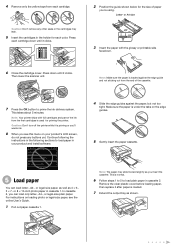
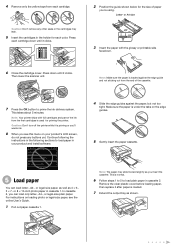
...'t remove any buttons yet. Caution: Don't turn off the printer while it clicks.
2 Position the guide shown below for priming the printer. In cassette 2, you insert the cassette. ...tray as 4 × 6-, 5 × 7- Press down until it after paper is used for the size of the cassette.
7 Press the OK button to load plain paper in ...online User's Guide.
1 Pull out paper cassette 1.
Start Here - Page 4


...'re using your ...online User's Guide, software downloads, Epson Supplies Central®, and more information. Genuine Epson inks
Look for end of photos and attachments right from sleep mode. WorkForce 845...WorkForce, and DURABrite are registered trademarks, and Epson Exceed Your Vision is subject to wake the printer from smartphones, iPads, tablets, and other popular mobile devices... Try ...
Similar Questions
Service Manual For The Epson Workforce 845
Hi, I'm looking for a service manual for the Epson Workforce 845
Hi, I'm looking for a service manual for the Epson Workforce 845
(Posted by Homeuser66 5 years ago)
New Wireless Router And Can't Get Printer Online
I bought a new netgear wireless router and now I can't get my epson 520 workforce back online. Help?
I bought a new netgear wireless router and now I can't get my epson 520 workforce back online. Help?
(Posted by funkybunny0069 11 years ago)

