Epson WorkForce 845 Support Question
Find answers below for this question about Epson WorkForce 845.Need a Epson WorkForce 845 manual? We have 3 online manuals for this item!
Question posted by lnalralan on November 14th, 2013
How To Fix Paper Jam In Epson Workforce 845
The person who posted this question about this Epson product did not include a detailed explanation. Please use the "Request More Information" button to the right if more details would help you to answer this question.
Current Answers
There are currently no answers that have been posted for this question.
Be the first to post an answer! Remember that you can earn up to 1,100 points for every answer you submit. The better the quality of your answer, the better chance it has to be accepted.
Be the first to post an answer! Remember that you can earn up to 1,100 points for every answer you submit. The better the quality of your answer, the better chance it has to be accepted.
Related Epson WorkForce 845 Manual Pages
Product Brochure - Page 1


...; Save paper - Extra Highcapacity inks included
• Save on ink - built-in -ONE1
WorkForce® 845
Print | Copy | Scan | Fax | Wi-Fi®
en g i nee r e d fo r B U S I N E S S
• World's Fastest two-sided print speeds1 - also compatible with automatic, two-sided printing/copying
• 7.8" touch panel - World's fastest two-sided All-in Easy EPSON® Wireless...
Product Brochure - Page 2


...50% of your paper supply with best-selling monochrome and color multifunction laser printers available for convenient and reasonable recycling options at www.epson.com/recycle
11 ...: 17.6" x 14.5" x 11.8" Weight: 22.0 lb
WorkForce 845 all colors have to be installed for more information.
4 See www.epson.com/connect regarding compatible devices and apps.
5 For sending faxes only.
6 Some ...
Quick Guide - Page 2


... to and from mobile devices with the built-in memory card reader Wireless printing from your product. English
Your WorkForce 845
After you set up your WorkForce® 845 (see the Start Here sheet), turn to this Quick Guide and your online User's Guide for instructions on using your computer with Epson Connect
Where to find...
Quick Guide - Page 5


... Epson ink and paper at Epson Supplies Central® at www.epson.com/ink3 (U.S.
Paper name Epson Bright White Paper
Epson Brochure & Flyer Paper Matte Double-sided
Epson Ultra Premium Presentation Paper Matte
Epson Premium Presentation Paper Matte
Epson Premium Presentation Paper Matte Double-sided
Epson Presentation Paper Matte
Epson Ultra Premium Photo Paper Glossy
Epson Premium Photo Paper...
Quick Guide - Page 6


... edge first and make sure the edge guides are against the paper.
■ Make sure the paper is normal.
■ Do not use paper with binder holes.
6 Using Special Papers
Paper name Epson Photo Paper Glossy
Epson Photo Quality Self-adhesive Sheets
Epson Iron-on Cool Peel Transfer paper
Size 4 × 6 inches (102 × 152 mm)
Letter (8.5 × 11 inches...
Quick Guide - Page 9


... or A4-size plain paper, Epson Bright White Paper, or Epson Presentation Paper Matte, just like on letter-size paper, press Reduce/Enlarge. Make sure your paper is automatically selected for details...; 10-inch (203 × 254 mm), letter(216 × 279 mm), or A4-size Epson photo paper (various types available) for instant photo reprints. Copying
Follow the steps in this screen.
4. Copying ...
Quick Guide - Page 12


..., then press OK. 10. Press + to move the frame. Note: To crop the photo, press . Press OK twice when done. 7. Select the Paper Size and Paper Type of Epson photo paper in cassette 1 (various types available; See the online User's Guide for instructions on red-eye reduction or other photo-enhancing features. Select View...
Quick Guide - Page 15


Select your Epson product Click to expand, if necessary
4.
For borderless photos, choose a Paper Size setting with a Borderless option. Note: If the setting you want isn't shown (for example, Scale), check for it at the bottom of this window. ...
Quick Guide - Page 16


...Cool Peel Transfer paper
Plain Paper/Bright White Paper
Epson Ultra Premium Photo Paper Glossy
Ultra Premium Photo Paper Glossy
Epson Premium Photo Paper Glossy
Premium Photo Paper Glossy
Epson Photo Paper Glossy
Photo Paper Glossy
Epson Premium Photo Paper Semi-gloss
Premium Photo Paper Semi-Gloss
Epson Premium Presentation Paper Matte Epson Premium Presentation Paper Matte
Double-sided...
Quick Guide - Page 20


Note: To dial the number using the Epson FAX Utility, see your fax is busy, you see a redialing message and the product ... below. Press x to see a summary of your fax transmission settings.
6. Receiving Faxes
Before receiving faxes, make sure you load plain paper and select the correct settings for faxing (see page 7).
2. Select Scan & Print Setup.
20 Sending a Fax From the Control Panel...
Quick Guide - Page 27


... optionally display ink offers and other updates from an Epson authorized reseller. Press OK to replace a cartridge if necessary.
3. Purchasing Epson Ink Cartridges
You can purchase genuine Epson ink and paper at Epson Supplies Central at www.epson.com/ink3 (U.S. To find the nearest one, call 800-GO-EPSON (800-463-7766). Use the following list when...
Quick Guide - Page 28


... If you're replacing a cartridge before you begin. Note: We recommend that you use genuine Epson cartridges and do not refill them . The use up to replace. Caution: Do not open ...six months of opening the package and before using them . Turn on images printed, print settings, paper type, frequency of other products may dry out. Replacing Ink Cartridges
Make sure you have obtained ...
Quick Guide - Page 33


...select Confirm Network Settings. 4.
Place the document flat against the back left corner of paper you may be able to continue printing temporarily with black ink;
Do not select ... the scanner and carefully remove any paper trapped inside. If a color cartridge is expended. Don't load paper above the tabs on the edge guides.
■ If paper has jammed, follow the steps on page 5....
Quick Guide - Page 34
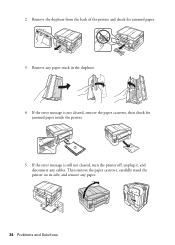
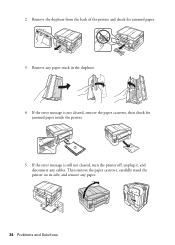
... still not cleared, turn the printer off, unplug it, and disconnect any cables. Then remove the paper cassettes, carefully stand the printer on its side, and remove any paper stuck in the duplexer.
4. If the error message is not cleared, remove the paper cassettes, then check for jammed paper.
3. Remove any paper.
34 Problems and Solutions 2.
Quick Guide - Page 35


...phone splitter. Do not use Epson papers (see page 5) and genuine Epson ink cartridges (see page 16). port. ADF Document Feeding Problems
If documents don't feed correctly in your paper is not bent, folded, or...; If you loaded matches the paper type setting on the control panel or in the Automatic Document Feeder (ADF), make sure it . If paper has jammed, open the ADF cover and remove...
Quick Guide - Page 36


...Speak to a Support Representative Before you call Epson for support, please have the following information ready: ■ Product name (WorkForce 845) ■ Product serial number (located on...can download drivers and documentation, get FAQs and troubleshooting advice, or e-mail Epson with a soft, dry, lint-free cloth (paper towels are not recommended), or use a small amount of support are too ...
Quick Guide - Page 37


Purchase Supplies and Accessories
You can also purchase supplies from an Epson authorized reseller. You can purchase genuine Epson ink and paper at Epson Supplies Central at www.epson.com/ink3 (U.S. Other Software Technical Support
ABBYY® FineReader® phone: (408) 457-9777 www.abbyyusa.com [email protected]
Where to Get Help 37 ...
Quick Guide - Page 41


... and (2) this information to your telephone number is part of Product: Model:
Epson Multifunction printer C423A
FCC Compliance Statement
For United States Users
This equipment complies with the standards... provided by 47CFR §2.909. Connection to the following two conditions: (1) this device may cause undesired operation. Operation is useful to determine the maximum REN for : Class ...
Start Here - Page 1


Cartridges are ready to install the ink.
Note: You can change the date and time settings using your language and country. WorkForce® 845
Start Here
Read these instructions before using the product's control panel.
It is in effect
(spring through summer); otherwise, select Winter.
3 Select the date format. 4 ...
Start Here - Page 4


...Epson Supplies Central for home, school, and business projects. WorkForce 845...devices. Setup is subject to meet your cartridges. User's Guide Click the icon on how to the Epson website, as remembering your software
Epson technical support Visit epson.com/support (U.S.) or epson...hours of Epson America, Inc. Genuine Epson paper Epson offers a wide variety of Seiko Epson Corporation. ...
Similar Questions
How To Clear Paper Jam On Epson Printer Workforce 845
(Posted by phantbambangs 9 years ago)
How To Copy Legal Size Paper Epson Workforce 845
(Posted by oliveluken 10 years ago)
How To Fix Paper Jam In Epson Workforce 520 Printer And No Paper In Machine
(Posted by plumingr 10 years ago)

