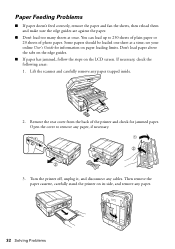Epson WorkForce 645 Support Question
Find answers below for this question about Epson WorkForce 645.Need a Epson WorkForce 645 manual? We have 3 online manuals for this item!
Question posted by rossmgolf on March 24th, 2015
Heavy Paper Jam
Rear rollers jam when using Epson Ultra Premium Glossy paper. Rollers cleaned, no paper or anything stuck inside.Prints OK using any other media.
Current Answers
Answer #1: Posted by freginold on March 25th, 2015 6:32 AM
If everything else runs through fine, make sure the printer is set for the glossy paper. You can find the correct setting to use for the Ultra Premium glossy paper on page 15 of the quick guide.
Related Epson WorkForce 645 Manual Pages
Similar Questions
How To Load The Paper And Send Fax On Workforce 645
(Posted by jkrouco 9 years ago)
Epson Workforce 435 Won't Handle Ultra Premium Glossy Paper
(Posted by ASrolson 10 years ago)
Multi-page Feed Error With No Paper Stuck
I have been using my WF-2530 for a couple of weeks now, and it keeps giving the multi-page feed erro...
I have been using my WF-2530 for a couple of weeks now, and it keeps giving the multi-page feed erro...
(Posted by lisiame 10 years ago)
Paper Jams Only When Printing Double Sided.rollers Are Clean.
Using a Mac, with latest drivers, I get paper jams only when priinting double sided: jam as paper fi...
Using a Mac, with latest drivers, I get paper jams only when priinting double sided: jam as paper fi...
(Posted by paulbdoc 10 years ago)
Why Cant I Fax? Paper Gets Stuck Inrollers. There Is No Paper Jam.
(Posted by cptgannon47 10 years ago)