Epson WorkForce 645 Support Question
Find answers below for this question about Epson WorkForce 645.Need a Epson WorkForce 645 manual? We have 3 online manuals for this item!
Question posted by edacamrs on July 16th, 2014
Where Do Epson Workforce 645 Scanned Documents Get Saved
The person who posted this question about this Epson product did not include a detailed explanation. Please use the "Request More Information" button to the right if more details would help you to answer this question.
Current Answers
There are currently no answers that have been posted for this question.
Be the first to post an answer! Remember that you can earn up to 1,100 points for every answer you submit. The better the quality of your answer, the better chance it has to be accepted.
Be the first to post an answer! Remember that you can earn up to 1,100 points for every answer you submit. The better the quality of your answer, the better chance it has to be accepted.
Related Epson WorkForce 645 Manual Pages
Quick Guide - Page 2


... details. See www.epson.com/connect.
Your WorkForce 545/645 Series
After you set up your WorkForce® 545/645 Series (see the Start Here sheet), turn to this Quick Guide and your online User's Guide for details. Features Copy, scan, and fax from the easy-to-use control panel Process large documents with the 30-page...
Quick Guide - Page 3


To save energy, the screen goes dark after several minutes of your product's Scan menu
9
Shows wireless network status
10
Resets the active menu ... any button to wake it easy to reduce its default value
Your WorkForce 545/645 Series 3 Using the Control Panel
The control panel makes it up.
1
2
3
4
5
6
7
8
WorkForce 645
9
only
10
Tip: To turn off the sound, the dialing sound...
Quick Guide - Page 4


... your documents, photos, presentations, and other projects.
Paper name
Size
Part number
Epson Bright White Paper
Letter (8.5 × 11 inches [216 × 279 mm])
S041586
Epson Brochure ...(203 × 254 mm) S041946
Letter (8.5 × 11 inches [216 × 279 mm])
S042182 S042175
Epson Premium Photo Paper Semigloss
4 × 6 inches (102 × 152 mm)
Letter (8.5 × 11 inches...
Quick Guide - Page 6


...-size) on the scanner glass or in the ADF. 1. Close the cover gently to even the edges.
6 Placing Originals for Copying, Scanning, or Faxing
Before you copy, scan, or fax, place your documents on the scanner glass. 1. Place photos on the scanner
glass, with the top against the back left corner. 3.
Open the...
Quick Guide - Page 8


...) at a time. 1. Press l or r to 30 letter- See the online User's Guide for instant photo reprints. To copy your printed copies. Note: You can copy documents onto plain paper, Epson Bright White Paper, or Epson Presentation Paper Matte, just like on letter-size paper, press Reduce/Enlarge. Note: When you copy a legal-size...
Quick Guide - Page 9


... press x Menu, then select Paper and Copy Settings. ■ To make double-sided copies (WorkForce 645 only), select 2-Sided Printing. (You can also quickly open this menu by pressing the 2-Sided...then press OK. 8. To cancel copying, press y Stop. This is for details.
9.
Copying a Document 9 be available depending on page 7. ■ You can also change other print settings. Note: ...
Quick Guide - Page 13


... X 10.4, see page 15). Click OK or Print to save your online User's Guide for instructions. 1. For automatic duplex printing with the WorkForce 645, select 2-sided Printing, then
select Auto. 5. Printing With a Mac
Follow the steps below to settings
Select your Document Size
Select your document Orientation
Select your Paper Type Click here for your...
Quick Guide - Page 19


...data stored in the Fax section of the speed dial entry and press OK.
Note: To scan a two-sided document (WorkForce 645 only), press the 2-Sided button and select On.
3.
Note: If you see page 6).
... a Fax From the Control Panel
You can send a fax by selecting from your computer using the Epson FAX Utility, see the next section. You can dial a fax number: ■ Redial/Pause: ...
Quick Guide - Page 21


...an attachment in your email application. Scanning a Document or Photo 21 Quick Scanning With the Scan Button
Use the Scan button to quickly scan a photo or document and save them on page 23. 1. Press the Scan button. 3. Place your original document or photo as shown on your computer. ideal for scanning documents
■ Scan to PC (Email) automatically scans a photo, resizes it on page...
Quick Guide - Page 22


... icon in Applications > Epson
Software. ■ To scan from your computer and save your image to start your desktop. ■ Mac OS X 10.4 and 10.5: Double-click EPSON Scan in Windows Explorer or Mac
Finder.
22 Scanning a Document or Photo Place your product. 3. Click Scan. Note: For Mac OS X 10.6, see the online User's Guide. 1. Epson Scan opens in Office...
Quick Guide - Page 23
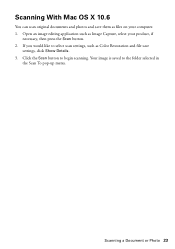
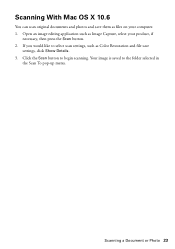
Scanning a Document or Photo 23 If you would like to the folder selected in
the Scan To pop-up menu. Your image is saved to select scan settings, such as Color Restoration and file save them as Image Capture, select your computer. 1.
Open an image editing application such as files on your product, if
necessary, then press...
Quick Guide - Page 31


Printing Is Slow or the Print is Cut Off
Print a Network Status Sheet (see the Epson Scan Help. For details, see below) and check the signal strength. Press F Setup. 2.
Place the document flat against the back left corner of paper you loaded matches the paper size selected on , and then try moving the product...
Quick Guide - Page 34


... charges may need to common problems. You can download drivers and documentation, get FAQs and troubleshooting advice, or e-mail Epson with a soft, dry, lint-free cloth (paper towels are subject...and description of the problem Then call Epson for support, please have the following information ready: ■ Product name (WorkForce 545/645 Series) ■ Product serial number (located on the glass...
Quick Guide - Page 36


... outlet where the plug can fully raise the document cover. ■ Avoid locations that are subject to rapid changes in direct sunlight. Notices
Important Safety Instructions
Before using your Epson product, read and follow these safety instructions: ■ Be sure to follow all devices plugged into the wall outlet does not exceed the...
Quick Guide - Page 37


...scanner section while the product is copying, printing, scanning, or
performing any part of the product yourself.... gets into your fingers when closing the document cover or scanner. ■ Adjust only...power cord or plug is damaged, contact Epson. if liquid has entered the product; ...do not attempt to disassemble or service any other device with a cable, ensure the correct orientation of ...
Quick Guide - Page 39


... this device may not cause harmful interference, and (2) this device must , upon request, provide this equipment. Notices 39 Trade Name: Type of Product: Model:
Epson Multifunction printer C422A...information to party lines is separately shown on a statistical basis as a Class B digital device. Declaration of Conformity
According to be connected are the REN without a decimal point (e.g.,...
Start Here - Page 1


....
2 Select your country/region and press OK.
3 Select Summer if Daylight Saving Time is part of the Automatic Document Feeder.
2 Turn on
1 Connect the power cord to the back of the ...select AM or PM, if necessary.
8 Press OK. Then press
or to enter the time.
WorkForce® 545/645 Series
Start Here
Read these instructions before using your product.
1 Unpack
2 Raise the control panel and...
Start Here - Page 4


...proper disposal.
Genuine Epson inks
Look for home, school and business projects. WorkForce 545/645 Series ink cartridges.... Quick Guide Basic instructions for copying, printing, faxing, scanning, and solving problems.
On-screen help with DURABrite®... devices. Software technical support ABBYY® FineReader® (408) 457-9777 www.abbyyusa.com [email protected]
Recycling Epson ...
Product Brochure - Page 1


...
• Built-in -ONE1
PLUS two-sided printing
WorkForce® 645
Print | Copy | Scan | Fax | Wi-Fi®
e n g ... Document Feeder to 40% less printing cost vs. one - fax documents directly from popular mobile devices...Save paper - save on ink with automatic, two-sided printing/copying
• Less hassle - save up to quickly copy, scan or fax stacks of your all-in Easy Epson...
Product Brochure - Page 2


...paper, 10 envelopes
Automatic Document Feeder
30 sheets
GENERAL
Preview... best-selling monochrome and color multifunction laser printers available for convenient ...for more information. 4 See www.epson.com/connect regarding compatible devices and apps. 5 Get about ...Epson America, Inc. Actual savings will be recycled11 • Epson America, Inc. WorkForce® 645
Print I Copy I Scan ...
Similar Questions
Red Lines Running Through Scanned Documents
When I send a document through my scan, it comes out with red lines showing on it
When I send a document through my scan, it comes out with red lines showing on it
(Posted by allenam 9 years ago)
What Is The Best Scanning Software For Scanning Documents With Epson Workforce
645
645
(Posted by twbboi 10 years ago)
How Do I Scan Documents Into My Computer Using The Epson Workforce 435 Printer
(Posted by darbies13 11 years ago)

