Epson WorkForce 520 Support Question
Find answers below for this question about Epson WorkForce 520.Need a Epson WorkForce 520 manual? We have 3 online manuals for this item!
Question posted by sandyami73 on July 16th, 2012
Printer Error
if my printer dont have the serial number is there a way to get it?
Current Answers
There are currently no answers that have been posted for this question.
Be the first to post an answer! Remember that you can earn up to 1,100 points for every answer you submit. The better the quality of your answer, the better chance it has to be accepted.
Be the first to post an answer! Remember that you can earn up to 1,100 points for every answer you submit. The better the quality of your answer, the better chance it has to be accepted.
Related Epson WorkForce 520 Manual Pages
Brochure - Page 1


...protection you can count on - connect to print from a laser printer
Reliable
• Built-in seconds with ISO print speeds of 15...• High-speed faxing - speed dial storage up to 60 numbers; uses up to 70% less power than laser printers5
• ...inks -
get about 2x more prints with manual, two-sided printing6 WorkForce® 520
Print | Copy | Scan | Fax | Wi-Fi®
...
Brochure - Page 2


...x 21.3" x 11.9" Storage: 18.1" x 15.9" x 9.3" Weight: 16.3 lb
What's In The Box
WorkForce 520 all rights in these marks. and Canada
INK
Ink Type
DURABrite Ultra pigment ink (smudge, fade and water resistant... the best-selling monochrome and color multifunction laser printers available for printing.
eco.epson.com
Epson America, Inc. 3840 Kilroy Airport Way, Long Beach, CA 90806
Epson ...
Quick Guide - Page 1


WorkForce® 520/525 Series
Quick Guide
Network Setup Basic Copying, Printing, Scanning, and Faxing
Maintenance Solving Problems
Quick Guide - Page 3


Maintaining Your Product 44
Checking the Print Head Nozzles 44 Cleaning the Print Head 45 Checking Ink Levels 45 Purchasing Epson Ink Cartridges 46 Replacing Ink Cartridges 47
Solving Problems 49
Checking for Software Updates 49 Error Indicators 49 Problems and Solutions 50 Where to Get Help 54
Notices 55
Contents 3
Quick Guide - Page 4
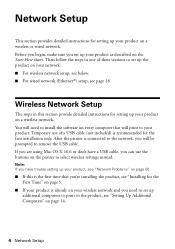
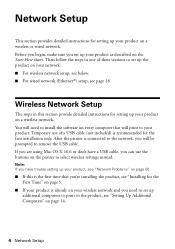
... your product on a wireless or wired network. Temporary use the buttons on the printer to the product, see "Network Problems" on page 5.
■ If your product is recommended for setting up... your product.
After the printer is connected to the network, you need to install the software on every computer that you have...
Quick Guide - Page 6
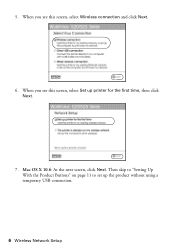
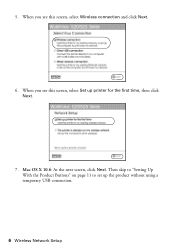
When you see this screen, select Wireless connection and click Next.
6. Then skip to "Setting Up With the Product Buttons" on page 11 to set up printer for the first time, then click Next.
7. 5. Mac OS X 10.6: At the next screen, click Next. When you see this screen, select Set up the product without using a temporary USB connection.
6 Wireless Network Setup
Quick Guide - Page 7
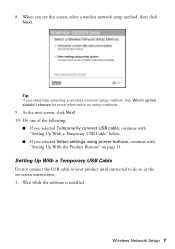
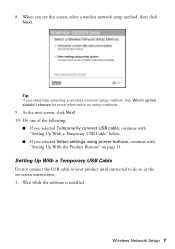
... following:
■ If you selected Temporarily connect USB cable, continue with "Setting Up With a Temporary USB Cable" below.
■ If you selected Select settings using printer buttons, continue with "Setting Up With the Product Buttons" on -screen instructions. 1.
Tip: If you see this screen, select a wireless network setup method, then click...
Quick Guide - Page 36


... a DSL filter into the wall jack or you need a second phone cable.
LINE cable
LINE cable EXT. Faxing a Document
Your WorkForce 520/525 Series lets you send faxes by entering fax numbers, selecting entries from a speed dial or group dial list, or using the Epson FAX Utility. Contact your computer using the one...
Quick Guide - Page 37


... the WorkForce 520/525 Series automatically begins receiving the fax. Press u or d to select Fax Header. 5. Entering Fax Header Information
You should create a fax header and select the number of rings...if the incoming call when a phone is picked up. Use the numeric keypad to Enter Numbers and Characters" on the answering machine. Entering Your Sender Name
1.
Setting Up Fax Features...
Quick Guide - Page 38


... characters, press a keypad button repeatedly to exit the Fax Settings menu. Entering Your Phone Number
1. Press Redial/Pause to enter special characters. Press 1 to insert
a pause symbol (-) when a pause is set the WorkForce 520/525 Series to select the number of rings, then
press OK. Press the K Fax button, then press x Menu. 2. Select more...
Quick Guide - Page 41


... Button
Use the u Scan button to scan original documents and photos and save it on page 43.
1. Press the u Scan button. 4.
You can use your WorkForce 520/525 Series to quickly scan a photo or document and save them on your computer. Close the cover gently so you see "Scanning With Mac OS...
Quick Guide - Page 49
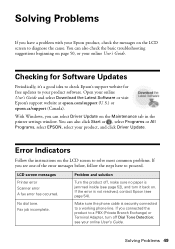
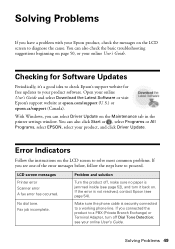
...can select Driver Update on the Maintenance tab in the printer settings window. Error Indicators
Follow the instructions on the LCD screen to diagnose... check the basic troubleshooting suggestions beginning on . If the error is securely connected to a working phone line. Fax job incomplete. LCD screen messages Printer error Scanner error A fax error has occurred. Solving Problems 49
Quick Guide - Page 51


The product does not appear in the Add Printer window (Mac OS X) Make sure the printer driver was installed correctly and that the product is ...moving the product closer to your computer's TCP/IP settings are scanning a large document at high resolution, a communication error may occur. If the scan did not complete, lower the resolution. Problems and Solutions 51 Then remove and reinsert...
Quick Guide - Page 54


... epson.com/support (U.S.) or epson.ca/support (Canada) and select your product for support, please have the following information ready: ■ Product name (WorkForce 520/525 Series) ■ Product serial number (located on the label in back) ■ Proof of purchase (such as a store receipt) and date of purchase ■ Computer configuration and description...
Quick Guide - Page 57


... To reduce the risk of Product: Multifunction printer
Model:
C365A
Notices 57 Each product ...electrical storm. Declaration of the FCC rules as a Class B digital device. Records maintained continue to reflect the equipment being produced can be expected...on a statistical basis as the product.
MS 3-13 3840 Kilroy Airport Way Long Beach, CA 90806 Telephone: (562) 290-5254
Declare under ...
Quick Guide - Page 60
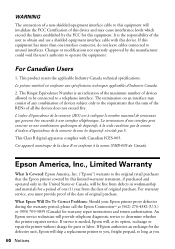
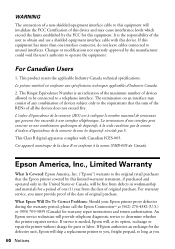
... whether the printer requires service.
The termination on an interface may cause interference levels which exceed the limits established by this device and may consist of any combination of devices subject only... Equivalence Number is needed, Epson will, at (562) 276-4382 (U.S.) or (905) 709-3839 (Canada) for this equipment has more than one (1) year from the date of devices allowed to...
Quick Guide - Page 61


...label or serial number be removed or should the product fail to the Epson product caused by parts or supplies not manufactured, distributed or certified by this warranty.
The replacement printer or ... warranty does not cover ribbons, ink cartridges or third party parts, components, or peripheral devices added to and from such use ; If Epson authorizes repair instead of exchange, Epson will...
Quick Guide - Page 63


... to strictly comply with this product or third parties for use of their respective owners. WorkForce is a registered trademark and Epson Connection is a service mark of Seiko Epson Corporation. ...is not responsible for identification purposes only and may not be trademarks of this printer.
Copyright Notice
All rights reserved. Refer to the purchaser of open source software....
Start Here - Page 1


...: Do not connect to your language, press OK.
(If you are vacuum packed to maintain reliability. WorkForce® 520/525 Series
Start Here
Read these instructions before using your product.
1 Unpack
Phone cord
Power cord
French...and press OK.
4 Select the Date format and press OK. 5 Press the number keys to enter the Date and press OK. 6 Select the Time format (12h or 24h) and press OK. 7 ...
Start Here - Page 4


...when you experience problems during setup, see error messages on the printer's LCD display screen. visit Epson Supplies ...numbers below : Network setup was unsuccessful. To find my printer after connecting it has uppercase (ABC) or lowercase (abc) letters, make sure
you enter your password. • If you can also purchase supplies from an Epson authorized reseller.
WorkForce 520...
Similar Questions
Where Is The Serial Number On A Workforce 845 Printer
(Posted by BB200rp 10 years ago)
What Is A Documentation Error On Epson Workforce 520
(Posted by maryajconn 10 years ago)
How To Remove Printer Error See Your Documentation From Epson Workforce 520
(Posted by tunemcglad 10 years ago)
How To Fix Printer Errors On A Workforce 520 Printer
(Posted by baldist 10 years ago)
Where Would I Find The Serial Number For My Workforce 630 Printer?
(Posted by rupertpong 12 years ago)

