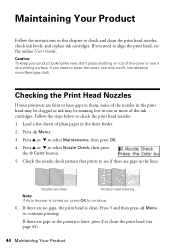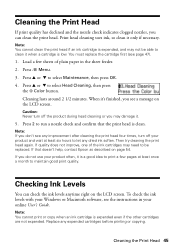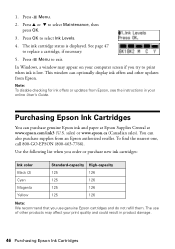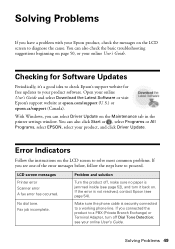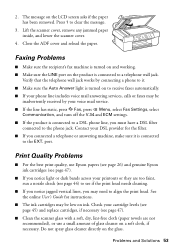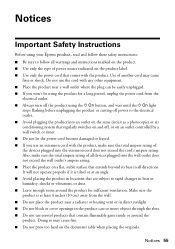Epson WorkForce 520 Support Question
Find answers below for this question about Epson WorkForce 520.Need a Epson WorkForce 520 manual? We have 3 online manuals for this item!
Question posted by jedw on June 16th, 2014
Epson Workforce 520 Cannot Read Page When It Does A Nozzle Check
The person who posted this question about this Epson product did not include a detailed explanation. Please use the "Request More Information" button to the right if more details would help you to answer this question.
Current Answers
Related Epson WorkForce 520 Manual Pages
Similar Questions
Epson Stylus Nx330 Nozzle Check And Head Cleaning
I can't get the nozzel check and head cleaning function to work on my Epson Stylus nx330. I thought ...
I can't get the nozzel check and head cleaning function to work on my Epson Stylus nx330. I thought ...
(Posted by schnauzer4 9 years ago)
What To Do If An Epson Workforce 520 Has An Error Message
(Posted by nidaShau 10 years ago)
How To Clean My Epson Workforce 520 Printer Heads Nozzles
(Posted by venepisc 10 years ago)
Why Won't My Epson Workforce 520 Printer Recognize Non-epson Ink Cartridges?
I have used non-Epson ink cartridges in the past and haven't had any problem but I just replaced my ...
I have used non-Epson ink cartridges in the past and haven't had any problem but I just replaced my ...
(Posted by conross1 11 years ago)