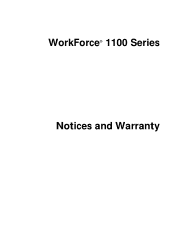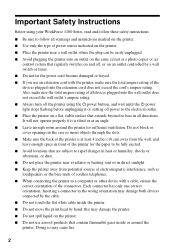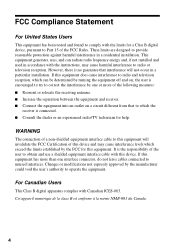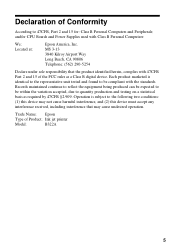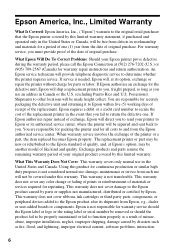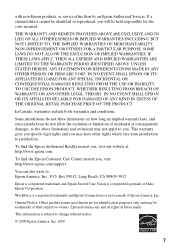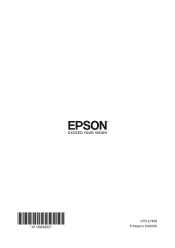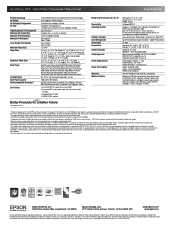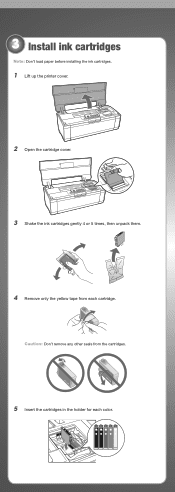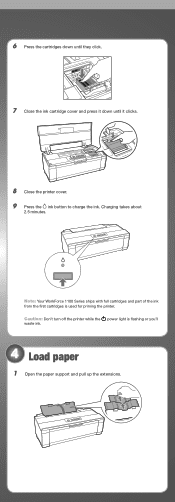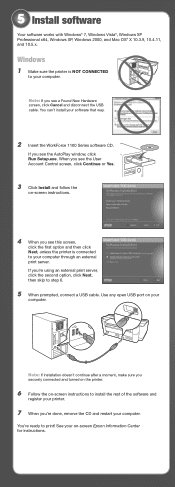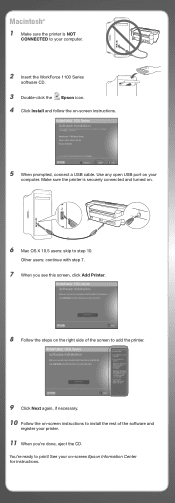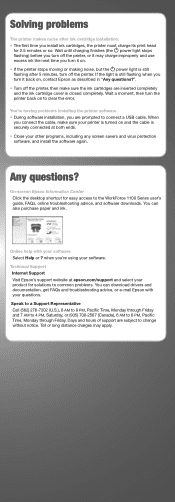Epson WorkForce 1100 Support Question
Find answers below for this question about Epson WorkForce 1100 - Wide-format Printer.Need a Epson WorkForce 1100 manual? We have 3 online manuals for this item!
Question posted by adkama on February 8th, 2014
Power And Feed Light Flashing When I Try To Print On My Epson 1100
The person who posted this question about this Epson product did not include a detailed explanation. Please use the "Request More Information" button to the right if more details would help you to answer this question.
Current Answers
Related Epson WorkForce 1100 Manual Pages
Similar Questions
I'm Still Trying To Remove The Cartridge Clips So I Can Remove The Print Head .
(Posted by Sandhopper2 1 year ago)
Blinking Lights On Epson Workforce 1100
I just replaced the feed roll. The poser comes on, the carriage goes left then to home position. The...
I just replaced the feed roll. The poser comes on, the carriage goes left then to home position. The...
(Posted by service14231 2 years ago)
Paper Light Flashing
Epson C88+ printer not printing, but the paper light keeps flashing
Epson C88+ printer not printing, but the paper light keeps flashing
(Posted by digitranz 5 years ago)
Printer On/off Light Flashing.
After Changing Ink Cartridges, On/off Light Flashes And Won't Allow Me To Turn Printer Off.
After Changing Ink Cartridges, On/off Light Flashes And Won't Allow Me To Turn Printer Off.
(Posted by Cookie3904pa 11 years ago)
Print From Ipad To Printer
I am unable to print from may iPad to Epsom workforce printer
I am unable to print from may iPad to Epsom workforce printer
(Posted by Fpickford 11 years ago)