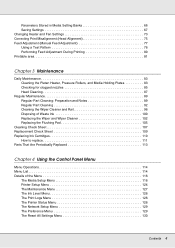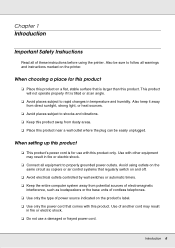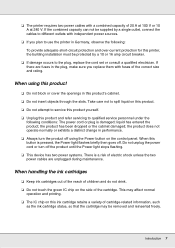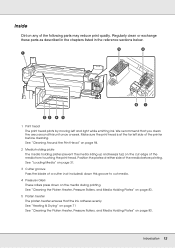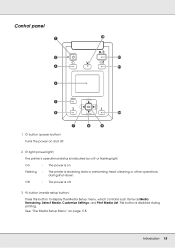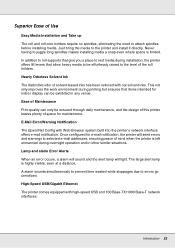Epson SureColor S30670 Support Question
Find answers below for this question about Epson SureColor S30670.Need a Epson SureColor S30670 manual? We have 1 online manual for this item!
Current Answers
Answer #1: Posted by SonuKumar on November 25th, 2022 8:58 PM
Please respond to my effort to provide you with the best possible solution by using the "Acceptable Solution" and/or the "Helpful" buttons when the answer has proven to be helpful.
Regards,
Sonu
Your search handyman for all e-support needs!!
Related Epson SureColor S30670 Manual Pages
Similar Questions
Pls Solve The Error Code Is Flatalerror Id 1a39 On My Surecolor 30670
Pls solve the error code is flatalerror id 1a39 on my surecolor 30670
Pls solve the error code is flatalerror id 1a39 on my surecolor 30670
(Posted by praveenarts51 6 years ago)
Printer Driver Not Found For Windows 7, Model-epson Lx 300 Ii,p170b
Printer Driver not found for Windows 7, Model-EPSON LX 300 II,P170B
Printer Driver not found for Windows 7, Model-EPSON LX 300 II,P170B
(Posted by ublora 9 years ago)
Hi I Have An Epson M129b Point Of Sale Printer.
Drivers of Epson m129b point of sale printer for windows 7 needed.
Drivers of Epson m129b point of sale printer for windows 7 needed.
(Posted by footballer 11 years ago)
Printer Showing Paper Feed Error
printer showing paper feed error paper not come out & cutter cut the paper
printer showing paper feed error paper not come out & cutter cut the paper
(Posted by vinodbathla 11 years ago)
How Can I Installed Printer Lx800s In Lap Top Window 7
how can i install printer wipro lc800s in laptop in window 7
how can i install printer wipro lc800s in laptop in window 7
(Posted by kushalverma 12 years ago)