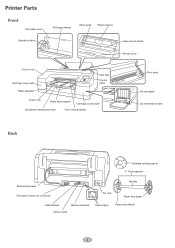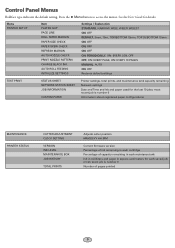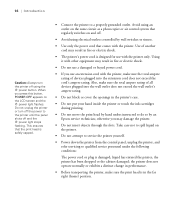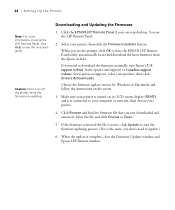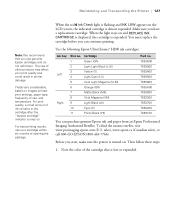Epson Stylus Pro 4900 Support Question
Find answers below for this question about Epson Stylus Pro 4900.Need a Epson Stylus Pro 4900 manual? We have 4 online manuals for this item!
Question posted by ccchurch on February 5th, 2014
Epson 4900 Does Not Recognize Any Inks In The Right Bank.
Bought printer used, when I turned it on, it says no inks in the right side, left side is fine. I pulled all inks and reinstaled. Still no inks. Turned of and on several times.
Current Answers
Answer #1: Posted by TommyKervz on February 5th, 2014 7:27 AM
Greetings. The one possible cause could be dirty printer catridge-contacts. Do try and clean then using Q-tip or any other...
Related Epson Stylus Pro 4900 Manual Pages
Similar Questions
Epson P 5000
Dear Sir,epson P 5000 Not Accepting Violet Cartidge. I Changed 3 Cartidges But Its Showing Cartidges...
Dear Sir,epson P 5000 Not Accepting Violet Cartidge. I Changed 3 Cartidges But Its Showing Cartidges...
(Posted by pingtohamid 2 years ago)
Ink Tube Near End Of Life In Epson 4900
ink tube near end of life IN EPSON 4900
ink tube near end of life IN EPSON 4900
(Posted by pingtohamid 2 years ago)
Epson Stylus Nx510 Cannot Recognize Ink Cartridges
(Posted by calreem 9 years ago)
Epson Workforce 610 Does Not Recognize Ink Cartridge
(Posted by Lyndtgk4 9 years ago)
How I Reset The Epson Stylus Pro 4900 Waste Ink Tank With Software Plz Help Me
(Posted by safibaig2009 11 years ago)