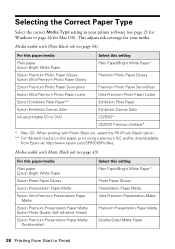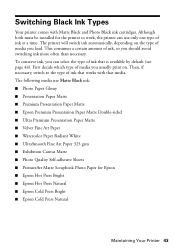Epson Stylus Photo R3000 Support Question
Find answers below for this question about Epson Stylus Photo R3000 - Ink Jet Printer.Need a Epson Stylus Photo R3000 manual? We have 3 online manuals for this item!
Question posted by dutchmancreekroad on December 17th, 2011
Epson R3000 Serial Number
Where is the serial number of my R3000 on the printer itself? I saw the serial number on the end of the box it was packed in, but where is it on the printer itself?
Current Answers
Related Epson Stylus Photo R3000 Manual Pages
Similar Questions
How To Clean Epson Workforce 40 Printer Ink Jet Nozzle
(Posted by dongdris 9 years ago)
What Selection Of Paper I Need To Printing Canvas In My R3000
(Posted by ROPINmol 10 years ago)
How To Set Up Epson R3000 Wifi On Mac Os
(Posted by oldviceman 10 years ago)
How Many Ink Jets Are There In The Workforce 610 Operation
(Posted by lavoiCri 10 years ago)
Can't Get Printer 'settings' To Engage.
Ok, printing fine on Mac. Hit print. Window comes up. Will not allow printer settings to engage to m...
Ok, printing fine on Mac. Hit print. Window comes up. Will not allow printer settings to engage to m...
(Posted by benitakellerphoto2000 12 years ago)