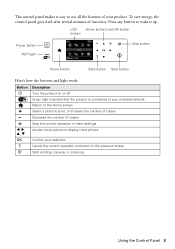Epson Stylus NX430 Support Question
Find answers below for this question about Epson Stylus NX430.Need a Epson Stylus NX430 manual? We have 2 online manuals for this item!
Question posted by biljagaft on July 25th, 2014
Epson Nx430 Printer Won't Print Copy
The person who posted this question about this Epson product did not include a detailed explanation. Please use the "Request More Information" button to the right if more details would help you to answer this question.
Current Answers
Related Epson Stylus NX430 Manual Pages
Similar Questions
Printer Has Stopped Printing, What Is Yhe Part That Slides Out In The Far Lef Bo
Read the above, you can call me and Discuss it w/me My 'Phone is 360-215-0329
Read the above, you can call me and Discuss it w/me My 'Phone is 360-215-0329
(Posted by walt3670 2 years ago)
Epson Xp-420 Printer Isn't Printing Exact Copies Of Documents Or Email Attachmen
With my epson xp-420 printer, lines on the printed copy are either blurred or skipped when I try to ...
With my epson xp-420 printer, lines on the printed copy are either blurred or skipped when I try to ...
(Posted by Anonymous-161452 7 years ago)