Epson Stylus NX330 Support Question
Find answers below for this question about Epson Stylus NX330.Need a Epson Stylus NX330 manual? We have 3 online manuals for this item!
Question posted by Snecc on October 7th, 2013
Can You Use Black Ink Only In Epson Stylus Nx330
The person who posted this question about this Epson product did not include a detailed explanation. Please use the "Request More Information" button to the right if more details would help you to answer this question.
Current Answers
There are currently no answers that have been posted for this question.
Be the first to post an answer! Remember that you can earn up to 1,100 points for every answer you submit. The better the quality of your answer, the better chance it has to be accepted.
Be the first to post an answer! Remember that you can earn up to 1,100 points for every answer you submit. The better the quality of your answer, the better chance it has to be accepted.
Related Epson Stylus NX330 Manual Pages
Product Brochure - Page 1


... color you need - instantdry ink for smudge, fade and water resistant prints
• Great print quality - great performance
• Epson Connect - make multiple copies (1 - 99) with one Small-in different sizes
• Truly touchable photos and documents - built-in seconds2
• Print photos, PC-free - MOBILE DEVICE
PRINTING1
Epson Stylus® NX330 Small-in-One™...
Product Brochure - Page 2


... is a trademark of Seiko Epson Corporation. Epson Stylus® NX330 Small-in-One™ Print I Copy I Scan I Photo I Wi-Fi® Specifications
PRINT Printing Technology Printer Language Maximum Print Resolution ISO Print Speed†
Minimum Ink Droplet Size COPY Copy Quality Copy Quantity Maximum Copy Size SCAN Scanner Type Photoelectric Device Optical Resolution Hardware Resolution...
Quick Guide - Page 2


... your Epson Stylus® NX330 (see the Start Here sheet), turn to this Quick Guide and your online User's Guide for instructions on one touch Share the product on your wireless network
Individual ink cartridges available in different sizes and colors Manual 2-sided printing Save paper by printing up to 4 pages on using your product. Using...
Quick Guide - Page 4


... 60 100 20 20 25 50 40 100 20 20 25 50 40 20
50 100 20 50 100 500
150
50
50 50 100
4 Using Special Papers Using Special Papers
Epson offers a wide array of high quality papers, making it easy to maximize the impact of your photos, presentations, and creative projects.
Quick Guide - Page 12


...Select your printer software. Click Print.
8. This tells your Epson printer what kind of paper you may need from the pop-...Epson Premium Presentation Paper Matte Epson Premium Presentation Paper Matte Double- Selecting the Correct Paper Type
Select the correct Type (Windows) or Media Type (Mac OS X) setting in the Dock.
5. Choose any other printing options you 're using, so the ink...
Quick Guide - Page 17


... your printer's LCD screen: Note: Printing stops when an ink cartridge is expended. If the black cartridge is clean. 5. You can clean the print head. Print head cleaning uses ink, so clean it to verify that doesn't help, contact Epson as described on page 25. Use the arrow buttons to let any improvement after cleaning the...
Quick Guide - Page 18


For print quality, a small amount of use up to print when ink is used for priming the printer. For best printing results, use , and temperature. sales) or www.epson.ca (Canadian sales).
Use the following list when you order or purchase new ink cartridges:
Ink color Black Cyan Magenta Yellow
Moderate-capacity 124 124 124 124
High-capacity 126 126...
Quick Guide - Page 20


...charging the ink. Then copy your Epson printer while ink is ...ink replacement message on the front of the ink cartridge. Lower the scanner. 9. Note: If you replaced a cartridge while copying a document or photo, cancel printing and make sure your original is still placed correctly on the LCD screen, ink charging is charging or you cannot reinstall and use the cartridge. 20 Replacing Ink...
Quick Guide - Page 22


... you entered the WEP key or WPA passphrase correctly. ■ When using your Epson product. For details, see the Epson Scan Help.
22 Problems and Solutions Network Problems
■ Try connecting ...computer or another device to confirm that the network settings are scanning a large document at high resolution, a communication error may be causing the problem.
Make sure Epson Event Manager ...
Quick Guide - Page 23


... See your online User's Guide for more information.
■ Do not load paper with black ink; Printing and Copying Problems
■ Make sure your product. Flip through the stack to print...the edges are correct for the paper you must replace it to continue printing. ■ Make sure Epson Event Manager is set up to communicate with the edge guide against its left edge guide against the...
Quick Guide - Page 24


...9632; Make sure your paper isn't damp or curled. ■ Use a support sheet with special paper or load your paper one sheet at... paper and torn pieces, then lower the scanner.
3. Check your
Epson printer is placed flat against the document table glass and your cartridge ... the control panel or in your printouts or they can deliver ink properly. This unclogs the nozzles so they are too faint, ...
Quick Guide - Page 25


...Epson for solutions to common problems. You can purchase genuine Epson ink and paper at Epson Supplies Central at epson.com/support (U.S.) or epson.ca/support (Canada) and select your product for support, please have the following information ready: ■ Product name (Epson Stylus NX330... scratch the surface), or use a small amount of the problem Then call 800-GO-EPSON (800-463-7766). Days...
Quick Guide - Page 27


...When connecting the printer to a computer or other device with wet hands. ■ Do not use aerosol products that contain flammable gases inside the product...: if the power cord or plug is damaged, contact Epson. If there are covered by hand; Doing
so may ... the ink cartridges are in the plug, make sure you replace them immediately with fuses of the connectors. otherwise ink may ...
Quick Guide - Page 28


...been tested and found to comply with the limits for a Class B digital device, pursuant to provide reasonable protection against harmful interference in your hand inside from ... the ink cartridge ink supply port or surrounding area. ■ Use an ink cartridge before using it in a particular installation. This could damage the print head. ■ Store ink cartridges in the ink supply...
Quick Guide - Page 29


...device and may cause undesired operation. Trade Name: Type of Product: Model:
Epson Multifunction printer C461B
Declaration of Conformity
According to the following two conditions: (1) this device may not cause harmful interference, and (2) this device... and testing on a circuit different from that to obtain and use a shielded equipment interface cable with Canadian ICES-003. WARNING
The...
Quick Guide - Page 30


...ink cartridges or third party parts, components, or peripheral devices added to the Epson product after its option, exchange or repair the printer without charge for all costs to and from the date of original purchase.
If Epson..., Canada, or Puerto Rico. Limited Warranty damage, maintenance or service from such use an address in the event that you , freight prepaid, so long as fire, ...
Quick Guide - Page 31
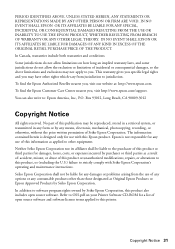
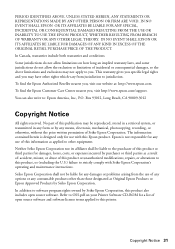
... long an implied warranty lasts, and some jurisdictions do not allow the exclusion or limitation of this printer. Refer to : Epson America, Inc., P.O. Epson is designed only for any use with Seiko Epson Corporation's operating and maintenance instructions. Copyright Notice 31 UNLESS STATED HEREIN, ANY STATEMENTS OR REPRESENTATIONS MADE BY ANY OTHER PERSON OR...
Quick Guide - Page 32


...
Epson, Epson Stylus, and Supplies Central are for any and all rights in those circumstances may be responsible and respectful of the copyright laws when using any Epson product. Small-in certain circumstances, those marks. General Notice: Other product names used herein are registered trademarks and Epson Exceed Your Vision is a registered logomark of Seiko Epson Corporation. Epson...
Start Here - Page 1


... to
the back of the printer and to an electrical outlet.
2 Shake the ink cartridges gently 4 or 5 times, then
unpack them.
Caution: Do not lower ...using the product's control panel. Cartridges are ready to install the ink. If you want to change the language using your product.
1 Unpack
Caution: Do not open ink cartridge packages until it , then press OK.
Epson Stylus® NX330...
Start Here - Page 4


... numbers below to find your needs; Epson technical support Visit epson.com/support (U.S.) or epson.ca/support (Canada) where you 're using your software Select Help or ? Please go to the Epson website (see "Epson technical support"). It's as easy as shown:
Need paper and ink? Epson Stylus NX330 ink cartridges
Color Black Cyan Magenta Yellow
Moderate-capacity 124 124 124...
Similar Questions
How To Print Just Using Black Ink On Epson Stylus Nx430
(Posted by desnch 9 years ago)
How To Set My Epson Stylus Nx330 Printer To Use Black Ink Only
(Posted by misTiz 10 years ago)
Can I Just Use Black Ink Cartridge When Colour Ones Run Out
I have replaced black ink cartridge but it will not print, keeps asking me to replace blue ink cartr...
I have replaced black ink cartridge but it will not print, keeps asking me to replace blue ink cartr...
(Posted by susananwms 11 years ago)

