Epson Stylus NX330 Support Question
Find answers below for this question about Epson Stylus NX330.Need a Epson Stylus NX330 manual? We have 3 online manuals for this item!
Question posted by zeca33zponder on March 18th, 2014
How To Open The Catridge Holder For Epson Nx330
The person who posted this question about this Epson product did not include a detailed explanation. Please use the "Request More Information" button to the right if more details would help you to answer this question.
Current Answers
There are currently no answers that have been posted for this question.
Be the first to post an answer! Remember that you can earn up to 1,100 points for every answer you submit. The better the quality of your answer, the better chance it has to be accepted.
Be the first to post an answer! Remember that you can earn up to 1,100 points for every answer you submit. The better the quality of your answer, the better chance it has to be accepted.
Related Epson Stylus NX330 Manual Pages
Product Brochure - Page 1


... network in different sizes
• Truly touchable photos and documents - instantdry ink for smudge, fade and water resistant prints
• Great print quality - MOBILE DEVICE
PRINTING1
Epson Stylus® NX330 Small-in-One™
Print | Copy | Scan | Photo | Wi-Fi®
d es i gne d f or S I M P L I C I T Y
• Small-in card slots and 1.44" tilt LCD
•...
Product Brochure - Page 2


... of Seiko Epson Corporation. CPD-34702 8/11 Epson Stylus® NX330 Small-in-One™ Print I Copy I Scan I Photo I Wi-Fi® Specifications
PRINT Printing Technology Printer Language Maximum Print Resolution ISO Print Speed†
Minimum Ink Droplet Size COPY Copy Quality Copy Quantity Maximum Copy Size SCAN Scanner Type Photoelectric Device Optical Resolution Hardware...
Quick Guide - Page 2


... a computer Get high-quality copies with one sheet Wireless printing from mobile devices with Epson Connect
Where to find information See page 7 for instructions. See page 18...bar underneath to raise or lower it as shown.
2 Your Epson Stylus NX330
See the Start Here sheet and the online User's Guide. English
Your Epson Stylus NX330
After you set up to 4 pages on one touch Share the...
Quick Guide - Page 9


Printing in your application.
You see a window like this one:
Select your Epson printer Click here to open your Epson printer is selected, then click the Preferences or Properties button. (If you see the online User's Guide. Select the print command in Windows
1. Make sure ...
Quick Guide - Page 11


Open the File menu and select Print. 2.
Click the arrow to expand
3. Note: If the setting you '... example, Scale), check for it in your application before printing. Copy and page settings
Application settings
Printing With a Mac 11 Select your Epson printer Click to expand the Print window, if necessary. 4. For borderless printing, choose a Paper Size
setting with a Sheet Feeder - ...
Quick Guide - Page 14


...Adobe® Photoshop®. Select Full Auto Mode as files on the glass, in the Applications > Epson Software
folder. ■ If you selected. The image is scanned and you see "Scanning with a...9632; If your printer is connected directly to start your computer name, then press x. Then open the
File menu, choose Import or Acquire, and select your image is connected to restore faded...
Quick Guide - Page 15


...select scan settings, such as Color Restoration and file save them as files on the Epson Scan screen for information about all the available settings.
Use the Color Restoration and Dust...and sharpness as Image Capture, select your Epson product
if necessary, then click the Scan button to the folder selected in Epson Scan's Full Auto Mode.
Open an image editing application such as you ...
Quick Guide - Page 18


... 126
Note: We recommend that you try to print when ink is used for at www.epson.com/ink3 (U.S. The use , and temperature. Your printer ships with full cartridges and part ...cartridge after the "replace cartridge" indicator comes on images printed, print settings, paper type, frequency of opening the package, and before using them .
For best printing results, use up to warm up a ...
Quick Guide - Page 20


...front of the ink cartridge. If you remove a low or expended ink cartridge, you open the new cartridge package, shake it gently four or five times. Caution: Do not touch...you see a completion message on the document table. Caution: Never turn off the your Epson printer while ink is finished. Note: If you 'll waste ink. Then copy your... into the holder and push it clicks into place.
8.
Quick Guide - Page 21


... shown on the LCD screen to diagnose the cause.
If the error is not resolved, contact Epson for basic troubleshooting suggestions, or see page 23), turn off , make your own backup or print...messages on the LCD screen. Replace the ink cartridge(s). Open the scanner unit, remove the jammed paper and press x. Epson is jammed inside your Epson printer off the printer, then turn it will be ...
Quick Guide - Page 22


...access point. If its network name (SSID), see "Scanning with your computer or another device to confirm that it is working correctly.
■ Try resetting the router (turn the...not being blocked by your firewall manufacturer for instructions on ), then try restarting Epson Scan. Make sure Epson Event Manager is enabled (your router manufacturer will be causing the problem. Try ...
Quick Guide - Page 25


... support are not recommended and may apply. You can purchase genuine Epson ink and paper at Epson Supplies Central at epson.com/support (U.S.) or epson.ca/support (Canada) and select your product for support, please have the following information ready: ■ Product name (Epson Stylus NX330) ■ Product serial number (located on the glass.
Where to Get...
Quick Guide - Page 26


...beyond its base in all directions. Do not block or cover openings in the case or insert objects through the slots in the... fires or
shock. Notices
Important Safety Instructions
Before using your Epson product, read and follow these safety instructions: ■ Be...with the product, make sure the total ampere rating of all devices plugged into the wall outlet does not exceed the wall outlet's...
Quick Guide - Page 27


...consult a qualified electrician. Adjust only those controls that the print head is damaged, contact Epson.
if liquid has entered the product; If there are fuses in performance. If the ...cover. Important Safety Instructions 27 ■ When connecting the printer to a computer or other device with a cable, ensure the correct orientation of a cardiac pacemaker; Each connector has only...
Quick Guide - Page 28


...has been tested and found to comply with the limits for a Class B digital device, pursuant to provide reasonable protection against harmful interference in a residential installation. there may...product or touch any cartridges during printing. ■ Install a new ink cartridge immediately after opening their labels facing upward. If ink gets in your eyes, flush them immediately with soap...
Quick Guide - Page 29


... 29 Each product marketed is subject to the following two conditions: (1) this device may cause interference levels which the receiver is the responsibility of the FCC rules...and Power Supplies used with this equipment. Trade Name: Type of Product: Model:
Epson Multifunction printer C461B
Declaration of Conformity
According to operate the equipment. WARNING
The connection of ...
Quick Guide - Page 30


...current, software problems, interaction with non-Epson products, or service other locations will ...Epson or its authorized service center, where the printer will be identified or reproduced, you . This warranty is not considered normal use in the United States, Canada, or Puerto Rico. This warranty does not cover ribbons, ink cartridges or third party parts, components, or peripheral devices...
Quick Guide - Page 31
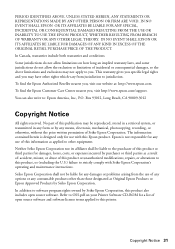
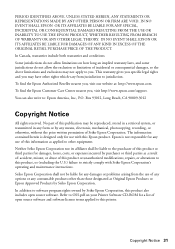
..., WHETHER RESULTING FROM BREACH OF WARRANTY OR ANY OTHER LEGAL THEORY. You can also write to the purchaser of open source software. Seiko Epson Corporation shall not be liable to : Epson America, Inc., P.O. Some jurisdictions do not allow the exclusion or limitation of incidental or consequential damages, so the above limitations and exclusions...
Start Here - Page 1


...back of the printer and to change the language using your product.
1 Unpack
Caution: Do not open ink cartridge packages until it , then press OK. Caution: Do not connect to your language, ... panel, squeeze the release bar underneath. If you want to maintain reliability. Epson Stylus® NX330 Small-in the holder for each color, and press
each cartridge.
Caution: Do not lower the ...
Start Here - Page 4


...Epson Stylus NX330 ink cartridges
Color Black Cyan Magenta Yellow
Moderate-capacity 124 124 124 124
High-capacity 126 126 126 126
Epson, Epson Stylus, Supplies Central, and DURABrite are for school and business projects plus photos.
Genuine Epson paper Epson...to access the online User's Guide, software downloads, Epson Supplies Central®, and more information.
Designed for ...
Similar Questions
Epson Stylus Nx330 Driver How To Porint Without Replacing Catridge
(Posted by rubigja 10 years ago)
How Do You Connect The Epson Stylus Nx330 To A Smart Phone
how do you connect the epson stylus nx330 to a smart phone
how do you connect the epson stylus nx330 to a smart phone
(Posted by scottc772003 11 years ago)
Installing New Ink Cartridges
I need help to install replacement cartridges on the Workforce 435. The cartridge hold is not in a o...
I need help to install replacement cartridges on the Workforce 435. The cartridge hold is not in a o...
(Posted by jsopah 12 years ago)

