Epson Stylus NX330 Support Question
Find answers below for this question about Epson Stylus NX330.Need a Epson Stylus NX330 manual? We have 3 online manuals for this item!
Question posted by valaov on February 17th, 2014
Epson Stylus Nx330 Won't Scan To Computer Using Wifi
The person who posted this question about this Epson product did not include a detailed explanation. Please use the "Request More Information" button to the right if more details would help you to answer this question.
Current Answers
There are currently no answers that have been posted for this question.
Be the first to post an answer! Remember that you can earn up to 1,100 points for every answer you submit. The better the quality of your answer, the better chance it has to be accepted.
Be the first to post an answer! Remember that you can earn up to 1,100 points for every answer you submit. The better the quality of your answer, the better chance it has to be accepted.
Related Epson Stylus NX330 Manual Pages
Product Brochure - Page 1


MOBILE DEVICE
PRINTING1
Epson Stylus® NX330 Small-in-One™
Print | Copy | Scan | Photo | Wi-Fi®
d es i gne d f or S I M P L I C I T Y
• ...; crisp, sharp documents and photos, all with Wi-Fi CERTIFIED™ n2
• Easy Epson Wireless - wireless printing and scanning, now with one touch; instantdry ink for smudge, fade and water resistant prints
• Great...
Product Brochure - Page 2


...epson.com/connect regarding compatible devices and apps.
2 Wi-Fi 802.11 b/g/n certified; SmartWay is an innovative partnership of prints. All other product and brand names are trademarks of the U.S. Epson Stylus® NX330 Small-in-One™ Print I Copy I Scan...x 11.8" x 5.7" Weight: 9.0 lb Epson Stylus NX330 Small-in -One is used . Epson does not guarantee the longevity of the U.S....
Quick Guide - Page 2


... sheet and the online User's Guide.
See the online User's Guide for instructions.
Using the Control Panel
The control panel is adjustable. See page 6 for instructions. See www.epson.com/connect. English
Your Epson Stylus NX330
After you set up your Epson Stylus® NX330 (see the Start Here sheet), turn to this Quick Guide and your online...
Quick Guide - Page 3


LCD screen
Arrow buttons and OK button
Power button WiFi light
Cancel button
Home button
Start button
Here's how the buttons and light work:...makes it up. To save energy, the LCD screen goes dark after several minutes of your selection Starts printing, copying, or scanning
Using the Control Panel 3 Press any button to wake it easy to the previous screen
l, r, u, d
OK
x
Access more...
Quick Guide - Page 4


... 40 100 20 20 25 50 40 20
50 100 20 50 100 500
150
50
50 50 100
4 Using Special Papers You can also purchase supplies from an Epson authorized reseller. Using Special Papers
Epson offers a wide array of high quality papers, making it easy to maximize the impact of your photos, presentations...
Quick Guide - Page 5


... Fan and align the edges of the paper before loading. ■ Do not use paper with binder holes. ■ Load paper against the right edge guide and...left edge guide is against the
paper as shown.
Paper type Epson Premium Presentation Paper
Matte Double-sided Epson Presentation Paper Matte
Epson Photo Quality Self-adhesive Sheets
Epson Iron-on Cool Peel Transfer paper
Size
Letter (8.5 × 11...
Quick Guide - Page 12


... job, click the printer icon in your Epson printer what kind of paper you may need...Epson Premium Photo Paper Glossy
Premium Photo Paper Glossy
Epson Photo Paper Glossy
Photo Paper Glossy
Epson Premium Photo Paper Semi-gloss
Premium Photo Paper Semi-Gloss
Epson Premium Presentation Paper Matte Epson Premium Presentation Paper Matte Double- Choose any other printing options you 're using...
Quick Guide - Page 13


...English only). This works with Mac OS X 10.6" on your computer. Quick Scanning From the Control Panel
Use the u Scan function to select one of the following options:
■ To PC automatically creates.... 3. Press l or r to quickly scan a photo or document and save it on page 15. 1.
Close the cover gently so you can use the Epson Scan software to restore faded colors in an email...
Quick Guide - Page 14


...right corner, as the Mode setting in Windows Explorer or Mac OS X Finder.
14 Scanning With Epson Scan Software The image is connected to your email application, depending on page 15. 1. ... connected directly to a wireless network, press u or d until you see
your computer using the Epson Scan software. Then open the
File menu, choose Import or Acquire, and select your original facedown...
Quick Guide - Page 15


... Epson Scan screen for information about all the available settings. Click the Scan button to remove shadows from images with Mac OS X 10.6 15 Automatically orients your photos based on your computer. 1. If your image. 2.
Full Auto Mode Click the Customize button, click Dust Removal and/or Color Restoration, click OK, and click Scan.
Use...
Quick Guide - Page 17


... off the printer and wait at least once a month to verify that doesn't help, contact Epson as described on page 25. You can clean the print head. You must replace it is clean...low.
If there are still gaps or lines, or the test patterns are approximate. Print head cleaning uses ink, so clean it when a cartridge is expended, you must replace the cartridge first (see the...
Quick Guide - Page 18


... printed, print settings, paper type, frequency of the ink from the first cartridges is low. You can purchase genuine Epson ink and paper from Epson.
For best printing results, use of other updates from Epson Supplies Central at least 3 hours before the expiration date on the cartridge box. For print quality, a small amount of...
Quick Guide - Page 20


...When you replaced a cartridge while copying a document or photo, cancel printing and make sure your Epson printer while ink is still placed correctly on the front of the ink cartridge. If you remove....
7. Caution: Never turn off the your original is charging or you cannot reinstall and use the cartridge. 20 Replacing Ink Cartridges Caution: Do not touch the green chip on the document...
Quick Guide - Page 22


... network name (SSID), see "Scanning with your computer or another device to wake the printer from the product's control panel, make sure you are correct
and check the signal strength. If the scan did not complete, lower the resolution.
■ If network communication was interrupted while starting Epson Scan, exit Epson Scan, and restart it next to...
Quick Guide - Page 25


..., please have the following information ready: ■ Product name (Epson Stylus NX330) ■ Product serial number (located on the back of the...Epson authorized reseller. Where to Get Help
Internet Support Visit Epson's support website at www.epson.com/ink3 (U.S. Toll or long distance charges may permanently scratch the surface), or use a small amount of the problem Then call 800-GO-EPSON...
Quick Guide - Page 27


...devices such as specifically explained in your documentation, do not tilt it, stand it upside down; within 8.7 inches (22 cm) of the correct size and rating. ■ Leave the ink cartridges installed. Do not use liquid or chemical cleansers. ■ If the screen is copying, printing, or scanning.... ■ Do not lift up the scanner section while the product is damaged, contact Epson.
Quick Guide - Page 31
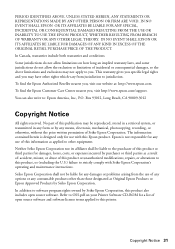
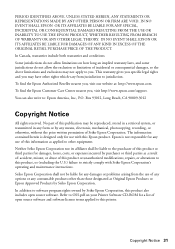
... FROM BREACH OF WARRANTY OR ANY OTHER LEGAL THEORY. Refer to this information as Original Epson Products or Epson Approved Products by any use with Seiko Epson Corporation's operating and maintenance instructions. To find the Epson Authorized Reseller nearest you . Neither Seiko Epson Corporation nor its affiliates shall be liable for any means, electronic, mechanical, photocopying...
Quick Guide - Page 32


...-One is a trademark and Epson Connection is a service mark of Epson America, Inc. General Notice: Other product names used herein are registered trademarks and Epson Exceed Your Vision is subject to be as broad as some people assume. Trademarks
Epson, Epson Stylus, and Supplies Central are for any questions regarding copyright law. Epson disclaims any Epson product.
While some...
Start Here - Page 1


... electrical outlet.
2 Shake the ink cartridges gently 4 or 5 times, then
unpack them. Epson Stylus® NX330 Small-in the holder for each color, and press
each cartridge. Remove all protective materials.
... may leak.
4 Insert the cartridges in -One™
Start Here
Read these instructions before using the product's control panel.
Cartridges are ready to install the ink. If you want to...
Start Here - Page 4


... papers to find your software. Genuine Epson inks
Look for end of Epson America, Inc. Epson Stylus NX330 ink cartridges
Color Black Cyan Magenta Yellow
Moderate-capacity 124 124 124 124
High-capacity 126 126 126 126
Epson, Epson Stylus, Supplies Central, and DURABrite are subject to the Epson website (see "Epson technical support"). Premium Presentation Paper Matte Heavyweight...

