Epson Stylus NX330 Support Question
Find answers below for this question about Epson Stylus NX330.Need a Epson Stylus NX330 manual? We have 3 online manuals for this item!
Question posted by sharareal on December 10th, 2013
Epson Nx330 Won't Recognize Ink Cartridges
The person who posted this question about this Epson product did not include a detailed explanation. Please use the "Request More Information" button to the right if more details would help you to answer this question.
Current Answers
There are currently no answers that have been posted for this question.
Be the first to post an answer! Remember that you can earn up to 1,100 points for every answer you submit. The better the quality of your answer, the better chance it has to be accepted.
Be the first to post an answer! Remember that you can earn up to 1,100 points for every answer you submit. The better the quality of your answer, the better chance it has to be accepted.
Related Epson Stylus NX330 Manual Pages
Product Brochure - Page 1


...'s important
• Save time - MOBILE DEVICE
PRINTING1
Epson Stylus® NX330 Small-in-One™
Print | Copy | Scan | Photo | Wi-Fi®
d es i gne d f or S I M P L I C I T Y
• Small-in different sizes
• Truly touchable photos and documents - get instant wireless printing of over/ underexposed images individual ink cartridges, available in -One - space-saving design...
Product Brochure - Page 2


...-CEI/IEC CISPR 22 class B Indonesia Printing: 15.4" x 20.8" x 11.0" Storage: 15.4" x 11.8" x 5.7" Weight: 9.0 lb Epson Stylus NX330 Small-in-One, instruction booklet, CD-ROM with one 124 Black ink cartridge and three 124 color ink cartridges: Cyan, Magenta, Yellow) Epson printer driver, Epson Scan One-year limited warranty in the U.S.
Yields based on ISO/IEC 24711 tests in...
Quick Guide - Page 2


... User's Guide for instructions. See page 6 for instructions. English
Your Epson Stylus NX330
After you set up your Epson Stylus® NX330 (see the Start Here sheet), turn to this Quick Guide and your online User's Guide for instructions on using your wireless network
Individual ink cartridges available in different sizes and colors Manual 2-sided printing Save paper...
Quick Guide - Page 4


... sales). You can purchase genuine Epson ink and paper at Epson Supplies Central® at www.epson.com/ink3 (U.S. You can also purchase supplies from an Epson authorized reseller. Paper type Epson Ultra Premium Photo Paper
Glossy
Epson Premium Photo Paper Glossy
Epson Premium Photo Paper Semigloss
Epson Photo Paper Glossy
Epson Bright White Paper Epson Brochure & Flyer Paper Matte
Double...
Quick Guide - Page 12


.... Choose any other printing options you 're using, so the ink coverage can be adjusted accordingly.
Selecting the Correct Paper Type
Select the correct Type (Windows) or Media Type (Mac OS X) setting in the Dock. sided Epson Ultra Premium Presentation Paper Matte Epson Brochure & Flyer Paper Matte Double-sided
Premium Presentation Paper Matte...
Quick Guide - Page 16


...size paper in this chapter for checking and cleaning the print head nozzles and replacing ink cartridges. Press x to check the print head nozzles. 1. Check the pattern that prints...Print Head Nozzles
If your online User's Guide. Press if necessary and select F Setup on top of the ink cartridges. If there are gaps in one or more of the cover or use only a soft, nonabrasive microfiber-type ...
Quick Guide - Page 17


... low. If you do not use your printer's LCD screen: Note: Printing stops when an ink cartridge is expended, you may be able to verify that doesn't help, contact Epson as described on the LCD screen. If a color cartridge is a good idea to print a few pages at least six hours to continue printing. see...
Quick Guide - Page 18


This window can also purchase supplies from an Epson authorized reseller. sales) or www.epson.ca (Canadian sales).
Purchasing Epson Ink Cartridges
You can purchase genuine Epson ink and paper from the first cartridges is low. Use the following list when you order or purchase new ink cartridges:
Ink color Black Cyan Magenta Yellow
Moderate-capacity 124 124 124 124
High-...
Quick Guide - Page 19
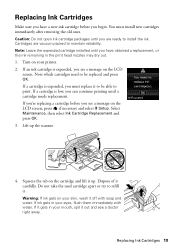
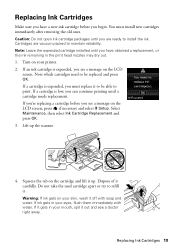
... dry out. 1. Caution: Do not open ink cartridge packages until you are vacuum packed to install the ink. Note: Leave the expended cartridge installed until a cartridge needs replacement. If an ink cartridge is expended, you begin. Warning: If ink gets on the LCD
screen. Cartridges are ready to maintain reliability. Turn on the cartridge and lift it off with water...
Quick Guide - Page 20


... copying a document or photo, cancel printing and make sure your Epson printer while ink is finished. This takes about
2 minutes. Then copy your original again. Insert the new ink cartridge into the holder and push it down all the cartridges securely. This can damage the ink cartridge.
6. Lower the scanner. 9. 5. Caution: Do not remove any other labels...
Quick Guide - Page 21


... inside your network data and settings. Contact Epson for help . Replace the ink cartridge(s). W-13
Press x to proceed.
Solving Problems
If you have not been installed.
W-10
The ink cartridge(s) shown on the LCD screen. E-10
Parts inside (see one of network data and settings. W-12
Cannot recognize the ink cartridge(s) shown on the LCD screen have a problem...
Quick Guide - Page 23


... status sheet. Press if necessary and select F Setup. 2. If the edges are correct for the paper you loaded. ■ Printing stops when an ink cartridge is expended. ■ Make sure Epson Event Manager is set up to communicate with your original is positioned in it. ■ If paper is jammed, follow these steps:
1.
Quick Guide - Page 24


... 16 to resume printing. Check your cartridge status (see page 17) and replace cartridges, if necessary (see page 18). ■ If you notice light or dark bands across your printer software (see page 12). ■ For the best print quality, use Epson special paper (see page 4) and genuine Epson ink
cartridges (see page 19).
24 Problems...
Quick Guide - Page 25


... recommended and may apply. Purchase Supplies and Accessories You can purchase genuine Epson ink and paper at Epson Supplies Central at epson.com/support (U.S.) or epson.ca/support (Canada) and select your product for support, please have the following information ready: ■ Product name (Epson Stylus NX330) ■ Product serial number (located on the back of the product...
Quick Guide - Page 27


...device with a cable, ensure the correct orientation of the correct size and rating. ■ Leave the ink cartridges installed. Inserting a connector in your fingers when closing the document cover. Removing cartridges can dehydrate the print head and may prevent the product from the cartridges...head is damaged, contact Epson. otherwise ink may damage both devices connected by the operating...
Quick Guide - Page 28


... after opening their labels facing upward. These limits are designed to Part 15 of children. ■ Be careful when you remove an ink cartridge for a Class B digital device, pursuant to provide reasonable protection against harmful interference in your hand inside from printing. ■ Do not touch the green IC chip on your mouth...
Quick Guide - Page 30


... normal use ;
This warranty does not cover ribbons, ink cartridges or third party parts, components, or peripheral devices added to Epson within five (5) working days of receipt of exchange, Epson will direct you to send your printer to Epson or its shipment from the Epson authorized service center. Epson is not considered normal use in the United States...
Start Here - Page 1


...: You can change the language, press or to select it clicks. Epson Stylus® NX330 Small-in the holder for each color, and press
each cartridge. For more information, see the online User's Guide.
4 Install ink cartridges
Note: Don't load paper yet.
1 Lift up the scanner unit.
2 Turn on and adjust
1 Raise the paper support, then...
Start Here - Page 2
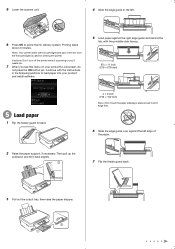
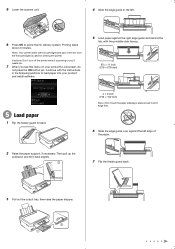
Note: Your printer ships with full cartridges and part of
the paper.
2 Raise the paper support, if necessary. always load it back slightly.
7 ... system.
5 Lower the scanner unit.
4 Slide the edge guide to the left edge of the ink from the first cartridges is priming or you'll waste ink.
7 When you see this menu on your product and install software.
5 Load paper against the left .
6...
Start Here - Page 4


...through Friday Days and hours of support are trademarks of their respective owners.
Genuine Epson inks
Look for proper disposal. Epson Stylus NX330 ink cartridges
Color Black Cyan Magenta Yellow
Moderate-capacity 124 124 124 124
High-capacity 126 126 126 126
Epson, Epson Stylus, Supplies Central, and DURABrite are for professional results. Premium Presentation Paper Matte Heavyweight...
Similar Questions
How To Make Epson Nx330 Recognize Ink Cartridges
(Posted by violimelg 10 years ago)
My Printer Will Not Recognize Ink Cartridge Epson Nx330
(Posted by mag8renatu 10 years ago)
Epson Workforce 435
Does Not Recognize Ink Cartridge
printer does not recognize ink cartridge
printer does not recognize ink cartridge
(Posted by karen52434 12 years ago)

