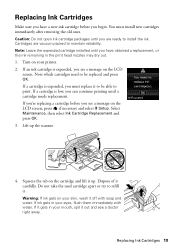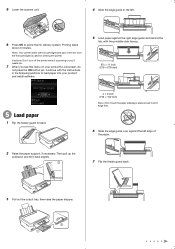Epson Stylus NX330 Support Question
Find answers below for this question about Epson Stylus NX330.Need a Epson Stylus NX330 manual? We have 3 online manuals for this item!
Question posted by shawnie82 on July 18th, 2012
My Black Ink, Magenta Ink, And Cyan Ink Colors Have Run Out.
My black ink, magenta ink, and cyan ink colors have run out. I bought black ink only because I could not afford to buy black, magenta, and cyan ink all at one time. Can I still use my printer with just black ink installed in the printer?
Current Answers
Related Epson Stylus NX330 Manual Pages
Similar Questions
How To Get My Epson Nx330 To Print With Just Black Ink One Color Is Low
(Posted by kamruKraz 10 years ago)
How Can I Print In Color Only On My Epson Nx330 If I Run Out Of Black Ink
(Posted by jpuerOuvo 10 years ago)
Cannot Recognize Ink Cartridges Epson Rx580 First Time Use
(Posted by Terjamo760 10 years ago)
How To Switch To Color When Black Ink Runs Out With Epson Nx330 Printer
(Posted by tgtim08 10 years ago)
Can I Just Use Black Ink Cartridge When Colour Ones Run Out
I have replaced black ink cartridge but it will not print, keeps asking me to replace blue ink cartr...
I have replaced black ink cartridge but it will not print, keeps asking me to replace blue ink cartr...
(Posted by susananwms 11 years ago)