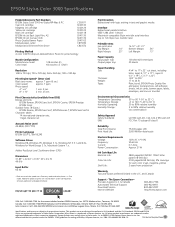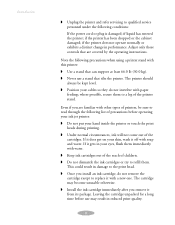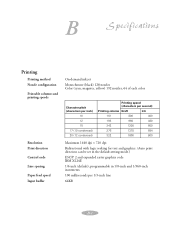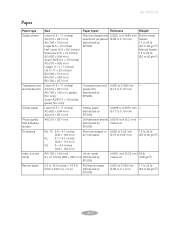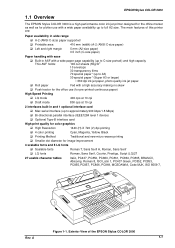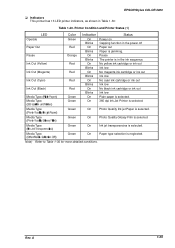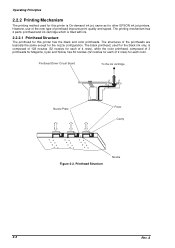Epson Stylus COLOR 3000 Support Question
Find answers below for this question about Epson Stylus COLOR 3000 - Ink Jet Printer.Need a Epson Stylus COLOR 3000 manual? We have 13 online manuals for this item!
Question posted by mgrant2010 on May 7th, 2016
Print Head Jamming
Epson Stylus COLOR 3000 ESC/P 2. Print head scans to the left hand side then appears to jam and all the LEDs flash. Turning off and on again resets it but the problem happens again.
Current Answers
Related Epson Stylus COLOR 3000 Manual Pages
Similar Questions
How To Change A Ribbon In An Epson Printer Stylus N11
(Posted by Monriz 9 years ago)
How To Clean Epson Workforce 40 Printer Ink Jet Nozzle
(Posted by dongdris 9 years ago)
How Many Ink Jets Are There In The Workforce 610 Operation
(Posted by lavoiCri 10 years ago)
Epson R3000 Printer Refurbished
(Posted by jgc1009 11 years ago)
How Reset An Old Cx3200 Printer? Now Has No Printing But Scans Ok.
(Posted by ryfrklnz 12 years ago)