Epson R280 Support Question
Find answers below for this question about Epson R280 - Stylus Photo Color Inkjet Printer.Need a Epson R280 manual? We have 5 online manuals for this item!
Question posted by vaAmera on April 5th, 2014
How To Reset Epson Stylus Photo R280 Ink Cartridge
The person who posted this question about this Epson product did not include a detailed explanation. Please use the "Request More Information" button to the right if more details would help you to answer this question.
Current Answers
There are currently no answers that have been posted for this question.
Be the first to post an answer! Remember that you can earn up to 1,100 points for every answer you submit. The better the quality of your answer, the better chance it has to be accepted.
Be the first to post an answer! Remember that you can earn up to 1,100 points for every answer you submit. The better the quality of your answer, the better chance it has to be accepted.
Related Epson R280 Manual Pages
Product Brochure - Page 1


...
R280 Photo Printer
Photos | CDs | Documents
Scratch • Wa
Smudge •
s
ter • Fade
R
esistant Photo
For brilliant photos with Epson's versatile
paper selection
Ordering Information
Product Name Epson Stylus® Photo R280 Epson Stylus Photo R280 (Canada) 78 Black ink cartridge 78 Cyan ink cartridge 78 Magenta ink cartridge 78 Yellow ink cartridge 78 Light Cyan ink cartridge...
Product Brochure - Page 2


... and color text patterns in printer damage.
See www.epson.com/printspeed for the latest information.
1 Not all sizes available in Draft Mode on . Packaging Specifications
Epson Stylus Photo R280 Single Carton Dimensions 20.2" x 13.8" x 9.4" (W x D x H) Single Carton Weight 17.9 lb Pallet 42.5" x 40.9" x 86.0" (W x D x H) Number of use genuine Epson ink cartridges. Epson disclaims...
Product Information Guide - Page 1


... Parts
Paper support
Right edge guide
Left edge guide
Sheet feeder
Printer cover
Epson Stylus Photo R280
USB port
Front tray
Front cover
Front tray extensions
CD/DVD tray
Adapter Cartridge cover
Print head
Ink button
Power button
Paper/Cancel button
Accessories
Ink Cartridges
Cartridge Black Cyan Magenta Yellow Light Cyan Light Magenta High-Capacity Black High-Capacity Cyan...
Product Information Guide - Page 3


...its voltage.
For best printing results, use genuine Epson cartridges and do not refill them. Epson Stylus Photo R280
Printer Specifications
Printing
Epson MicroPiezo® head with DX5™ variable ...) 11.9 lb (5.4 kg) without ink cartridges
Ink Cartridges
Colors
Black, cyan, magenta, yellow, light cyan light magenta
Cartridge life
Within 6 months after opening the package.
Product Information Guide - Page 4
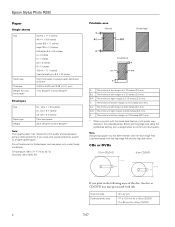
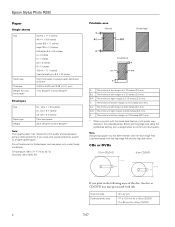
... mm for a 12-cm CD/DVD 77 to a higher grade paper.
Load envelopes with the short edge first. Epson Stylus Photo R280
Paper
Single sheets
Size
Paper type Thickness Weight (for plain bond paper)
A4 (8.3 × 11.7 inches) A6 ... may reduce the print quality and cause paper jams or other problems. If you print with ink:
Inner hub area Outer periphery area
18 to 42 mm 117 to 120 mm for a ...
Product Information Guide - Page 5
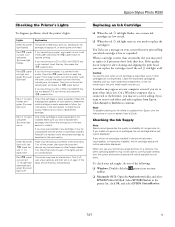
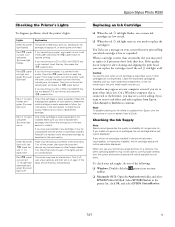
... ink
light flashes
cartridge, charging ink, or cleaning the print head. To check your printer as described in the printer is broken, incompatible, or improperly installed, the ink cartridge status will not be incompatible with the printer and some functions will not be able to receive ink offers and other cartridges are on , contact Epson. Epson Stylus Photo R280
Checking the Printer...
Product Information Guide - Page 6


... print head moves directly to the ink cartridge replacement position. Make sure the printer is not installed promptly, the print head may dry out. If the cartridge is turned on. (The green power light should be on the side of the ink cartridge when you remove it . Epson Stylus Photo R280
Removing and Installing Ink Cartridges
Be sure you have obtained a replacement...
Product Information Guide - Page 7
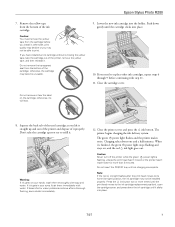
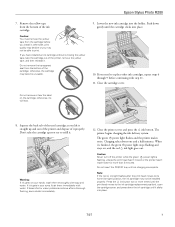
... on the cartridge; Caution: Never turn off the printer while the green power light is complete.
If ink gets in your hands, wash them immediately with water. Press the ink button two or more times (until the print head moves to refill it properly. Close the cartridge cover. If you may not be installed properly. Epson Stylus Photo R280
7.
Product Information Guide - Page 8
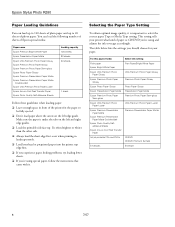
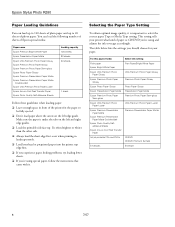
...your printer what kind of paper or CD/DVD you 're using and adjusts the ink coverage accordingly.
This setting tells your paper. Epson Stylus Photo R280
Paper Loading Guidelines
You can load the following number of sheets of Epson special media:
Paper name
Epson Premium Bright White Paper
Epson Presentation Paper Matte
Epson Ultra Premium Photo Paper Glossy Epson Premium Photo Paper...
Product Information Guide - Page 9
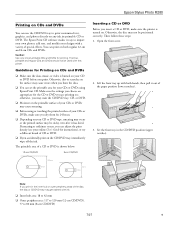
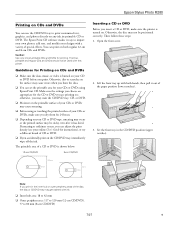
...❏ If you accidentally print on . Lift the front tray up with this printer. Caution: Use only ink jet-printable CDs and DVDs for 24 hours.
❏ Depending on ; Thermalprintable ... you print in the CD/DVD position (upper notches). The Epson Print CD software makes it has dried. Then follow these steps: 1. Epson Stylus Photo R280
Printing on CDs and DVDs
You can use the CD/DVD ...
Product Information Guide - Page 10
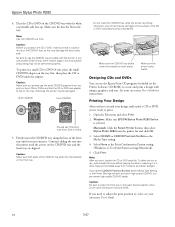
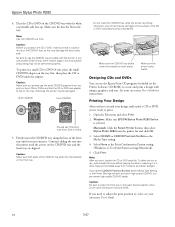
...: Click the Select Printer button, then select Stylus Photo R280 from moisture and direct sunlight. Note: After you can use another CD/DVD tray, there may be a gap in the print position and printing may be performed properly. To allow the ink to print.
1. If you need to adjust the print position or color, see your...
Product Information Guide - Page 11
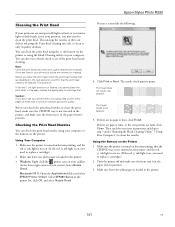
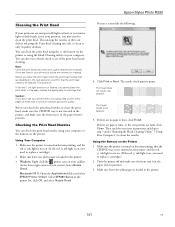
... is not on. (If the red ink light is on your taskbar (in the printer list, click OK, and select Nozzle Check.
Epson Stylus Photo R280
Cleaning the Print Head
If your printouts are unexpectedly light or faint, or you notice light or dark bands across your printout or colors are incorrect or missing). This unclogs the...
Product Information Guide - Page 12
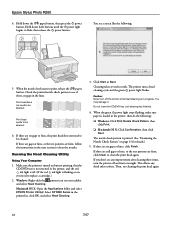
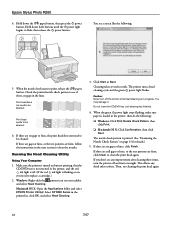
... head needs to replace a cartridge.) 2. Then, try cleaning the print head again.
12
7/07 Epson Stylus Photo R280
4. Windows: Right-click the printer icon on page 13 for details.)
5. When the green power light stops flashing, make sure paper is loaded in the printer, and the red ink light is not inserted in the printer, then do the following...
Product Information Guide - Page 13


... cartridges are indicating errors.
3. You see any dried ink to clean the print head again.
Select Print Head Alignment.
❏ Macintosh: Open the Applications folder and select EPSON Printer Utility2...
7/07
13 Click Finish to determine which one of your printout. Epson Stylus Photo R280
Using the Buttons on the printer.
2. For each set , look grainy or blurry, or you ...
Product Information Guide - Page 14
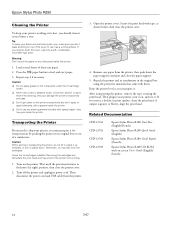
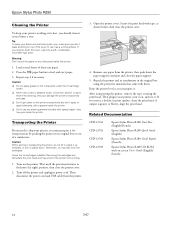
... the ink cartridges installed. Removing the cartridges can damage the printer components and case. ❏ Don't get water on the printer components and don't spray or apply lubricants, oils or grease inside the printer.
1. Secure the print head with them. Keep the printer level as a writing surface.
Related Documentation
CPD-23761 CPD-23763 CPD-23764 CPD-23765
Epson Stylus Photo R280...
Quick Reference Guide - Page 3


...; 7, 8 × 10, and
letter-size papers ■ Print on ink jet-printable CDs and DVDs ■ Perform routine maintenance ■ Solve simple problems For additional instructions, see the on your R280 Series. Please follow these guidelines as you have set up your Epson Stylus® Photo R280 Series as described on the Start Here sheet, turn...
Quick Reference Guide - Page 7


... directly on an ink jetprintable CD or DVD. See "Checking for Software Updates" on page 22 for updates to your Epson Stylus Photo R280 Series software. For detailed instructions on printing, see page 4). 2. Open a photo or document in Windows
1. Basic Printing
This section describes the basic steps for printing a photo or document stored on your printer software
Basic...
Quick Reference Guide - Page 22


... for basic troubleshooting suggestions, or see your printer, check the lights on the control panel to diagnose the cause.
Solving Problems
If you have a replacement cartridge.
22 Solving Problems With Windows, you can also click Start or , select Programs or All Programs, select EPSON, and click EPSON Stylus Photo R280 Series Driver Update. You can select Driver...
Quick Reference Guide - Page 25


...-9901, web: www.arcsoft.com
Where To Get Help 25 You can purchase genuine Epson ink and paper at Epson Supplies Central at epson.com/support and select your product for support, please have the following information ready: ■ Product name (Epson Stylus Photo R280 Series) ■ Product serial number (located on the label in back) ■ Proof...
Quick Reference Guide - Page 26


...vibrations, or dust. ■ Leave enough room around the R280 Series for sufficient ventilation. otherwise ink may
cause fires or shock. if the product does not operate...R280 Series. ■ Use only the type of the R280 Series is at an angle. ■ Make sure the back of power source indicated on the R280 Series. ■ Except as specifically explained in your Epson Stylus Photo R280...
Similar Questions
Epson Stylus Photo R280 Has Full Ink Cartridges But Won't Print
(Posted by Keendsant 10 years ago)
Epson Ultra Hi-definition R280 Ink Cartridge Won't Open
(Posted by JTPekayla 10 years ago)
Epson Stylus Photo R280 Won't Charge New Ink Cartridges
(Posted by cjmanpiop 10 years ago)
How To Change Cis Ink Cartridges In An Epson Stylus Photo R280
(Posted by joxaSe 10 years ago)
Epson Stylus Photo R280 Ink Light Won't Go Away
(Posted by Sejmhill 10 years ago)

