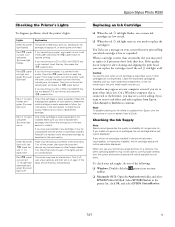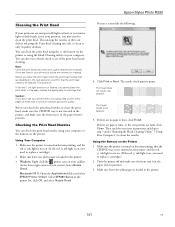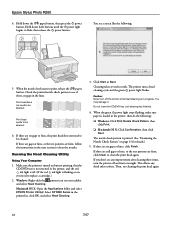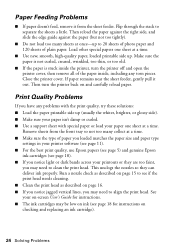Epson R280 Support Question
Find answers below for this question about Epson R280 - Stylus Photo Color Inkjet Printer.Need a Epson R280 manual? We have 5 online manuals for this item!
Question posted by dmbrickman on January 23rd, 2014
I' M Running Mac Os X. Are Any Drivers Available For Epson77c?
The person who posted this question about this Epson product did not include a detailed explanation. Please use the "Request More Information" button to the right if more details would help you to answer this question.
Current Answers
Related Epson R280 Manual Pages
Similar Questions
I Cannot Get My Wf 3640 Workforce To Scan To My Macbook Pro Computer.
(Posted by dalezwieg 9 years ago)
How To Reset Epson R280 Printer Mac
(Posted by MelanPa 9 years ago)
What Driver To Use For Epson R280 On Mac
(Posted by Comarx9 10 years ago)
I Can't Find The Driver For My Epson R280, Is There A Compatible Driver.
(Posted by teris 11 years ago)
Epson R800 Working With Mac Os 10.7.4
Dies the Epson R800 work with mac os10.7.4
Dies the Epson R800 work with mac os10.7.4
(Posted by chetwood 11 years ago)